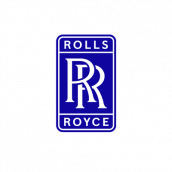Digitalize technical documentation
Cortona3D Solutions

- Document Creation
Create documentation for manufacturing and after-sales support

- Various Formats
Author once — publish in
different formats
different formats

- API & Integration
Integrate Cortona3D tools into your software and web environment
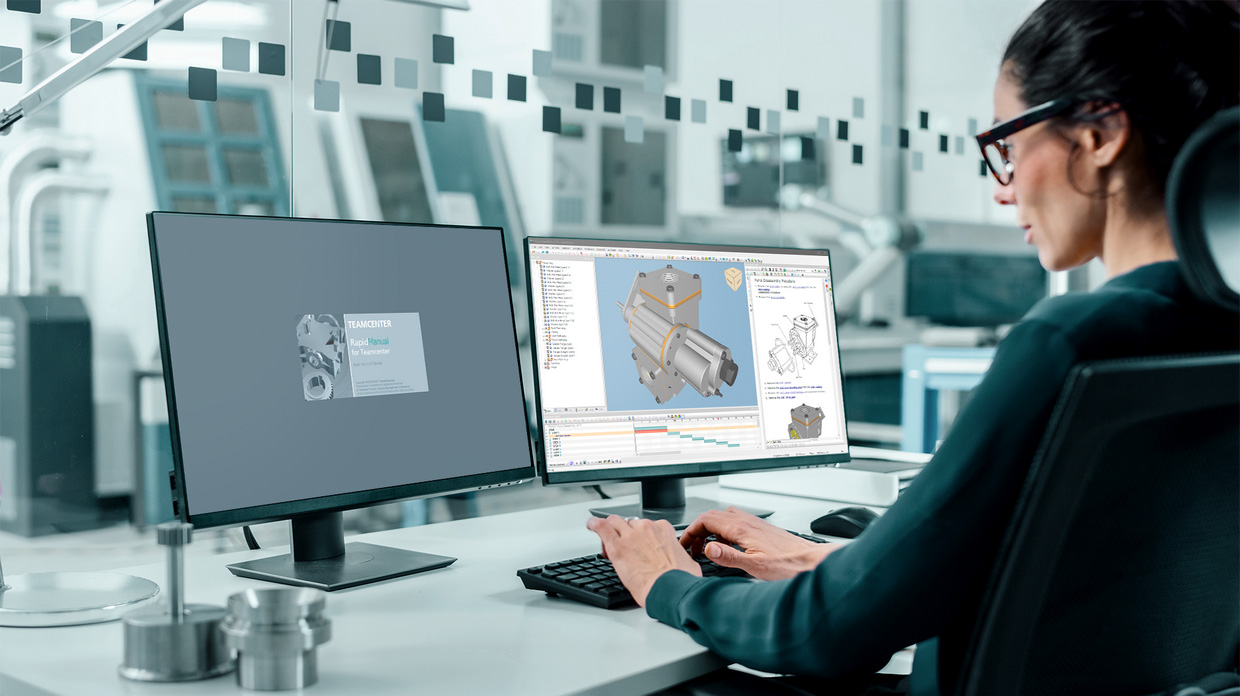
- Integration with Teamcenter
Streamline documentation processes with PLM integration
key benefits

Three times faster authoring with up to 60% cost savings
Save time and costs with automatic generation of 2D illustrations, DPL tables, and relevant text based on 3D models and actions in a single application. Deliver text, 3D, and 2D visual content that is directly authored from engineering information, improving time-to-market schedules.

Industry standards compliance with S1000D, ATA, DITA
Easily comply with industry standards using pre-configured templates compliant with S1000D, ATA 2200, and DITA. Attach an existing SGML/XML document that complies with S1000D, DITA, or ATA standards and generate a corresponding structure of the procedure.

Effective reuse of existing CAD and PLM data
Import and merge native CAD and PLM data to generate and keep technical documentation synchronized with product design. Automatically update 3D geometry, metadata, generated 2D graphics, and procedures when engineering or PLM data changes.

Easy-to-use and intuitive documentation
Provide an animated step-by-step guide with interactive service documentation to better understand complex processes and products. Access documentation on any browser or from any mobile device and rotate, zoom, explode, and drill down into 3D models effortlessly.