2D authoring: launch 2D Editor from RapidAuthor
Should the user need to edit the RapidAuthor’s automatically generated 2D image, then the build-in 2D Editor may be used.
Follow the steps below to launch 2D Editor from the RapidAuthor tool:
- In the main menu go to 2D Image > Edit 2D Images
- Select the image you wish to edit and
- Click Edit. Cortona 2D Editor Pro will launch.
Please refer to the video below to get a basic understanding of how to create hot-spotted callouts.
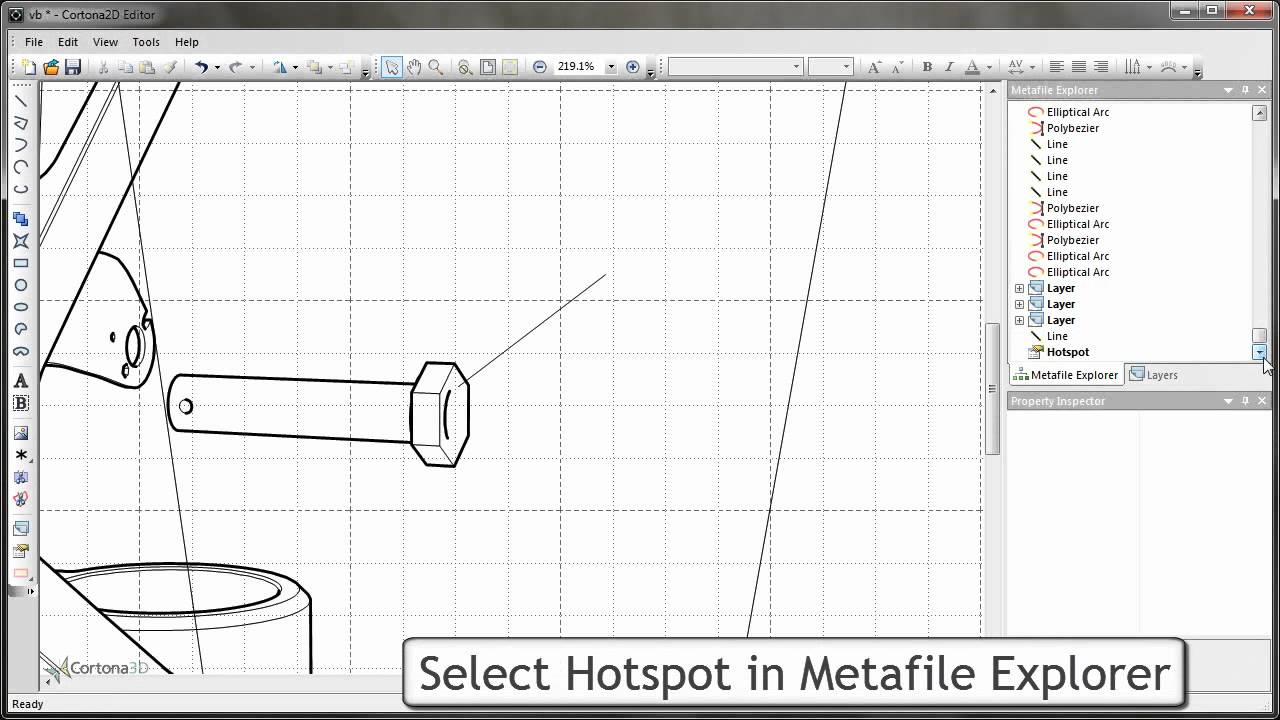
You will also find more valuable information on using Cortona2D Editor Pro in the documentation folder; please follow:
C:\Program Files (x86)\ParallelGraphics\Documentation\Cortona2D Editor Pro\EN