Webinars
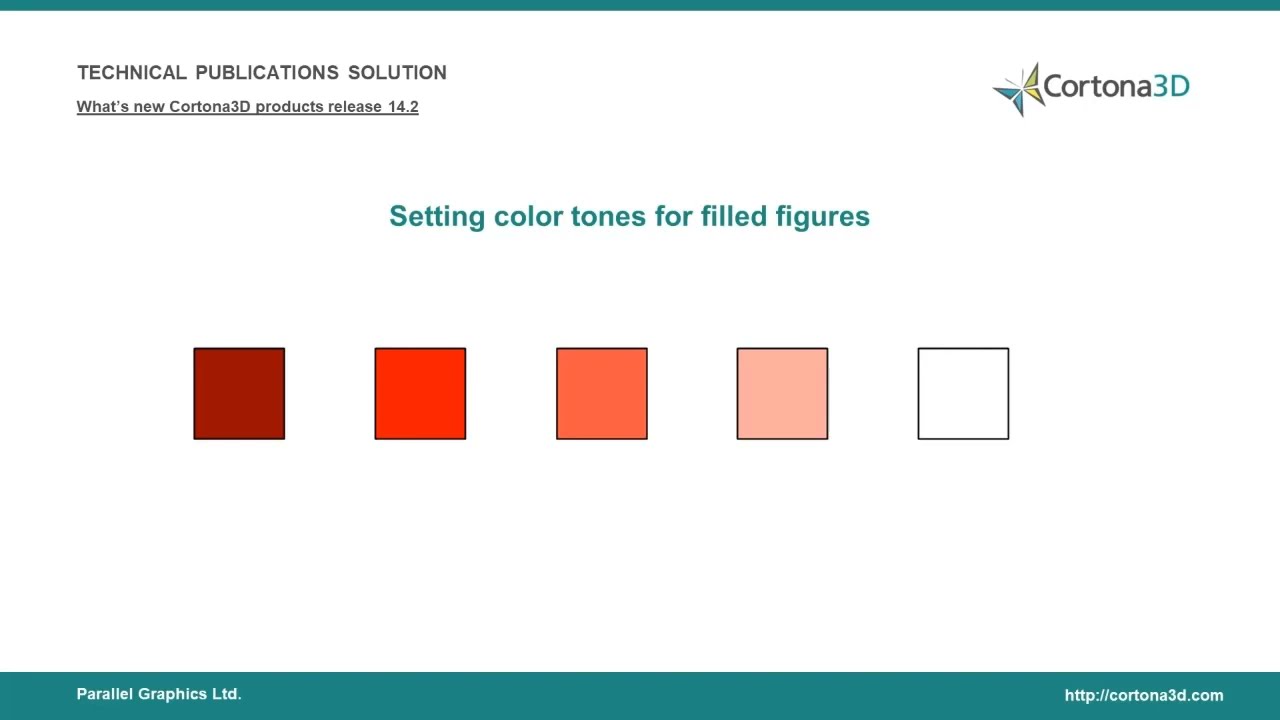
What's new in RapidAuthor 14.2
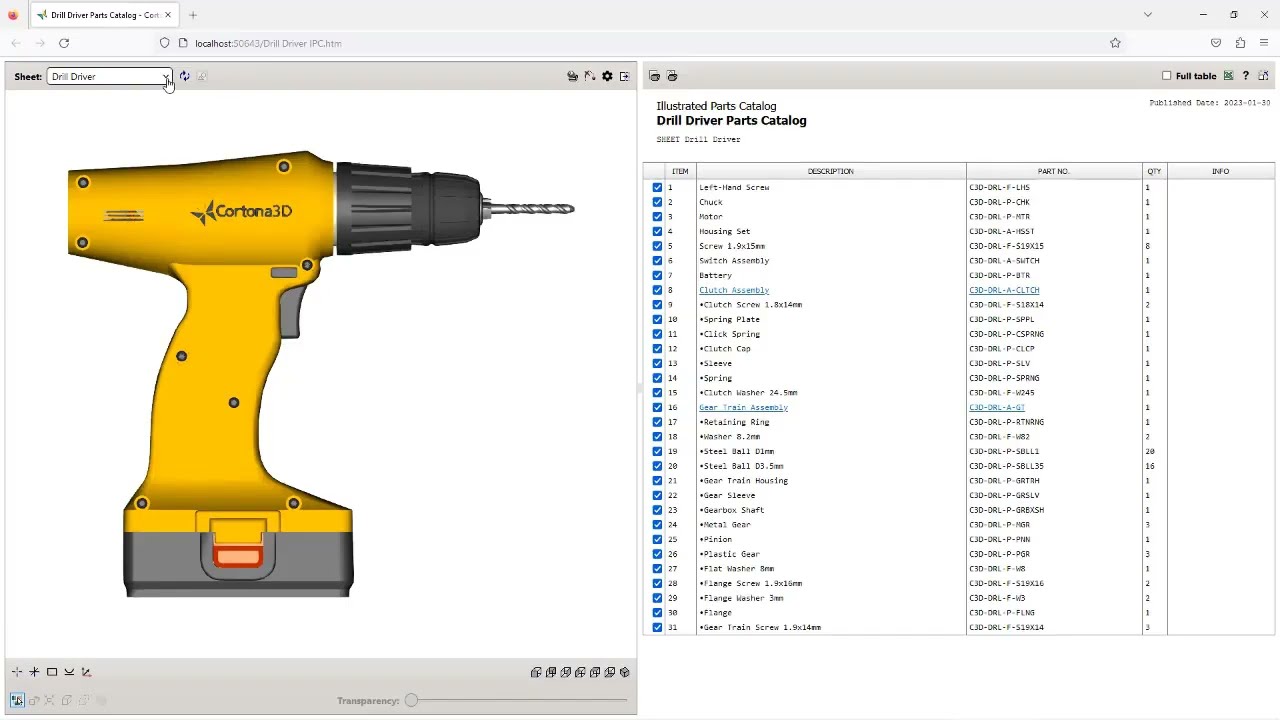
What's new in RapidAuthor for Teamcenter 14.2
Key changes in version 14.2
- Automatic IPC generation based on BOM hierarchy. View on YouTube >>
- Context geometry can be prepared with RapidIllustrator and added to other projects (only for RapidAuthor launched in the Teamcenter environment). View on YouTube >>
- New Unmerge command to break apart previously merged objects. View on YouTube >>
- New publishing options enabling advanced visual effects in 3D publications. View on YouTube >>
- Improved S1000D authoring
- Integration with TeamViewer AR
- Raster image editor and logical operations with objects in Cortona2D Editor Pro. View on YouTube >>
RapidAuthor and RapidAuthor for Teamcenter Improvements
- Context geometry can be prepared with RapidIllustrator and added to other projects (only for RapidAuthor launched in the Teamcenter environment)
- New Unmerge command to break apart previously merged objects
- Edit Position and Animation dialogs are now dockable windows
- New Revise mode for the Get ICN dialog window that allows flexible configuration of editable ICN fields (only for RapidAuthor launched in the Teamcenter environment)
- Reuse multimedia objects located in CMS (only for RapidManual and RapidText launched in the Teamcenter environment
- Filter by PCT applicability in HTML publications (for S1000D 4.1+ Procedure, S1000D 4.1+ Text, and S1000D 4.1 PM)
- Preview of PDF documents for a specific PCT applicability (for S1000D 4.1+ Procedure, S1000D 4.1+ Text)
- PCT applicability information is displayed in PDF and HTML publications
- Improved Selection bar in HTML publications: new Restore all button to restore the visibility and transparency for all objects, other controls rearranged for better user experience
- The IPC publication settings are now accessible from the publication control panel
- New settings in all HTML publications for advanced visual effects: Anti-aliasing, Ambient occlusion, Outline hovered objects and Selection mode
- New option in IPC publications allowing manual control of the transition animation between the root and the current pages
- New publishing option for packing publications into a zip archive (for S1000D PM, DITA Map, and DITA Learning Map specification components)
- AR extensions are enabled in all procedure specification components excluding Generic Procedure and ATA 2022 AMM
- The document text with 3D/2D references is now included in the Interactivity.xml file
- Publishing to X3D is now available in all procedure specification components excluding ATA 2022 AMM. X3D data can be reused in third-party AR applications.
- Launch TeamViewer Spatial Editor with RapidAuthor publication from RapidAuthor Client for Active Workspace menu
- Raster image editor in Cortona2D Editor Pro
- Fill tool enhancement: ability to include or exclude areas before applying the tool
- Snap function improvement: ability to turn on and off individual snap types in settings or by shortcut
- Ability to change the color tone for filled objects, keeping the fill color
- Logical operations with objects
- Preview of CGM files in Cortona2D Viewer and IsoDraw (if installed), side-by-side
- New CAD formats supported*: NX 2206, Parasolid 34.1, Creo 9, Inventor 2023, Revit 2023
- Automatic IPC generation: IPC pages are generated automatically for each assembly
- Import of IPC page hierarchy from Excel
*This functionality requires RapidAuthor or RapidDataConverter for Teamcenter
RapidAuthor Connector for Teamcenter Improvements
- Reuse illustrations function in RapidAuthor now can work with the illustrations and multimedia from Teamcenter Content Management. Only master illustrations are distributed to Teamcenter Content Management.
- Support for collaborative work between RapidAuthor and Service Planner in the Active Workspace environment
- New function to import S1000D data modules (with related resources) located in a particular folder or listed in a DMRL file
New features in RapidDeveloper and RapidDeveloper for Teamcenter
- New import settings for automatic IPC generation
Improvements in RapidDataConverter for Teamcenter
- New CAD formats supported: NX 2206, Parasolid 34.1, Creo 9, Inventor 2023, Revit 2023
See Cortona3D Software in Action
Get answers to your questions, experience a live demo, and find out how Cortona3D can help your business