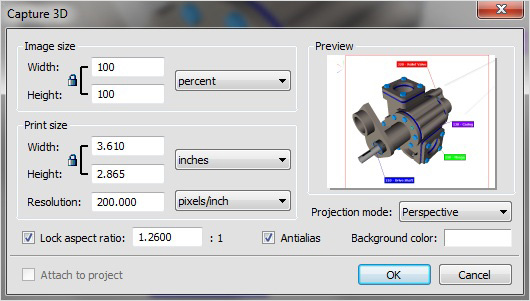2D authoring: capture raster image
This article applies to RapidCatalog, RapidManual, and RapidLearning. Accessible from Main menu > 2D Image > Capture 3D.
The user has 2 options to specify image quality (size):
- Image size (in pixels or percent relative to 3D window size)
- Print size (size in millimeters or inches and resolution in dpi)
If the resolution is specified in dpi, then the user has to specify the correct print width and height in inches or millimeters.