Floating license activation using license file
Follow the instructions below to add the Cortona3D Product floating license to your License Server:
- Launch License Administrator on your License Server machine: сlick Start, go to RapidAuthor > License Administrator (Server)
- Click the Add New License button on the right
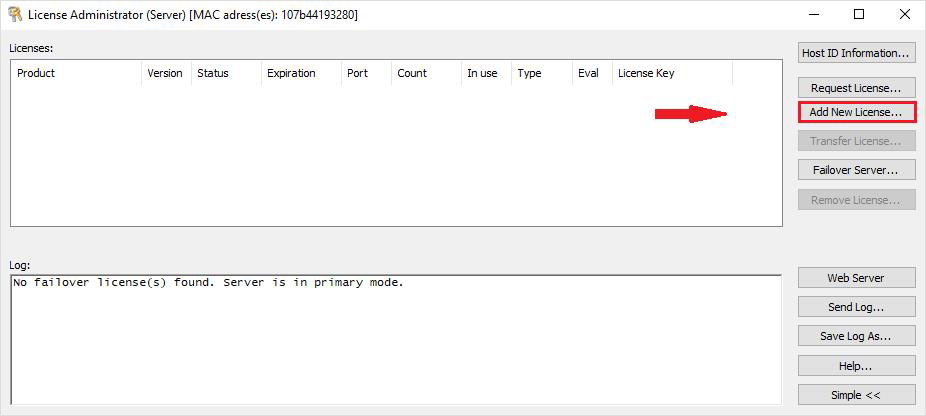
- In the Add New License dialog box click the Browse button, select the downloaded file and click OK
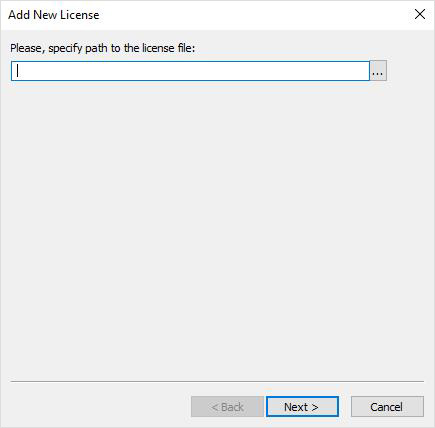
Refer to this article for instructions on adding a License Server to Server List on a client computer.