Node–locked license activation using license file
- Launch License Administrator
- To open License Administrator, click Start, and go to RapidAuthor > License Administrator (Client).
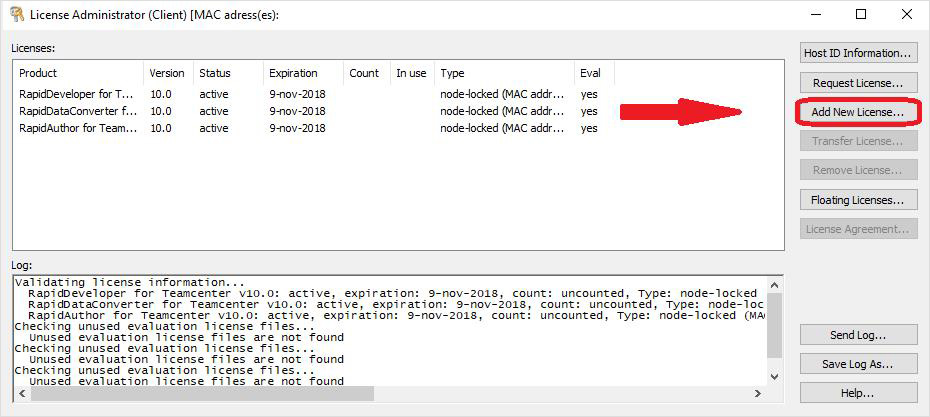
- To open License Administrator, click Start, and go to RapidAuthor > License Administrator (Client).
- Add a license
- To add a license, click the Add New License button as shown on the screenshot above.
- In the Add New License dialog box click the Browse button, select the file and click OK. Click Next.
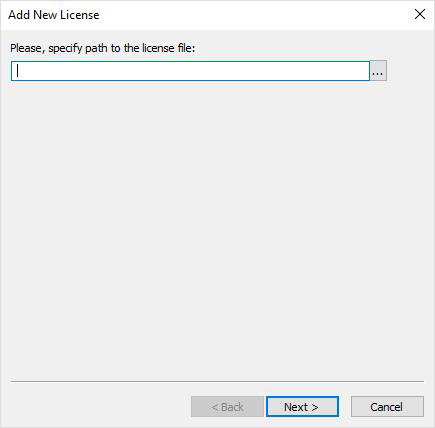
If you encounter licensing problems, click the Send Log button, and please send the following information to support@cortona3d.com:
- Description of the problem
- Log file (Start License Administrator (Client), select Save Log As)
- Run the “ipconfig/all” command in the Command prompt window, save it in a separate text file and attach it to the email.