What's new webinar
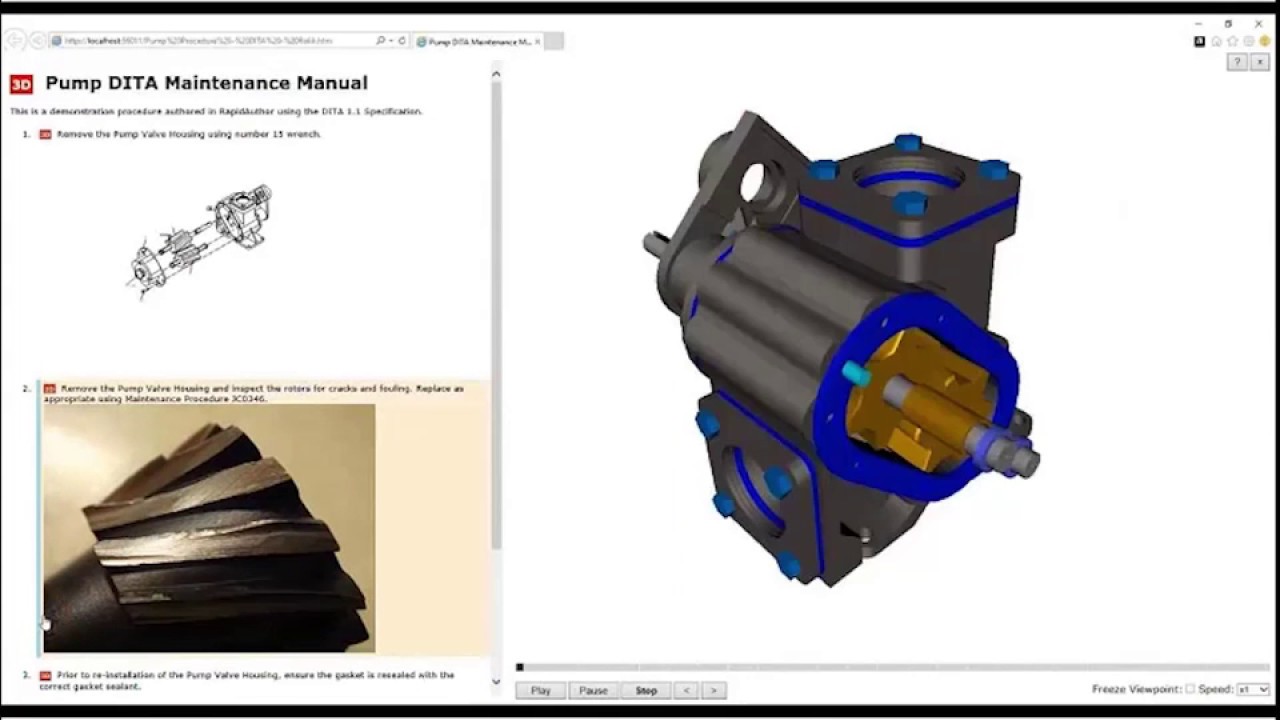
What's new in RapidAuthor 10
RapidAuthor and RapidAuthor for Teamcenter improvements
- Ability to launch spell checker from the Document Editor
- Support for 3Dconnexion SpaceMouse
- Timeline Alignment commands were added to the Procedure Editor toolbar
- New toolbar button to edit object parameters
- Ability to customize PDF appearance for DITA documents
- Ability to create links to 3D parts/assemblies in DITA documents
- Filtering by conditional processing attribute in HTML publications based on DITA documents
- Filtering by applicability in HTML publications based on S1000D 4.1 data modules
- RapidLearning publications now work in Internet Explorer 11 (compatibility mode has not required any longer)
- Support for axonometric grids
- Ability to scale objects keeping object parameters (lines, hatches)
- Displaying the angle and length of an object in the status bar while editing
- Ability to define a line segment by specifying its angle and length in the Property Inspector
- A new command in the Edit menu: Select All
- Support for different CGM profiles (WebCGM 2.0, 2.1, ATA GREXCHANGE 2.8, 2.11, 2.12, S1000D 2.3, 4.0, 4.1)
- Automatic correction of flipped surfaces
- Support for logical conditions for metadata mapping rules
- Default representation changed to High in all standard import profiles
- Several bug fixes and performance improvements
Improvements in RapidAuthor only
- Support for Creo 4.0, NX 11.0, Solid Edge ST9, SolidWorks 2017
Improvements in RapidAuthor for Teamcenter only
- A new option in Update Wizard allows the author to add an updated part to the project if the previous version of the part is not found
- The users of RapidAuthor for Teamcenter can purchase an extra module, RapidDataConverter, to import various CAD data including but not limited to CATIA, NX, Creo, etc
Improvements in RapidAuthor Connector for Teamcenter
- Integration with Teamcenter Service Planner for generation of maintenance and repair procedure documents
- Ability to open several sessions of RapidAuthor from Teamcenter
Improvements in RapidDeveloper and RapidDeveloper for Teamcenter
- Ability to specify automatic correction of flipped surfaces
- Ability to create import profiles for Teamcenter Service Planner integration
- User interface improvements when creating import profiles for integration with Teamcenter Manufacturing Process Planner
- Ability to specify logical conditions for metadata mapping rules
- Several bug fixes and performance improvements
Improvements in Cortona3D viewer for Windows
- Support for 3Dconnexion SpaceMouse
See Cortona3D software in action
Get answers to your questions, experience a live demo, and find out how Cortona3D can help your business