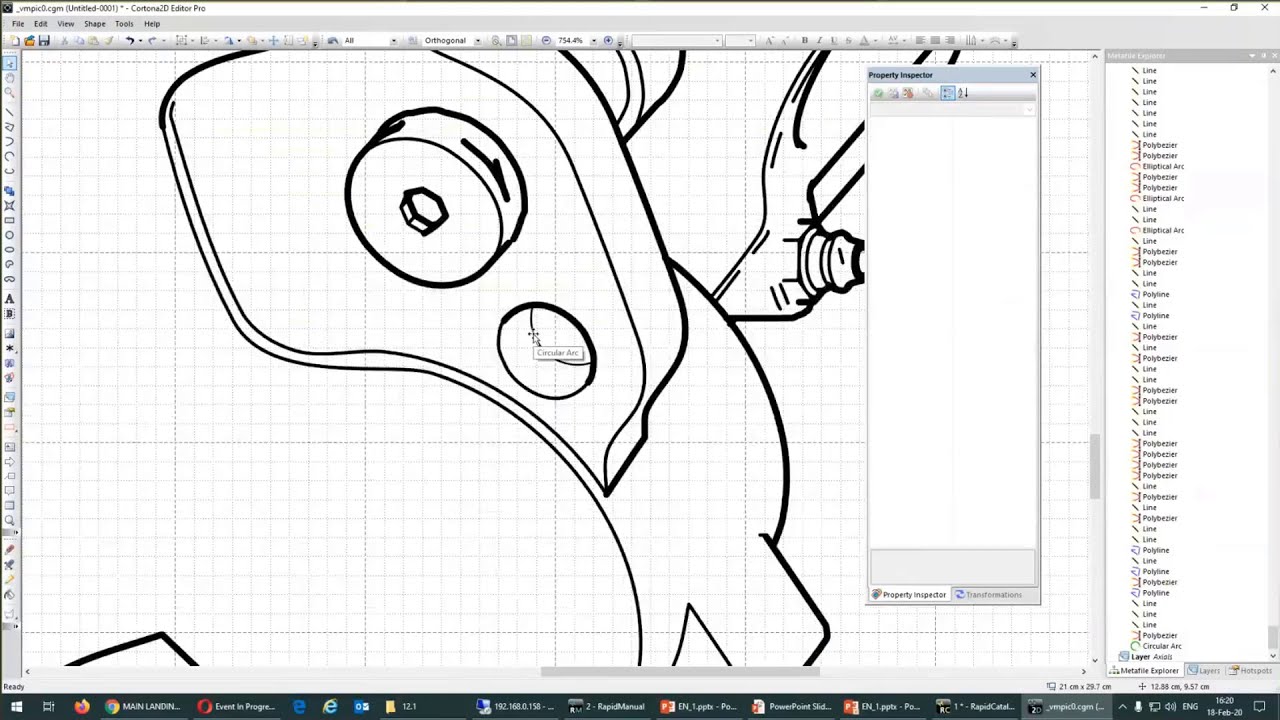- Loupe object is now available for use in 3D illustrations
- Background objects can be shown as non-transparent in generated 2D images
- Callouts can be generated with a square shape
- Step and action metadata is preserved when a whole procedure or particular tasks, subtasks, or actions are inverted or copied
- S1000D IPD specification components now ensure the correspondence of the data in the DPL column Attach and generated data modules
- Collections can now be cloned via the context menu in the Collection window
- The proportion of the text and illustration panels in plugin-free publications can be changed by the user
- New banded rows UI style in the Procedure Editor improves visual correspondence between Action, Comment, and Timeline sections
- The Edit Action dialog window is now resizable
- The magnifier object is now available for use in 2D illustrations
- A new tool for polyline smoothing
- Ellipses and circles can be converted into arcs and back
- An option to keep or reset the current tool after use
- Callouts can have the square shape
- New CAD formats supported: NX 1872, Solid Edge 2020*
- JT data import has been improved**
*This functionality requires RapidAuthor or RapidDataConverter for Teamcenter
**This functionality requires RapidAuthor for Teamcenter or Rapid JT Component
Improvements in RapidAuthor for Teamcenter
- The Manage Representations command allows for reducing the size of the project file by removing unused representation levels
- DITA specification components: the TOPIC_ID and TITLE metadata can be controlled from Teamcenter
- Out-of-the-box specification components of RapidAuthor allow for creating publications in German, French, Chinese, Japanese, and Korean in addition to previously supported English and Russian languages. The user interface, help topics, and other items of these specification components have been localized.
Improvements in RapidAuthor Connector for Teamcenter
- RapidAuthor projects can be launched for editing from Active Workspace
- RapidAuthor Connector for Teamcenter can be now installed via Teamcenter Deployment Center
- The commands for managing profiles have been moved to Cortona3D Administrator
Improvements in RapidDeveloper and RapidDeveloper for Teamcenter
- Ability to specify more than one metadata for sorting a DPL column
- Ability to apply XSL transformations to the interactivity XML file or to the XML document for specifications of TEXT type
Improvements in RapidDataConverter for Teamcenter
- New CAD formats supported: NX 1872, Solid Edge 2020
Improvements in Cortona3D viewer for Windows
- Support for rendering CompositeTexture3D and CompositeTexture2D in the OpenGL renderer
- Addresses the issue with blurred text in panels when using the OpenGL renderer