Webinars
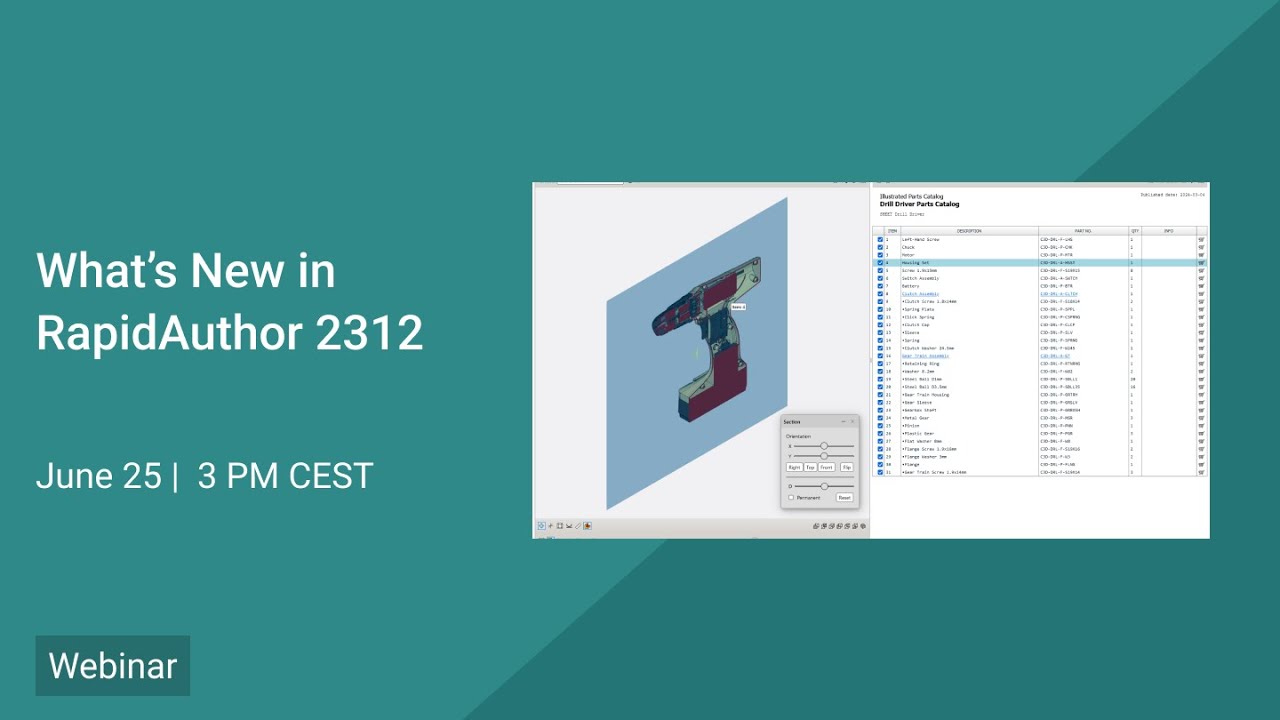
What's new in RapidAuthor 2312

What's new in RapidAuthor 2312 for Teamcenter
Key Changes in Version 2312
- The incremental import. Now authors can selectively import CAD assemblies and parts, enhancing efficiency and conserving memory. They can import only the hierarchical structure of the project initially, deferring the import of geometry until later stages. Incremental import is available for standalone data in JT, CATIA, NX, Pro/ENGINEER, and SolidWorks formats.
- Enhancements in Teamcenter Integration. RapidAuthor for Teamcenter now supports referencing and reusing content directly from DITA topics, S1000D data modules, or publication modules stored in Content Management. This enhancement streamlines integration with Content Management, enabling the reuse of content created in other tools.
- More operations supported by RapidCompiler. Рublishing, republishing, distributing, and exporting S1000D data modules can be now performed on the server. Additionally, the initiation of basic operations for multiple revisions has been added to the Rich Client. These enhancements reduce idle time and improve the overall productivity of authors.
- A new approach to support the latest S1000D issues. A single universal specification, import profiles, and distribute template, one for each authoring tool, are introduced in RapidAuthor for S1000D issues 4.1, 4.2, and 5.0. This enhancement allows administrators to benefit from easier customization and support processes and facilitates simpler migration of content switching to the new issues of S1000D.
- Automatic search and selection of invisible parts. Such parts can be now easily found and deleted to facilitate publishing, reduce the model size, and increase its visualization speed.
- New highlight selection modes in RapidAuthor. X-Ray and Translucent Shell, the new highlight selection modes make it easier to see hidden parts in complex 3D models.
- Dynamic cross-section and measuring in publications. The ability to cross-section the models on the fly, show selected objects in a separate 3D view, and measure the approximate distance between two 3D points within RapidAuthor publications facilitates the analysis and presentation of 3D models in various contexts.
- PMI filtration. Filtration by type and hierarchy level is now supported, empowering authors to precisely manage PMI data during import.
- Easier animation of flat cables. Static parts with a rectangular cross-section extruded along a 3D curve can be automatically transformed in RapidAuthor into Flat Cable parametric objects, enabling quick animation of their shape.
RapidAuthor and RapidAuthor for Teamcenter Enhancements
- New highlight selection modes in authoring tools: X-Ray and Translucent Shell.
- Automatic search and selection of invisible parts, with an option to delete them.
- Ability to align objects or the manipulator to an edge in 3D view.
- Static parts with a rectangular cross-section extruded along a 3D curve can be automatically transformed into Flat Cable parametric objects, enabling quick animation of their shape.
- HSV color model support in Material Editor.
- New dialog for convenient inserting and editing images in DITA documents.
- Support for raster illustrations in composite illustrations.
- Composite illustrations enhancements.
- Generation of 2D illustrations using Cortona2D Editor styles.
- Ability to define illustration type for each page: 3D, 2D, or both.
- Ability to sort publishing options by name in the Publish Options dialog.
- Performance improvement while loading projects and changing selection for projects with a large number of objects.
- A single specification component is now available for S1000D issues 4.1, 4.2, and 5.0, one for each authoring tool, reducing the number of administrative objects to manage and saving time.
- Ability to publish PDF books for selected products using S1000D publication modules while working in a local workspace (supported for S1000D 4.1 and later issues).
- Support for conditions in S1000D Applicability Editor based on the Conditions Cross-reference Table (CCT) data module.
- Improved representation of S1000D applicability in the Document Editor.
- Support for content applicability for S1000D SRM.
- Support for S1000D service bulletin data module in the Document Editor.
- Ability to switch sheets in a multi-sheet figure in S1000D publications.
- Improved object-to-object snapping.
- Perpendicular and Tangent snapping when using the Pen tool.
- Unproject objects from an isometric to the orthogonal view.
- Halo width can be specified relative to line width.
- Text object improvements.
- Batch file format conversion.
- A new Fill tool in the raster image editor.
- Anti-aliasing for the Eraser tool in the raster image editor.
Data Import
- Incremental import in a standalone mode of JT format* and CATIA, NX, Pro/ENGINEER, and SolidWorks formats**.
- Support for new CAD formats**: NX 2306, JT 10.9, Revit 2024, Parasolid 36.0, Solid Edge 2024, and SolidWorks 2024.
- PMI filtration by type.
- PMI filtration by hierarchy level*.
- Support for PMI of the Table type during import*.
- Import multiple textures for an object from JT files*.
- Support for component protection from sectioning when importing model views from JT*.
- Ability to import only published model views from JT*.
- Display Notice object associated with Activity in RapidAuthor*.
*Relates to: RapidAuthor for Teamcenter, Rapid JT Component.
**Relates to: RapidAuthor, RapidDataConverter for Teamcenter.
Publishing
- The new Section tool allows users to display a cross-section of the model using a specified section plane.
- Ability to show selected objects in a separate 3D view in publication.
- The new Measurement tool enables approximate distance measuring between two 3D points.
- The BOM tree in publications created with the Rapid Work Instructions specification can be collapsed and expanded.
RapidAuthor Connector for Teamcenter Improvements
- Support of referencing and reusing content directly from DITA topics, S1000D data modules, or publication modules stored in Content Management.
- Management of customized S1000D publications in the Rich Client. Ability to create and publish a PDF book considering selected products from the PCT data module.
- Offering a single specification for S1000D issues 4.1, 4.2, and 5.0. A unified import profile and distribute template replaces separate ones, streamlining object management.
- Support for S1000D CCT data modules: users can now manage applicability using parameters from the CCT data modules in the Applicability Editor.
- Support for multi-user mode in RapidAuthor Client: the mode enables multiple users to work with RapidAuthor Client on the same machine in separate sessions.
- Improved UI for working with long drop-down lists in RapidAuthor Client.
- ItemType grouping has been added, simplifying the selection of ItemType when creating Cortona3D Items and working in Active Workspace.
- Import and export of administrative objects: administrators can transfer configured setups between environments when setting up and configuring a new Teamcenter instance.
RapidCompiler Enhancements
- Support for basic operations is now available in both Rich Client and Active Workspace:
- Publishing S1000D publication modules and DITA Map objects.
- Distributing S1000D data module and DITA Topic objects to Content Management.
- Support for basic operations in Rich Client:
- Republishing Cortona3D Item, DITA Topic objects, and S1000D Data Module objects.
- Exporting S1000D Data Module object.
- Additionally, authors can now initiate these basic operations for multiple selected revisions of objects in Rich Client.
New Features in RapidDeveloper and RapidDeveloper for Teamcenter
- PMI filtration settings by type.
- PMI filtration settings by hierarchy level*.
- Settings for importing only published model views from JT.
- Option to enable incremental import.
*Relates to: RapidAuthor for Teamcenter, Rapid JT Component.
Improvements in RapidDataConverter for Teamcenter
- Expand your capabilities with support for new CAD formats: NX 2306, JT 10.9, Revit 2024, Parasolid 36.0, Solid Edge 2024, and SolidWorks 2024.
See Cortona3d software in action
Get answers to your questions, experience a live demo, and find out how Cortona3D can help your business