RapidManual / RapidLearning: invert animations
Creating an assembly procedure is much easier if you already have a disassembly procedure created. Firstly user should put all of the disassembly steps and actions under one step; duplicate the step and invert it.
Please refer to the video provided, demonstrating the Assembly procedure:
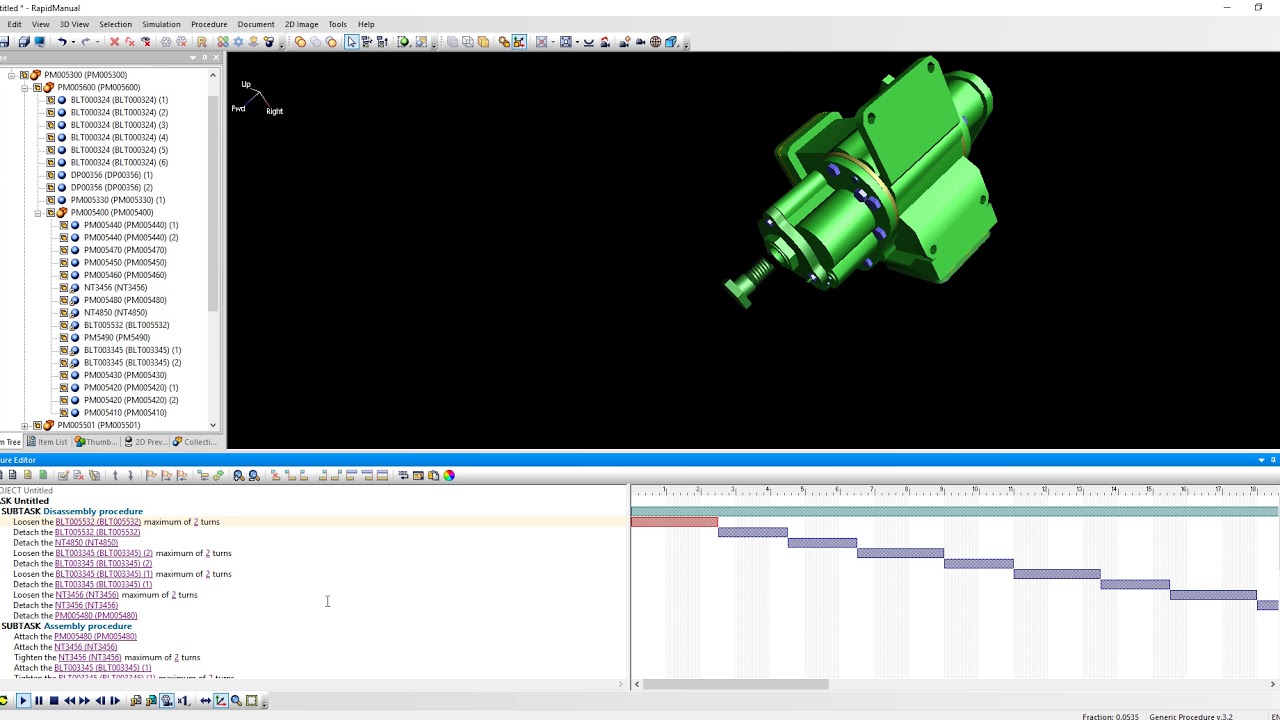
Sometimes you'll need to adjust some animation settings. The last thing to do is to edit the first (disassembly) step and select the option Zero–length.