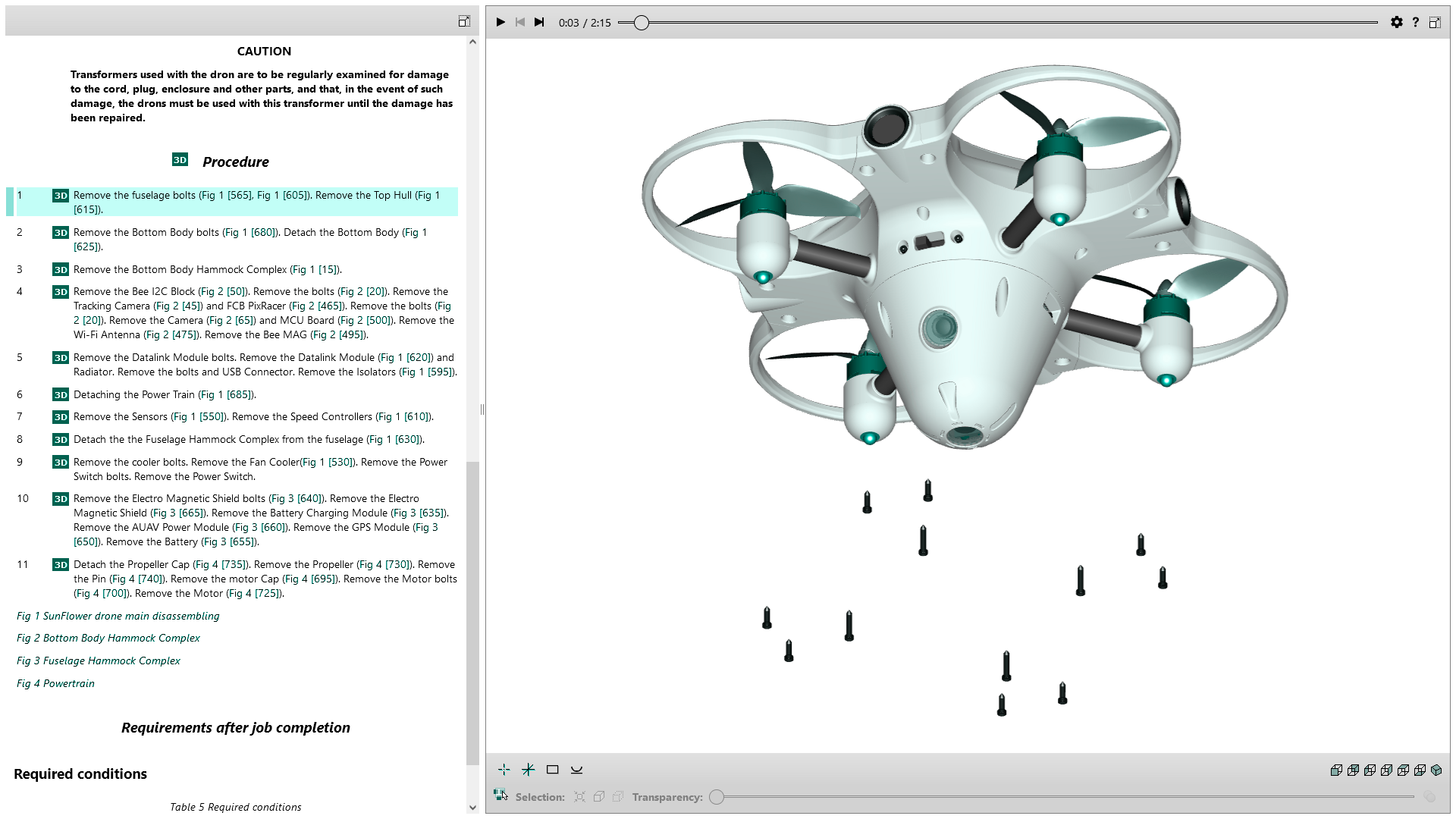
Cortona3D Solo
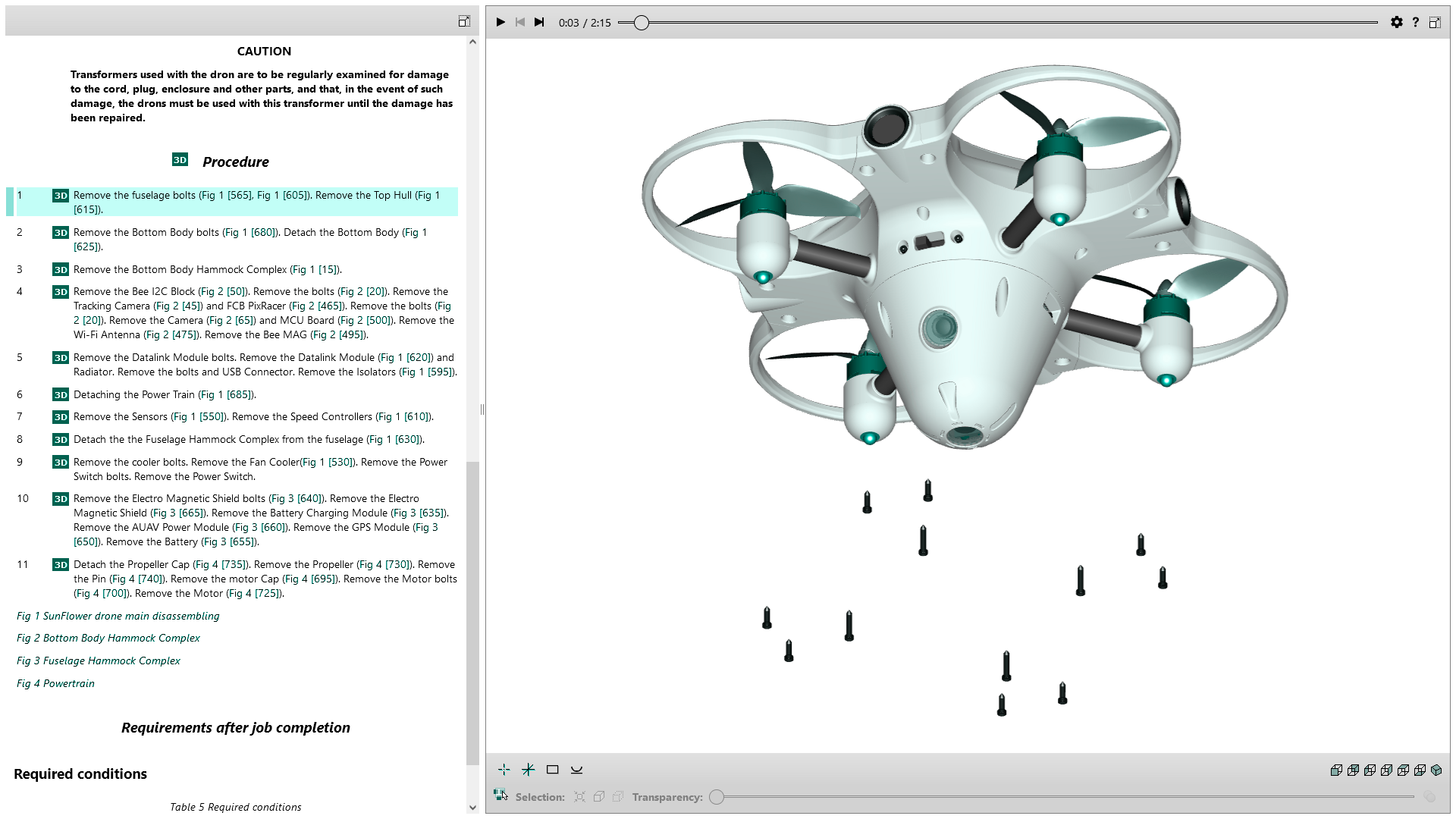
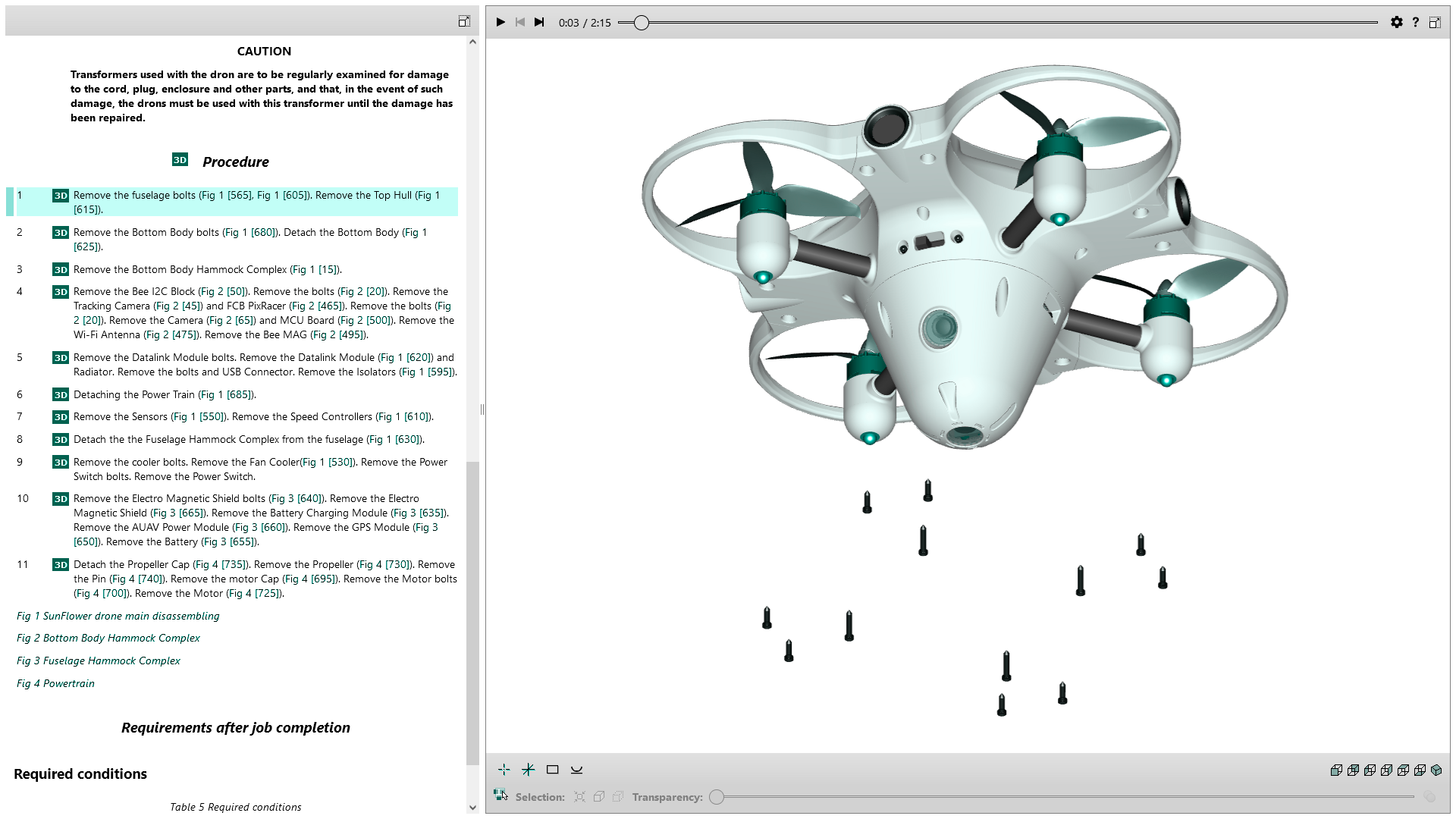
RapidAuthor HTML publications can be viewed with the help of Cortona3D Solo which is based on asm.js and WebGL/HTML5 technologies. Cortona3D Solo works in most modern web browsers on different OS (Windows, macOS, Linux, Android, iOS).
You can integrate the Cortona3D Solo library into your own web applications and view technical publications in your corporate design. To do it, you will need Cortona3D Solo API.
Distribution of Cortona3D Solo
The users of RapidAuthor are granted the right to distribute the Cortona3D Solo library along with RapidAuthor publications.
By default, the Cortona3D Solo library is placed into the resource folder of the RapidAuthor publication. Alternatively, you can upload the Cortona3D Solo library to a dedicated URL on a web server. This URL should be specified in the RapidAuthor publishing option “3D Viewer URL”. In this case, the Cortona3D Solo files will be cached in the web browser on the first load, thus saving place and time on subsequent loads.
Your web server may need to be configured to return files with the extension “.mem”. This is not a standard extension and your server may block it and return an error 404 when such a file is requested by a client. Also, your web server needs to allow Cross-origin resource sharing (CORS).
Republishing existing RapidAuthor content
Existing content created with old versions of RapidAuthor should be republished to be compatible with Cortona3D Solo.
There are two different tools that can do this in the batch mode:
- Republish.exe – republishes all projects in the current working space. This tool loads all projects one by one from the current working space of RapidCatalog/RapidManual and publishes them using publishing options defined in RapidCatalog/RapidManual. It is a batch mode equivalent of opening and publishing individual projects in RapidCatalog/RapidManual. Republish.exe is supplied along with RapidAuthor.
- RepublishLite.exe – republishes existing published content, located in a specified folder. This tool does not need source projects, it needs just VRML, 2D graphics, and interactivity.xml files as a source. RepublishLite just re-generates HTML, CSV, PDF, and other files, defined by the installed version of specification from these source files. It will convert CGM graphics to SVG format. To speed up republishing, the generation of some files may be skipped, e.g. CVS and PDF files. RepublishLite.exe is not included in RapidAuthor, it can be provided on demand. For further information regarding republishlite.exe please contact us at sales@cortona3d.com.
Some older versions of library objects used in the existing projects should be replaced with their new versions from the Object Gallery. This includes the following objects:
- Label (replaced by Callout), Tighten Label (updated), Dimension (updated);
- PanelIMG (updated), PanelHTML (replaced with PanelText). These two objects should be replaced only if they were inserted into the project in RapidManual/RapidCatalog v. 5.1 or earlier versions.
Restriction of Cortona3D Solo
There are several restrictions regarding RapidAuthor HTML publications:
- In the IPC publications, the rotation center is set to the bounding box center of the picked item, not the picked point.
- In the IPC publications, the Callout mode is unavailable.
- In the RapidManual publication, the zoomIn and zoomOut parameters of the ‘Set Viewpoint’ action are ignored (zoom is not restricted).
- There is no support for audio in the Procedure publication (3D illustration of technical procedure) running in Microsoft Internet Explorer.*
- Technical publications can be viewed via HTTP. Viewing local files may require extra settings.*
- Some VRML nodes are not supported. The list of unsupported nodes is provided in the knowledge base. The list is the same for Cortona3D Solo and Cortona3D Viewer for iOS.
* These limitations are related to web browser restrictions or technology limitations.
WebGL compatibility test
You can check your web browser if it's suitable for viewing plugin-free publications of RapidAuthor. Just click the bottom below: