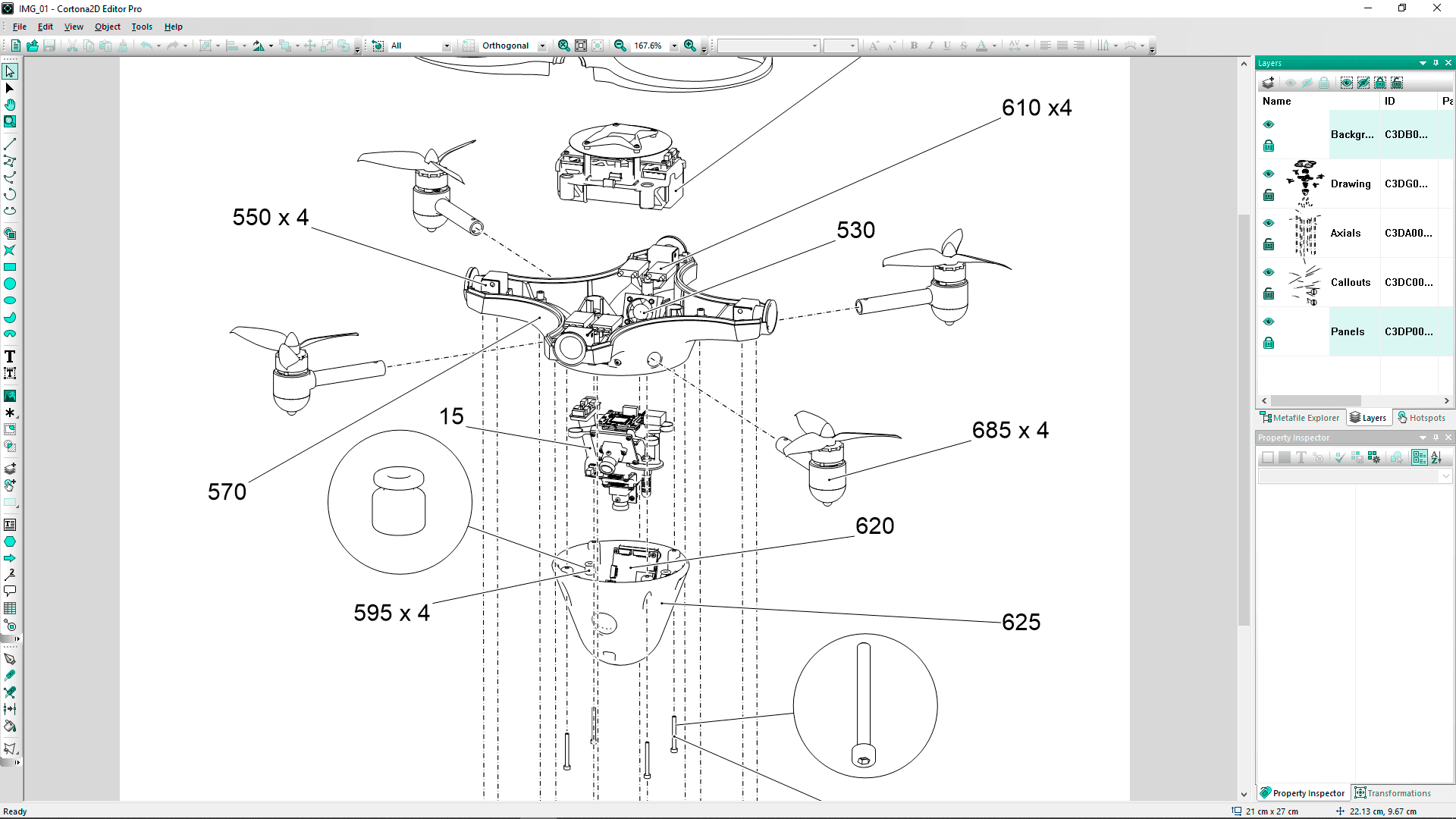
Cortona2D Editor Pro
A powerful 2D CGM editor: create and edit 2D graphics
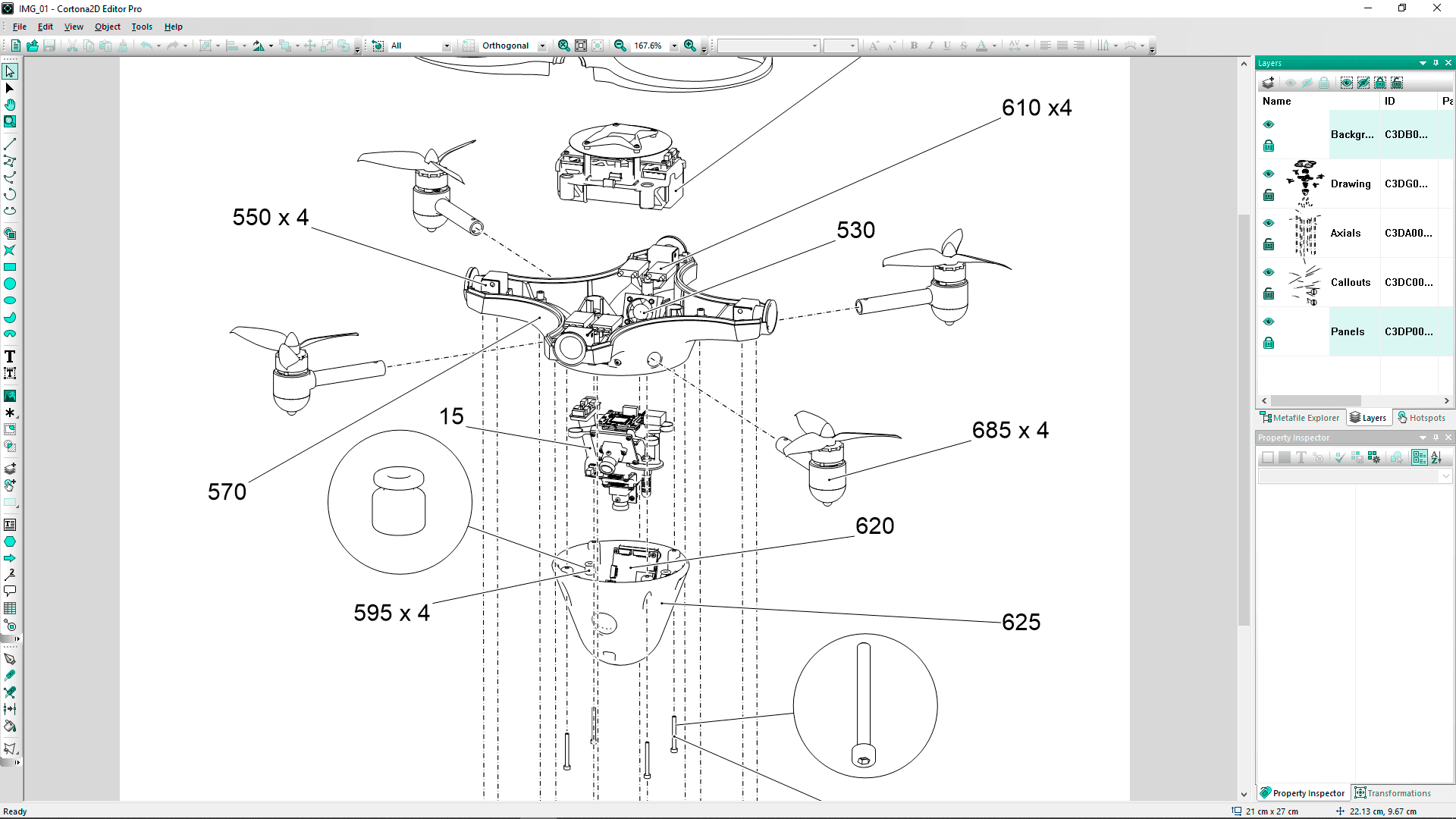
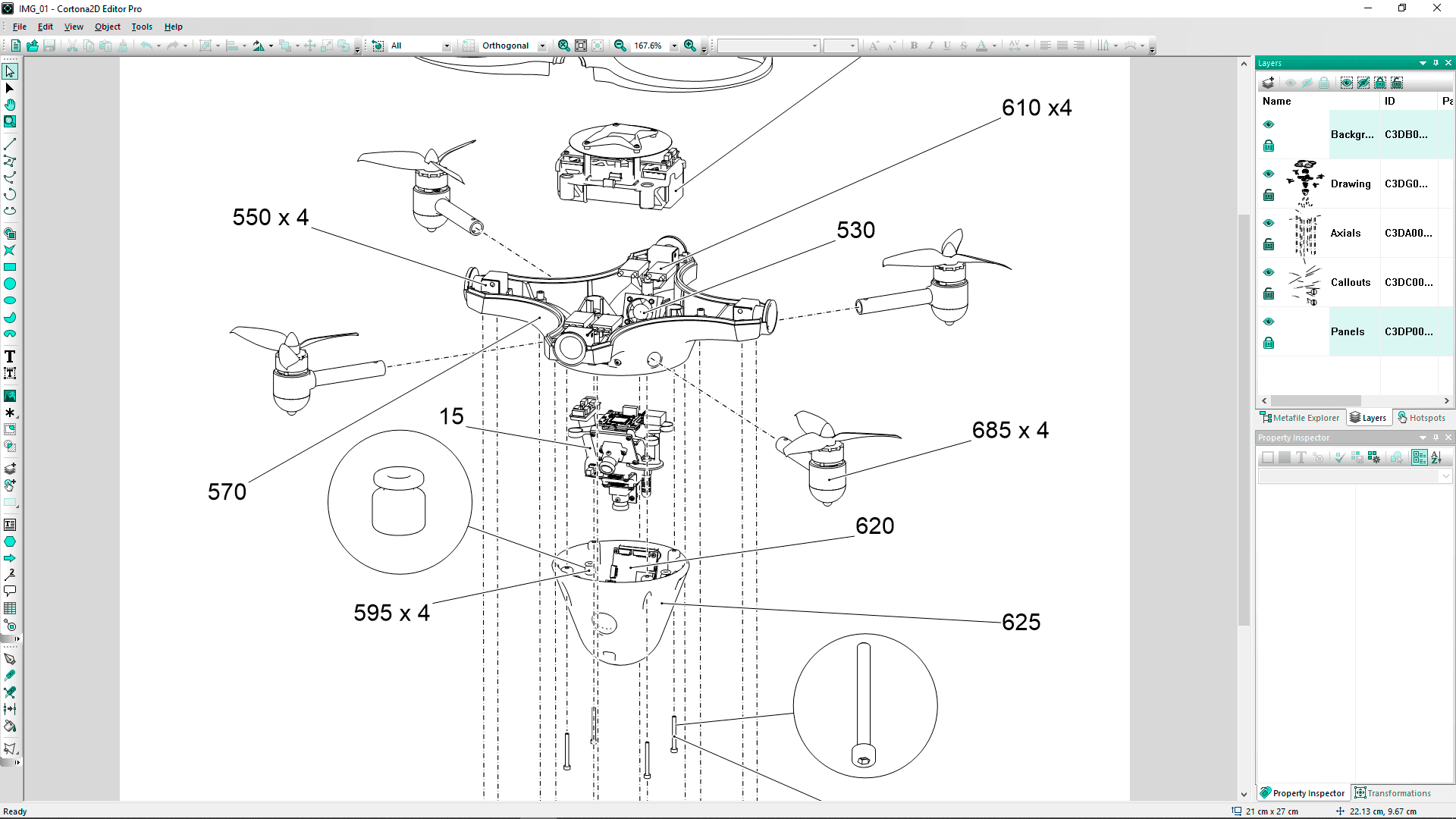
Cortona2D Editor Pro
Cortona2D Editor Pro is a vector graphics editor that supports the creation, modification, and rendering of layered graphic primitives such as ellipses, polygons, splines, bitmaps, rasters, etc. This editor allows authors and illustrators to edit 2D vector graphics legacy or generated with Cortona3D RapidAuthor and RapidAuthor for Teamcenter.
Supported formats
- Support for CGM Version 4, binary encoding, WebCGM 2.0, 2.1 profiles.
- Support for additional CGM profiles: ATA GREXCHANGE 2.8, 2.11, 2.12, and S1000D 2.3, 4.0, 4.1
- Import from SVG
- Use of raster images: JPEG, TIFF, PNG, Bitmap, GIF
- Export to SVG, JPEG, PNG, TIFF, GIF
- Batch conversion
Editing 2D Graphics
Key features
- Create and edit 2D vector graphics, add layers, hotspots, polylines, Bezier lines, arcs, ellipses, hatch, etc.
- Selecting, moving, rotating, flipping, and removing objects
- Editing object properties in accordance with the WebCGM 2.1 profile
- Combining objects. Ability to use the fragments of raster and vector images
- Selecting object orientation and size from a built-in list of standard options
- Snapping objects to the grid, points, or segments of other objects
- Support for property bundles: allows for defining line, fill, text, and marker property sets (bundles), exchanging them between computers, assigning property bundles to object(s), selecting objects by property bundle
- Slicing objects, removing object fragments between two crossings
- Automatically calculate simple arithmetic expressions specified in the text fields
- Add callouts with hotspots to 2D images
- Add tables to 2D images via parametric gallery objects
- Add 2D magnifier
- Define and assign styles, exchange styles between computers
- Line: style, thickness, color
- Text: style, font, size, boxed
- Fills: solid, hatch, and pattern
Other features
- Editing hotspot properties
- Adding layers and editing their properties
- Adding points and segments to the lines, polygons, and other types of objects
- Scaling all types of objects
- Saving and replacing raster images
- Converting objects
- Filters by object type (lines, texts, layers, etc.) for object multiple selections
- A quick preview mode, where all lines have the same thickness
Services
- Maintenance and support
- Customization
- Consultancy
- Training
What's new
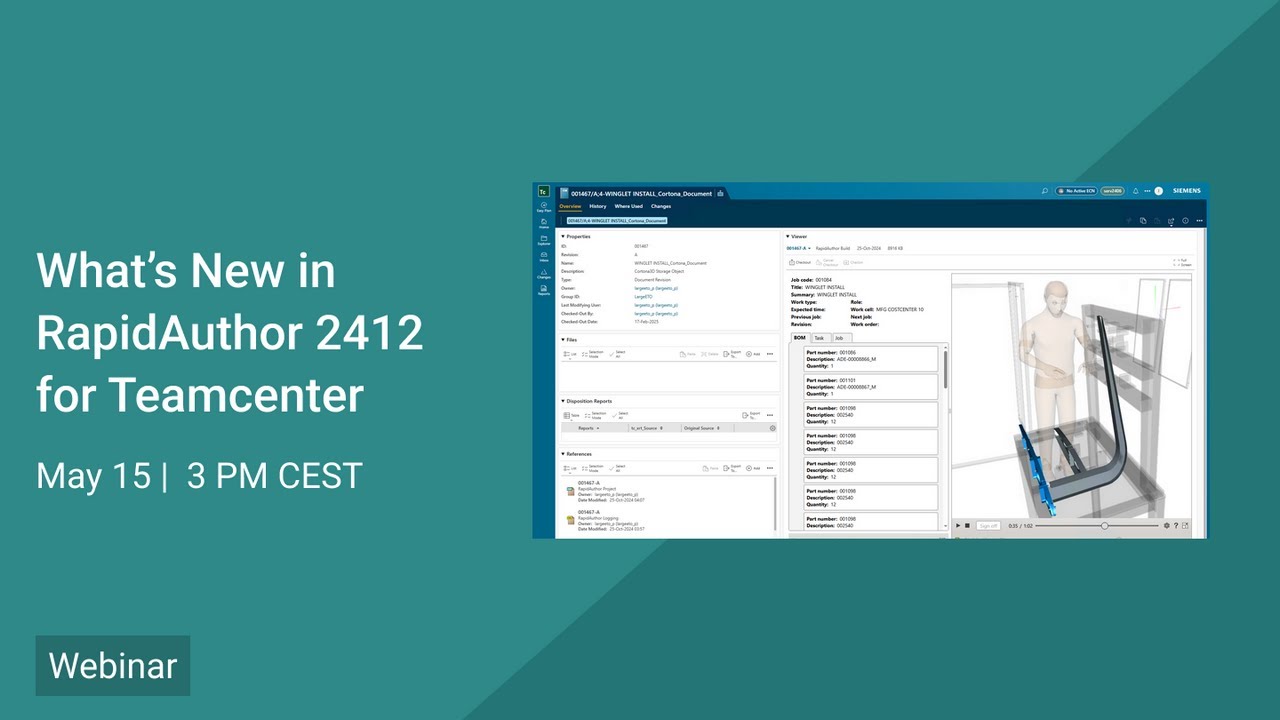
What's new in Cortona2D Editor Pro 2412
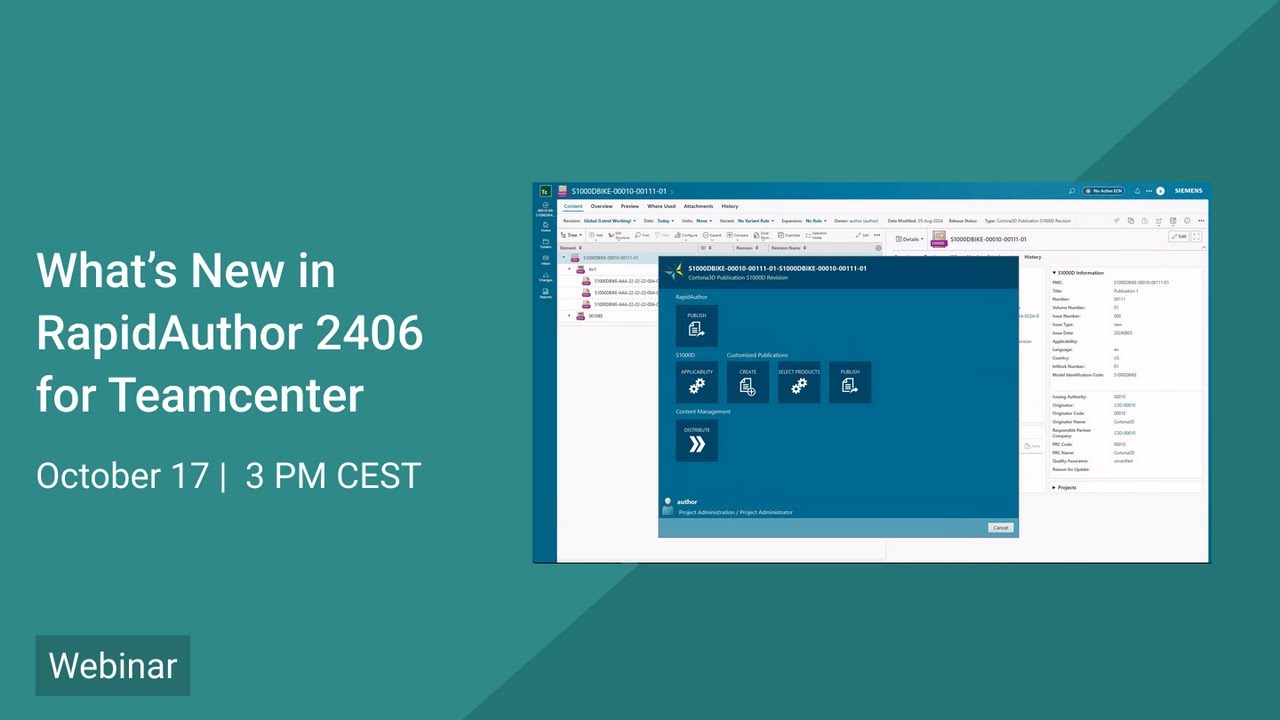
What's new in Cortona2D Editor Pro 2406
Tutorials

General overview of the functionality
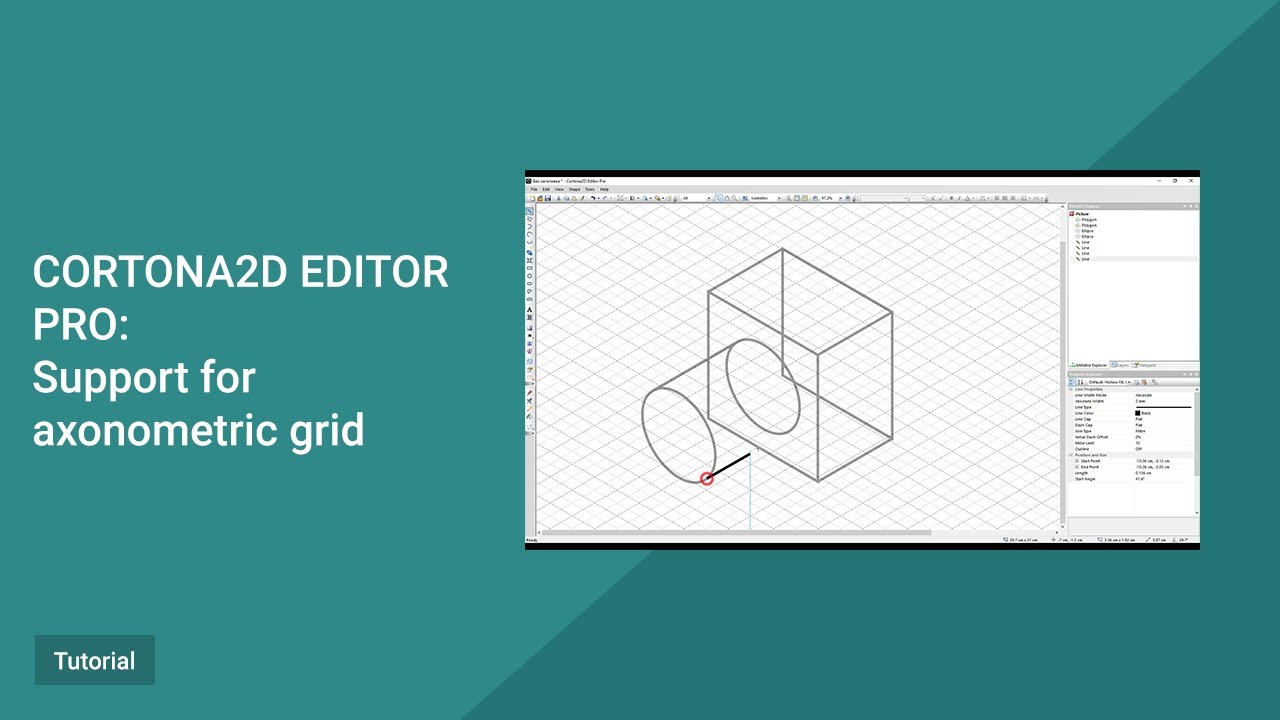
Support for axonometric grid
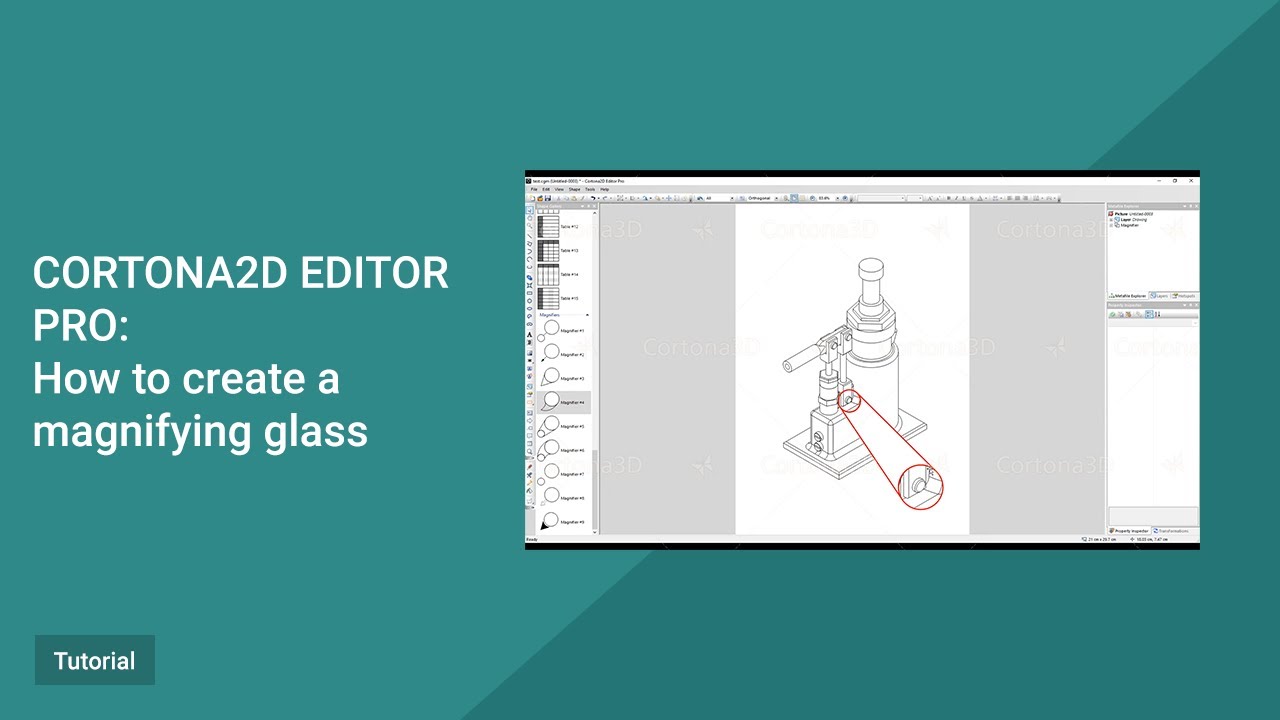
Creating a magnifying glass
See Cortona3D software in action
Get answers to your questions, experience a live demo, and find out how Cortona3D can help your business