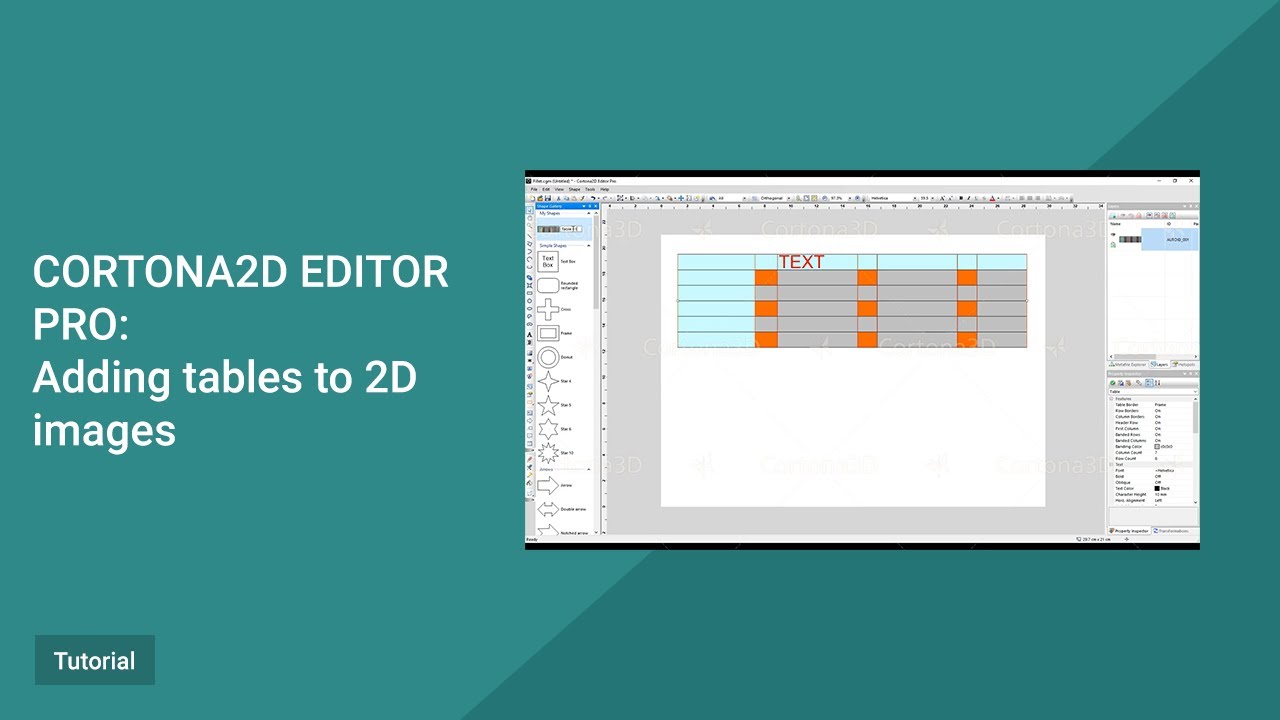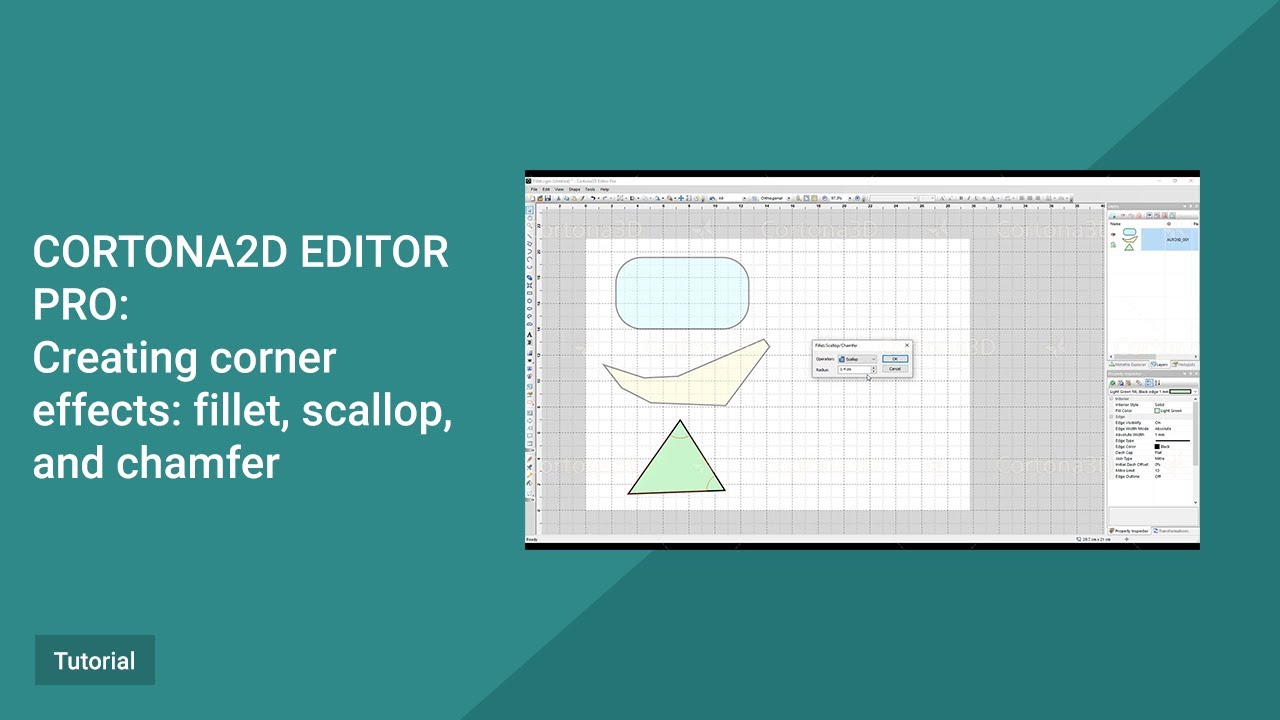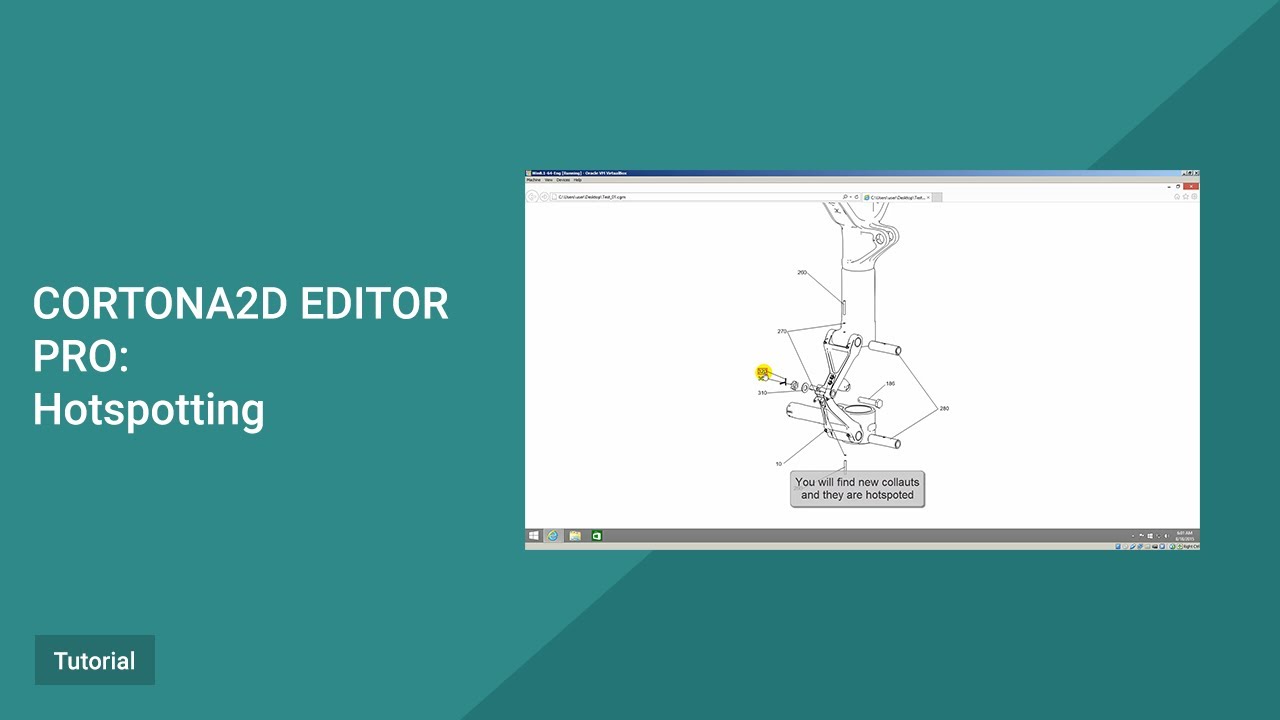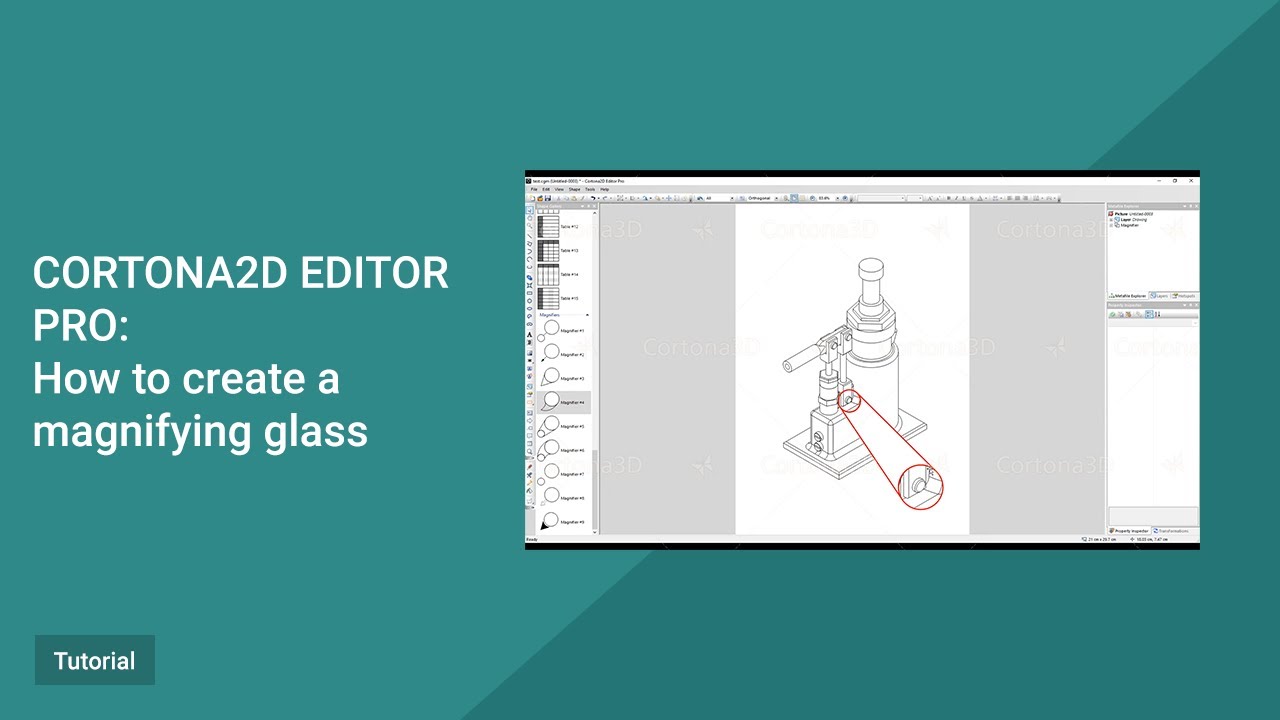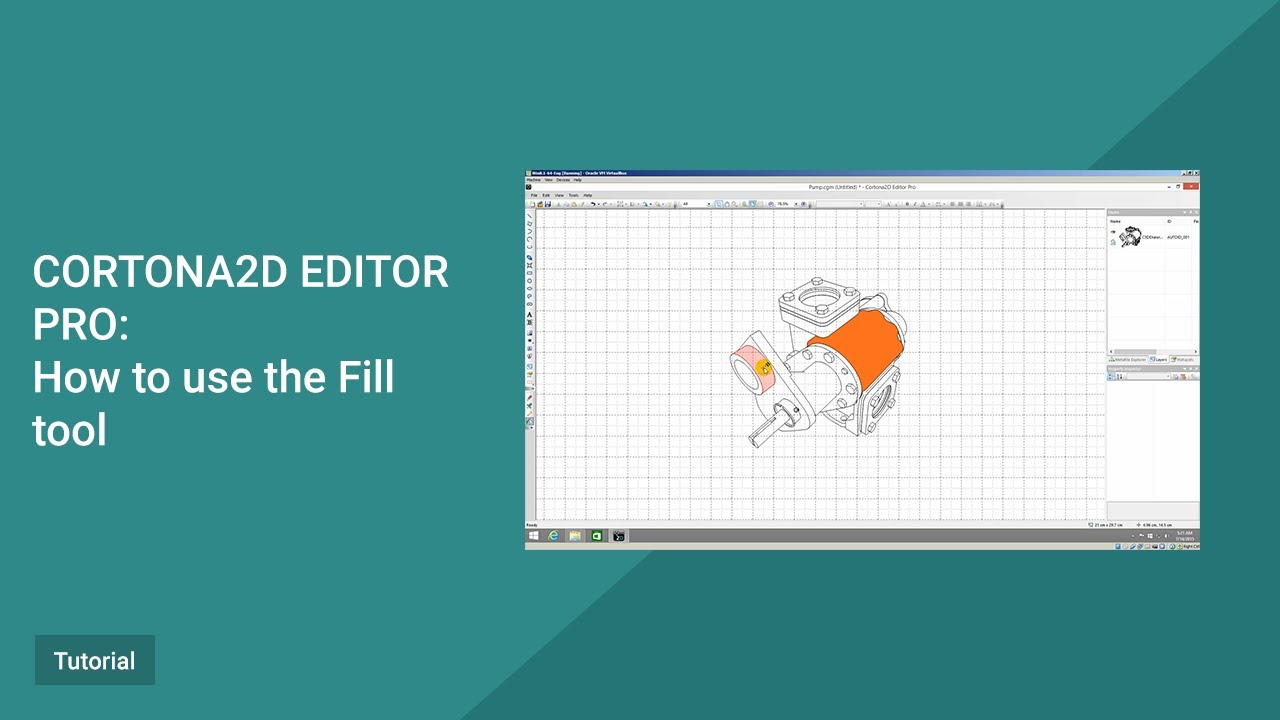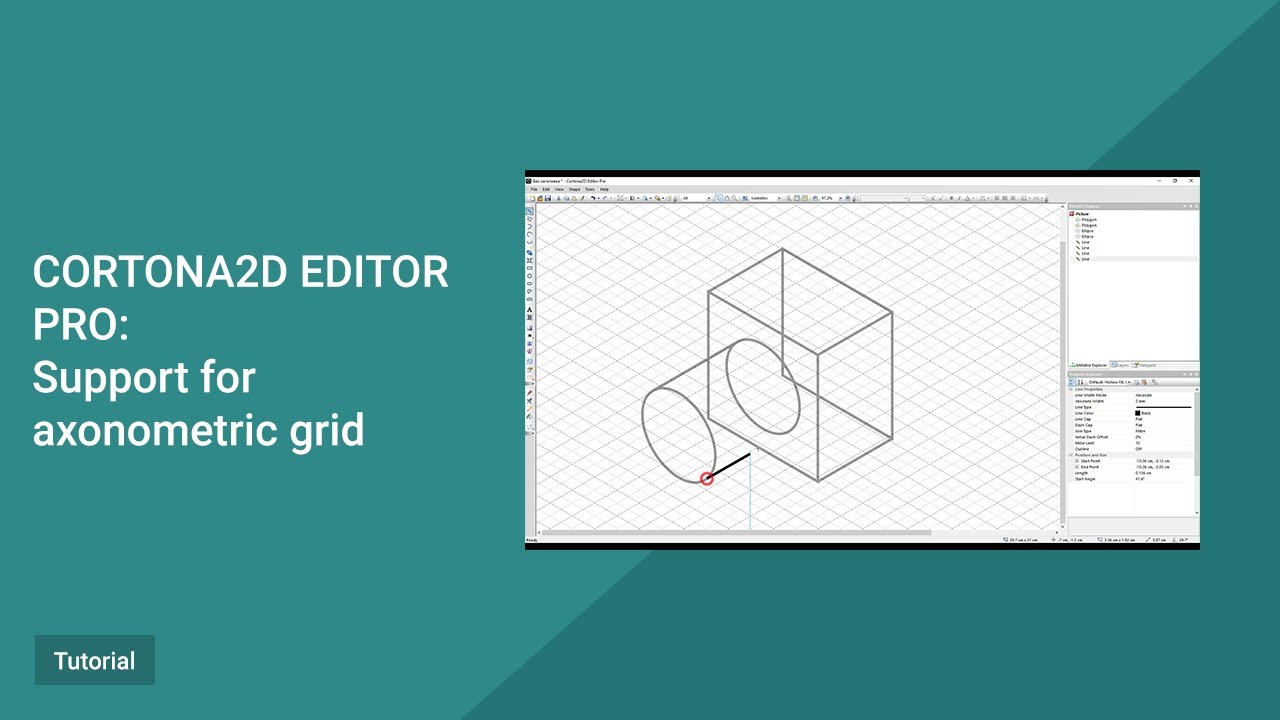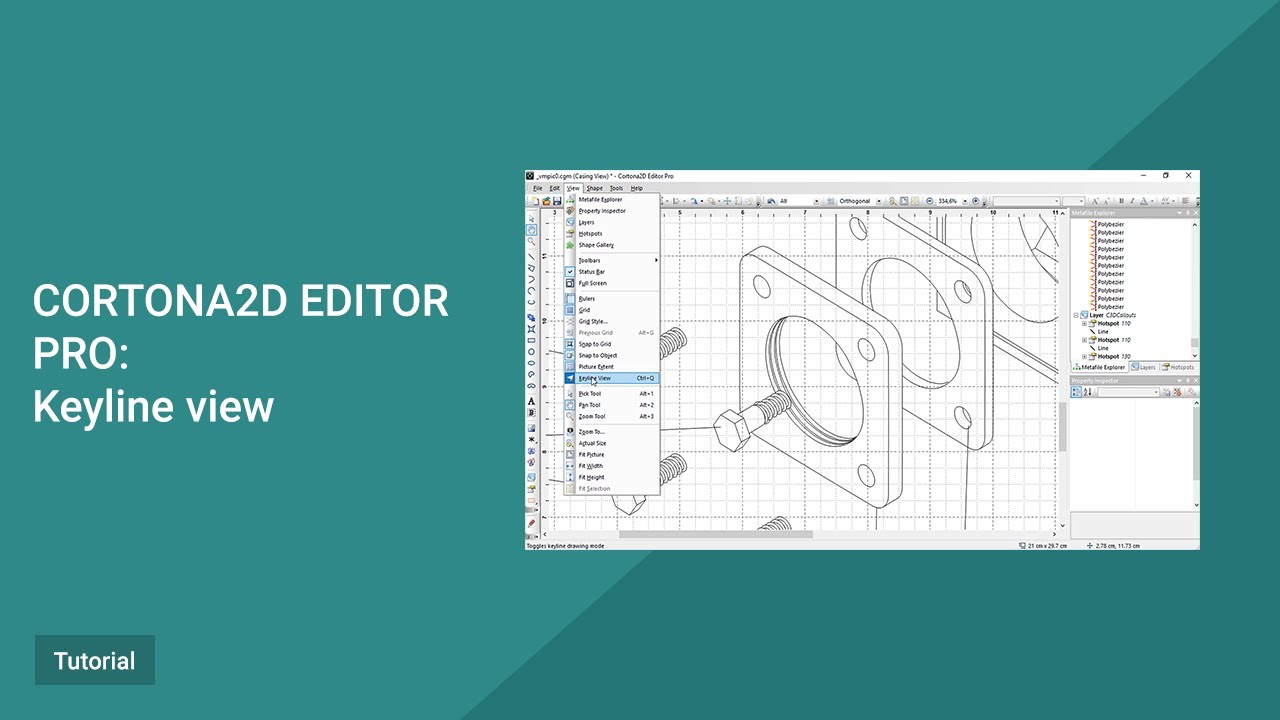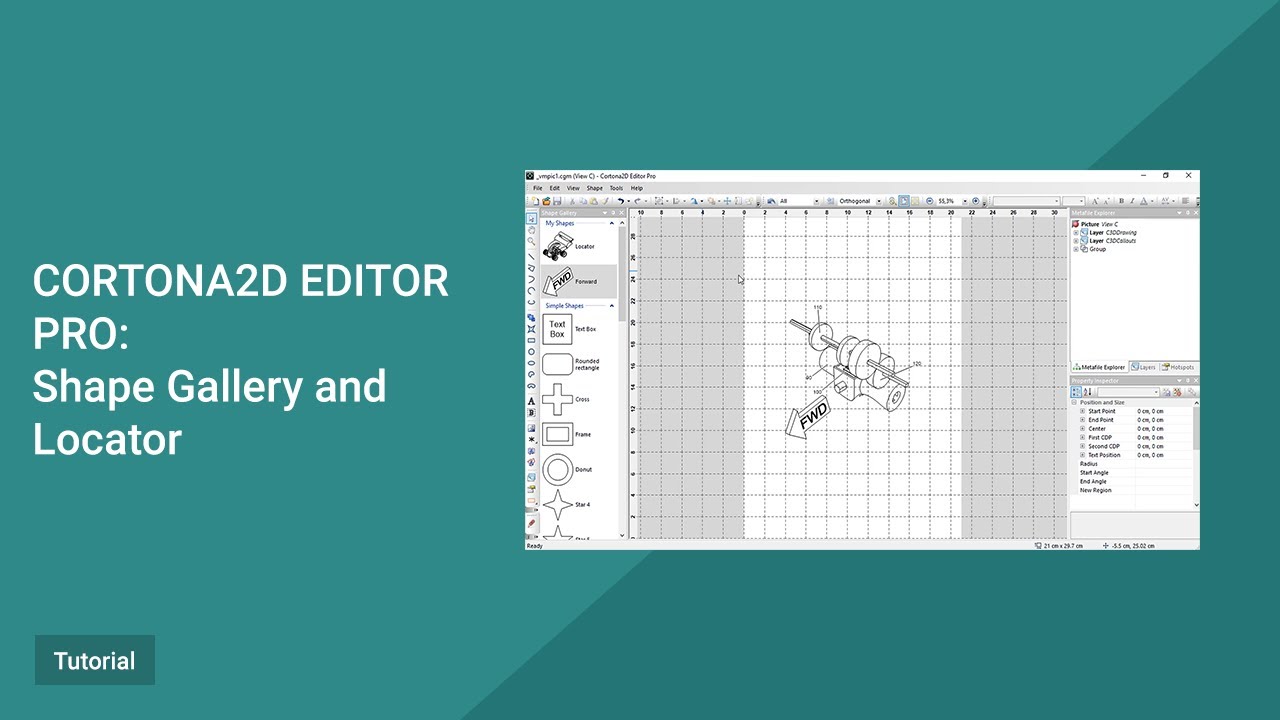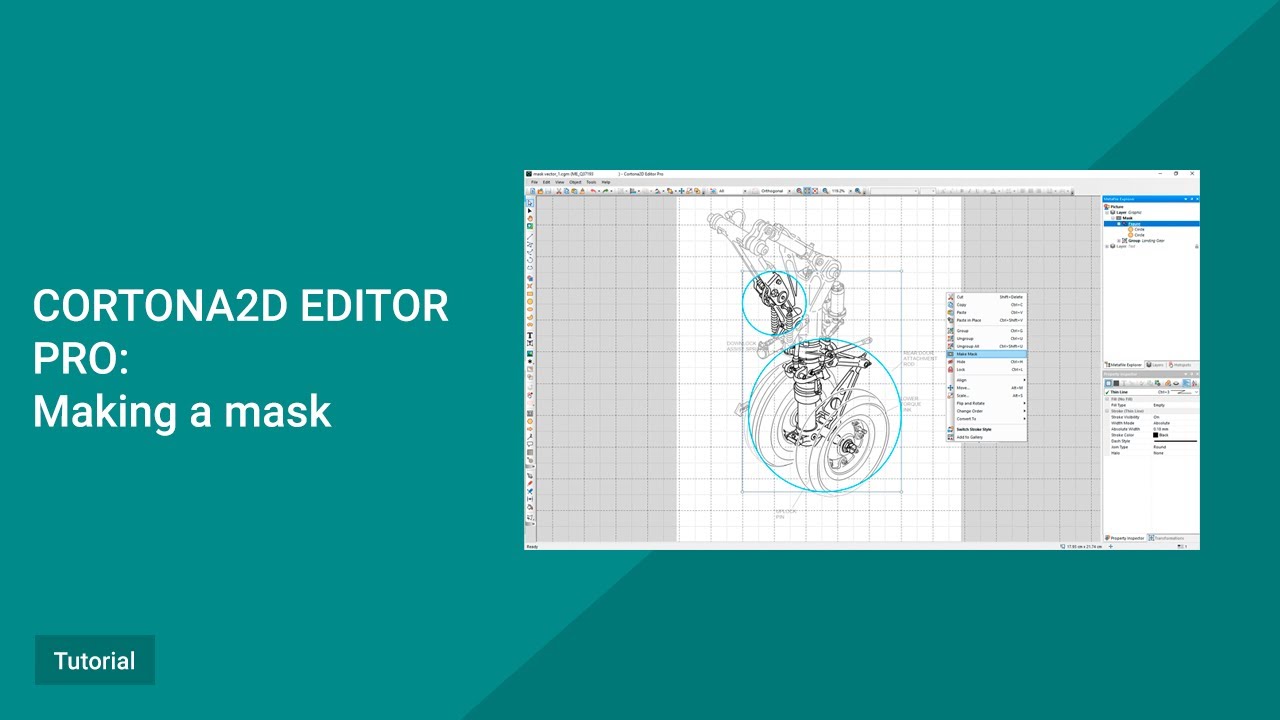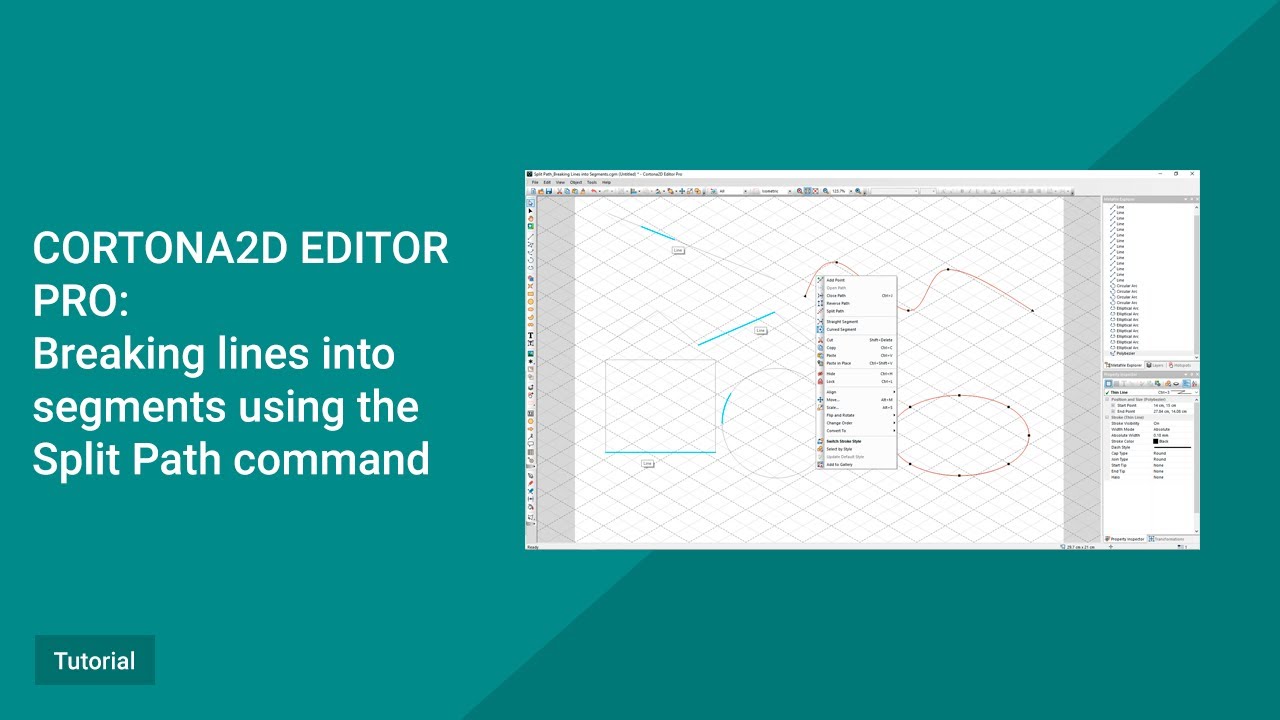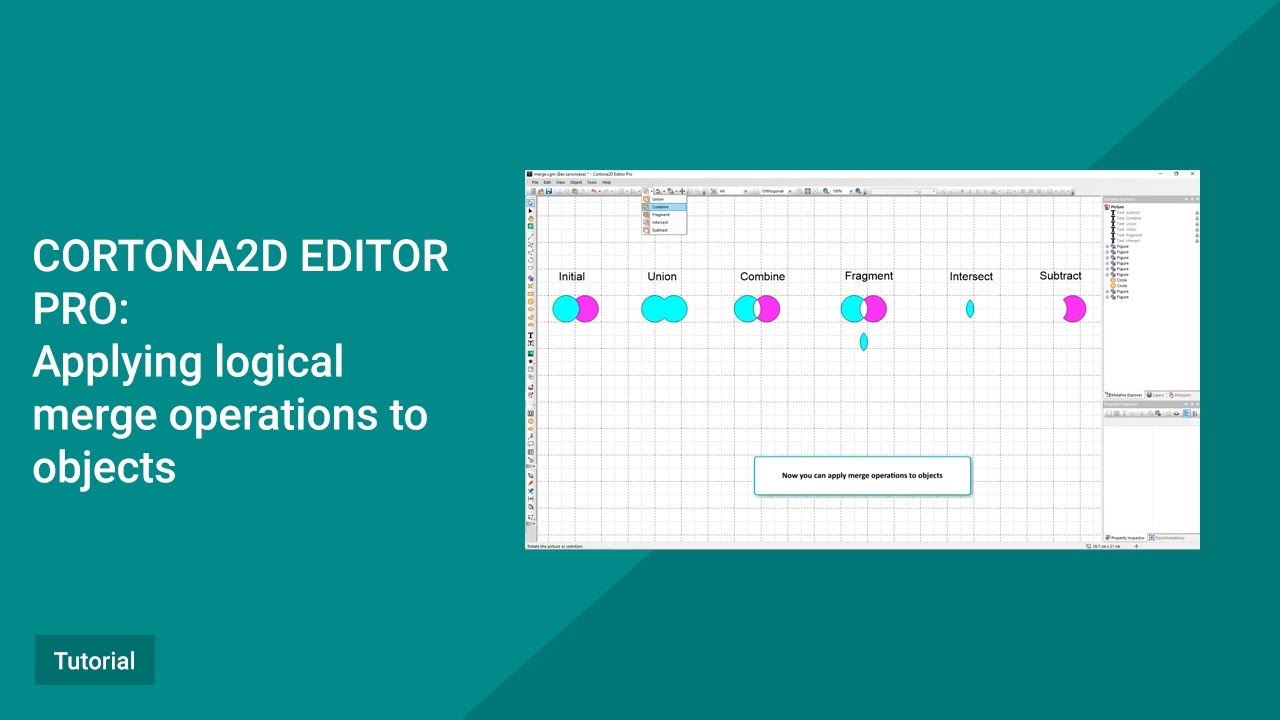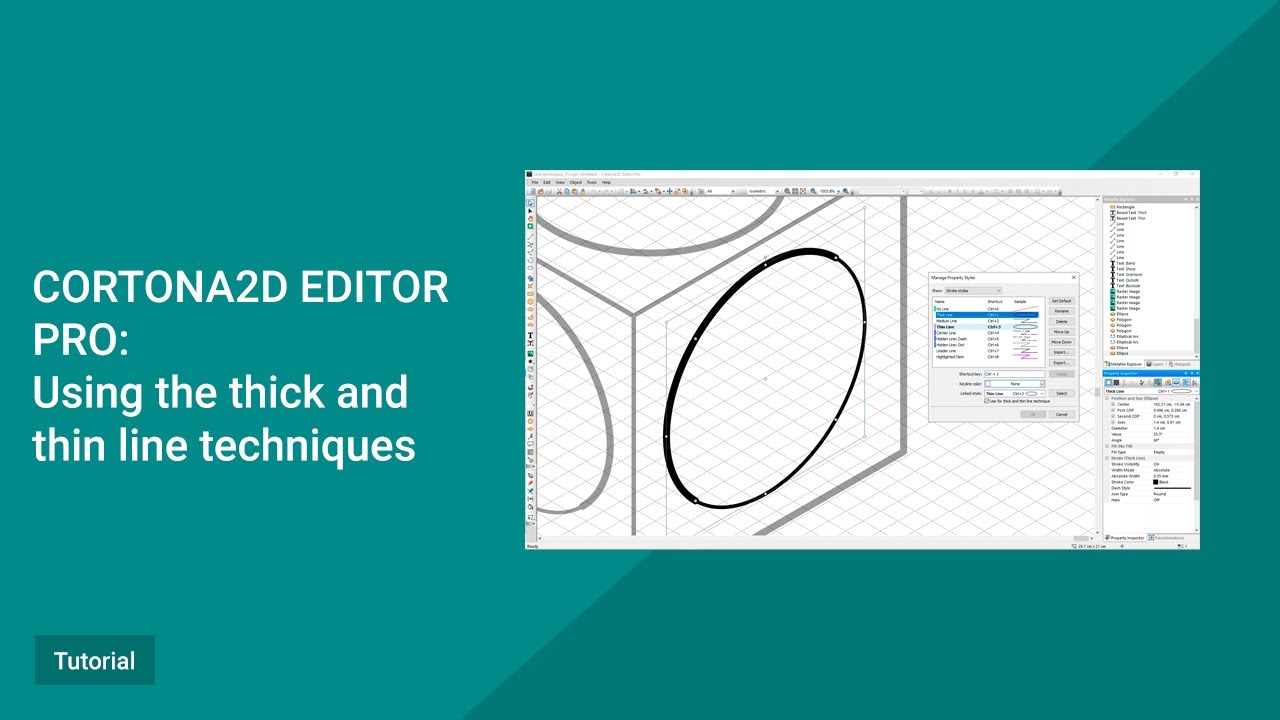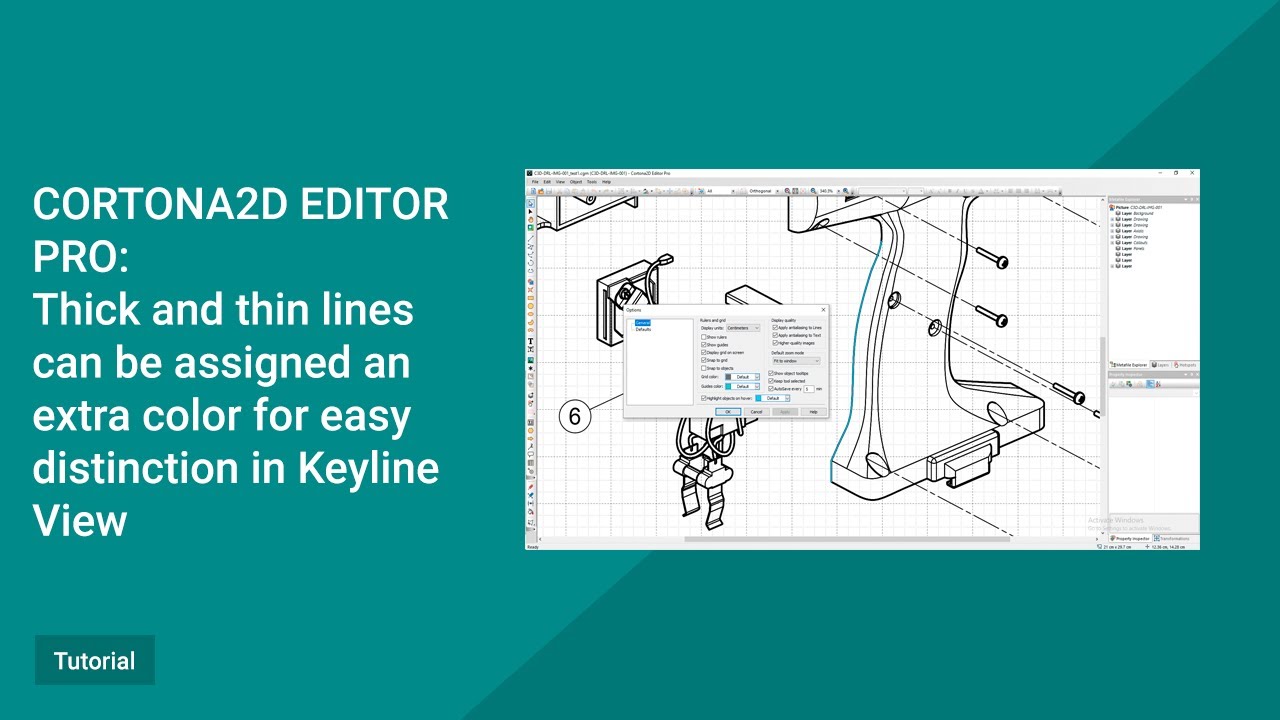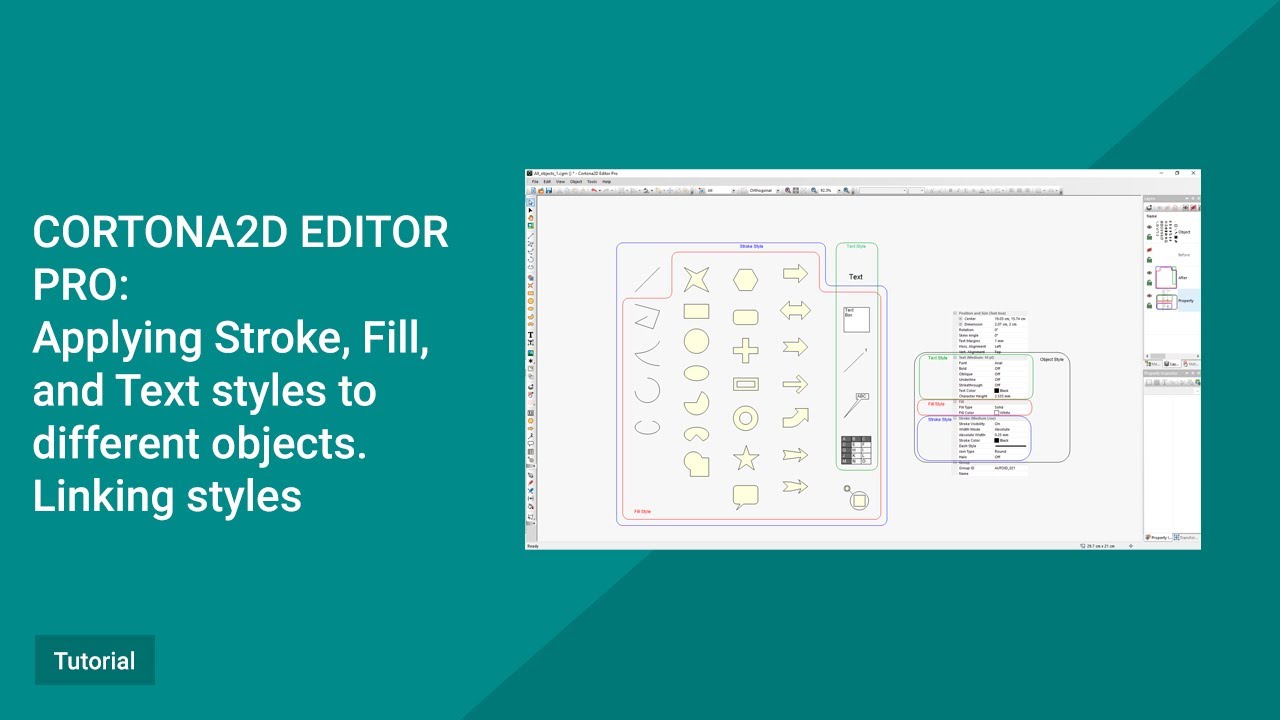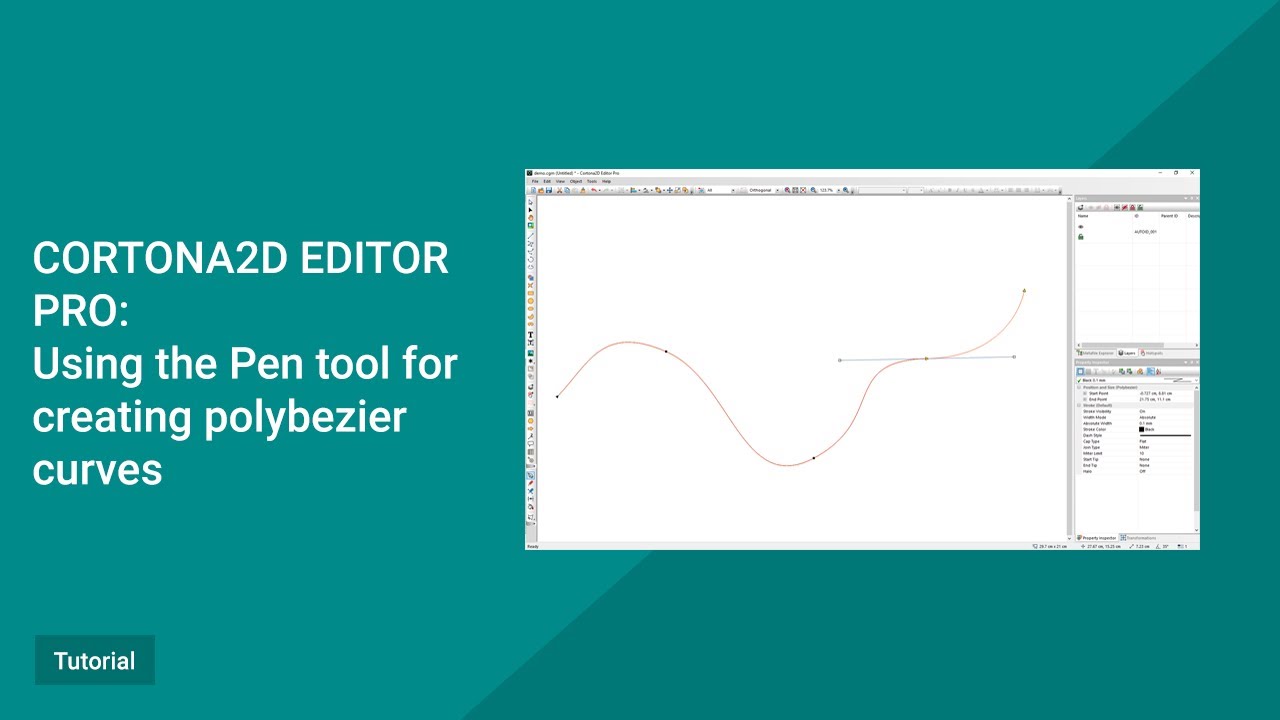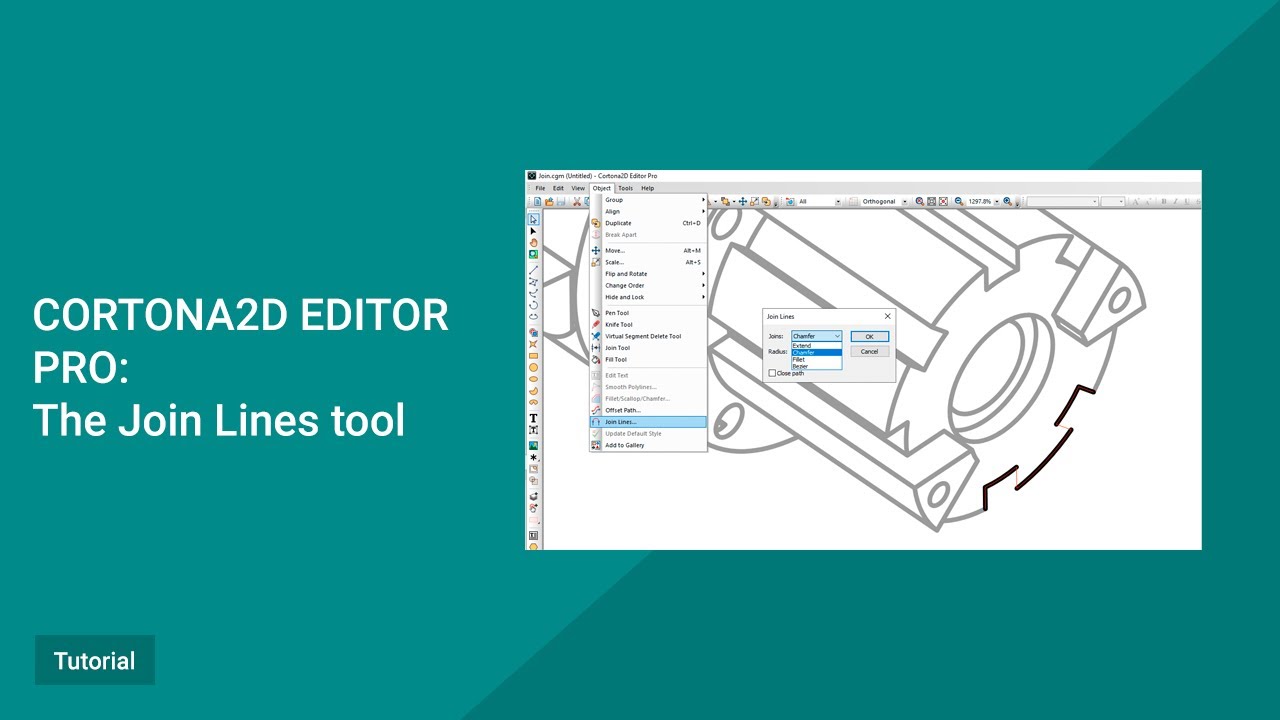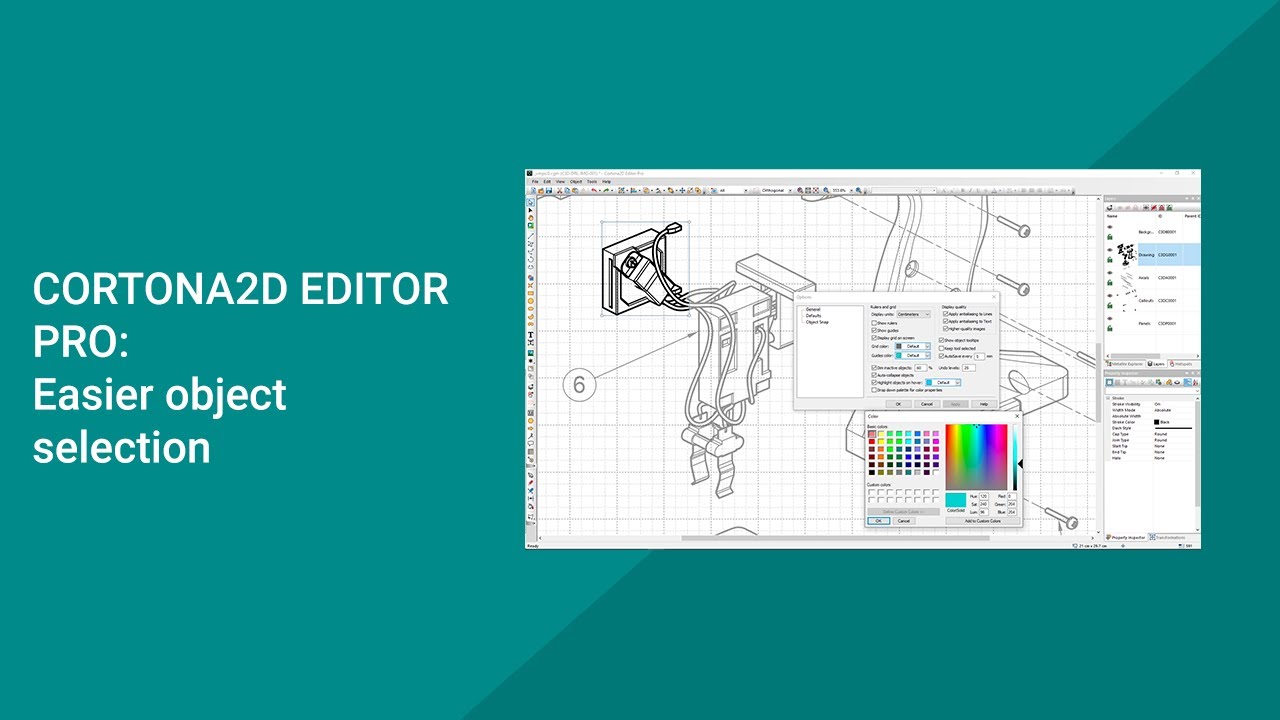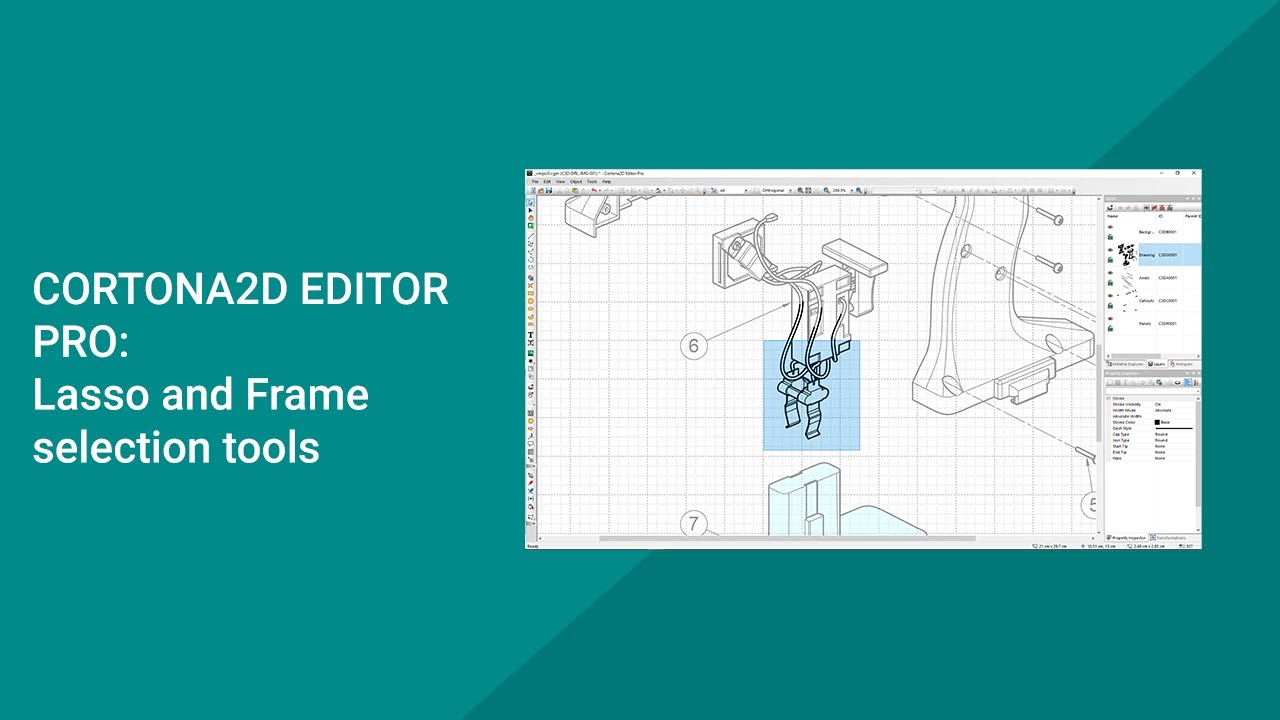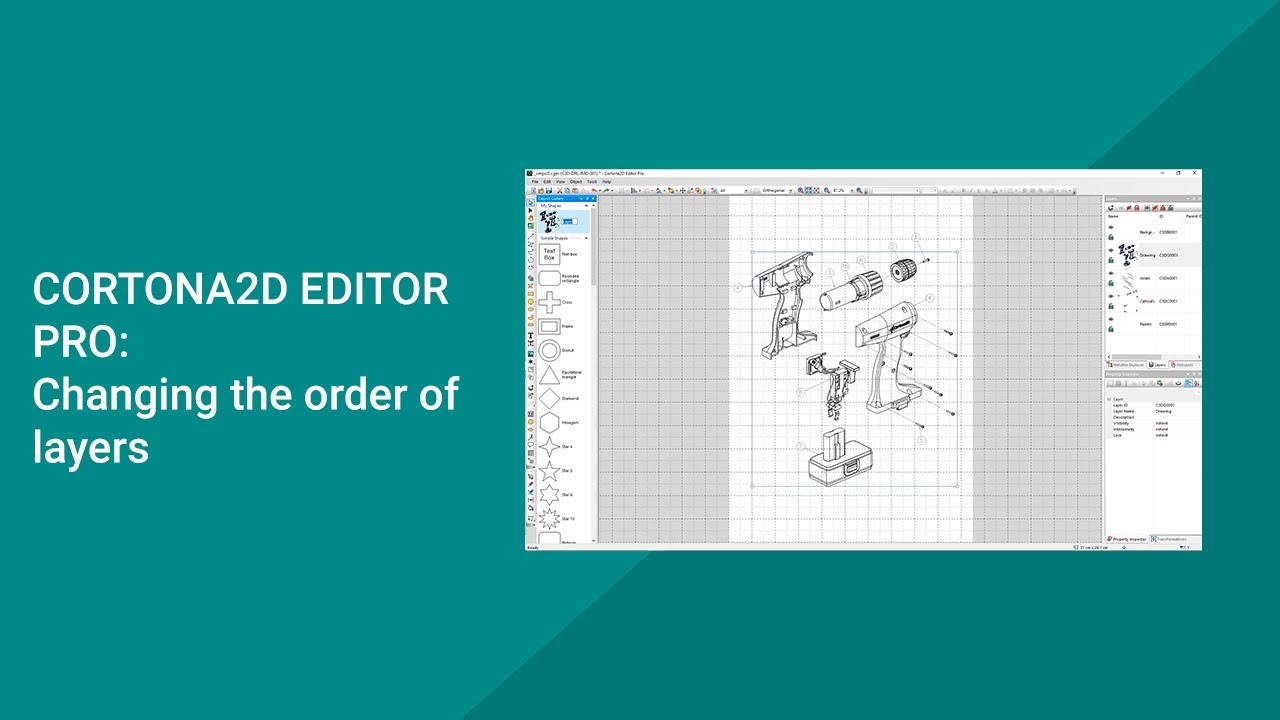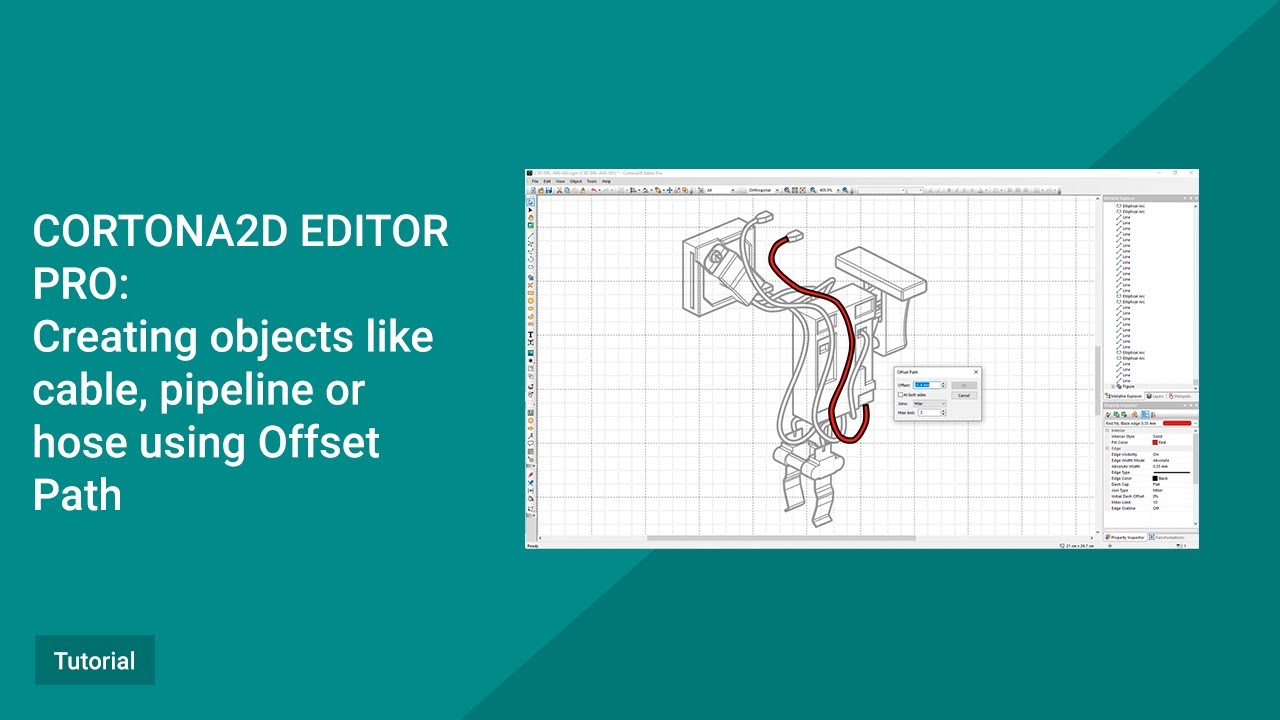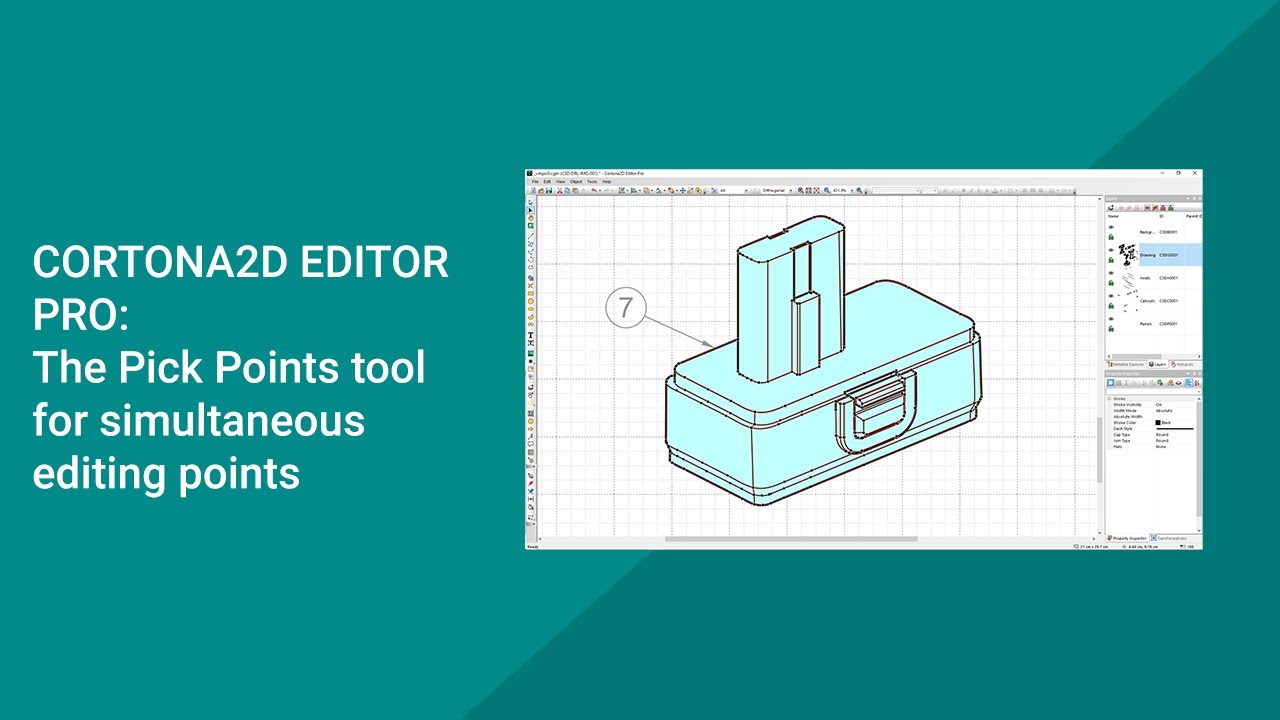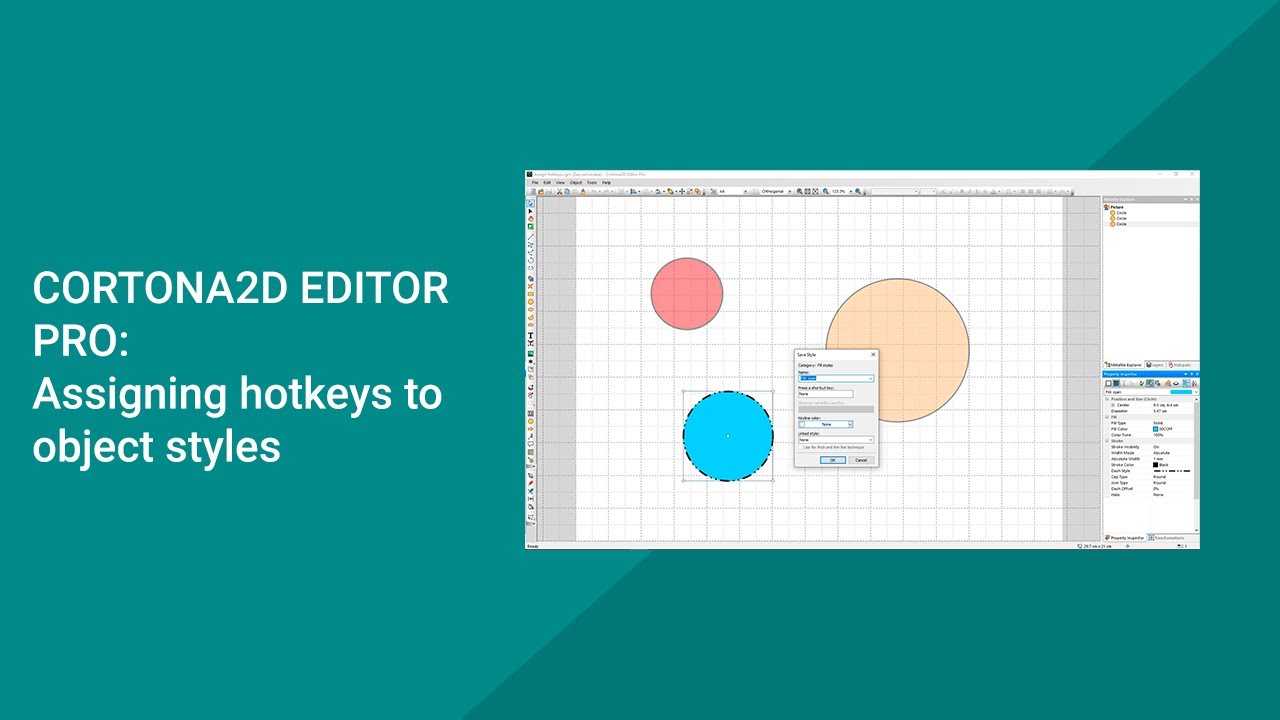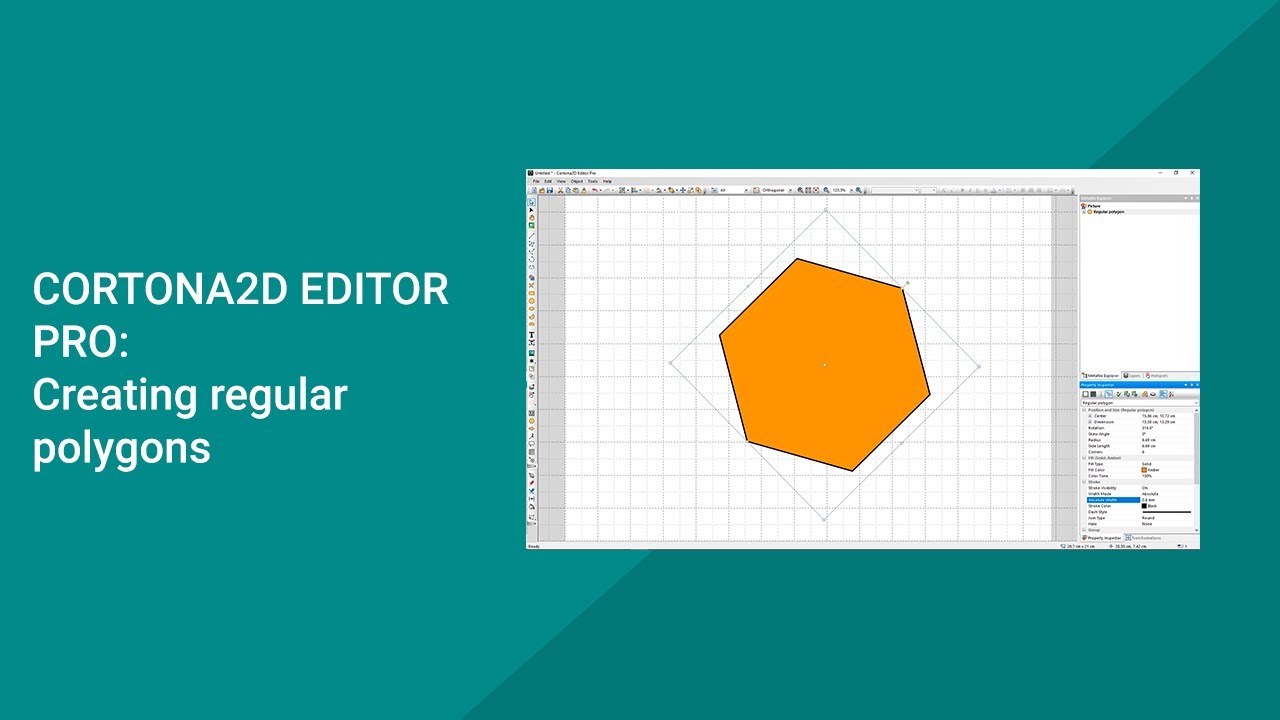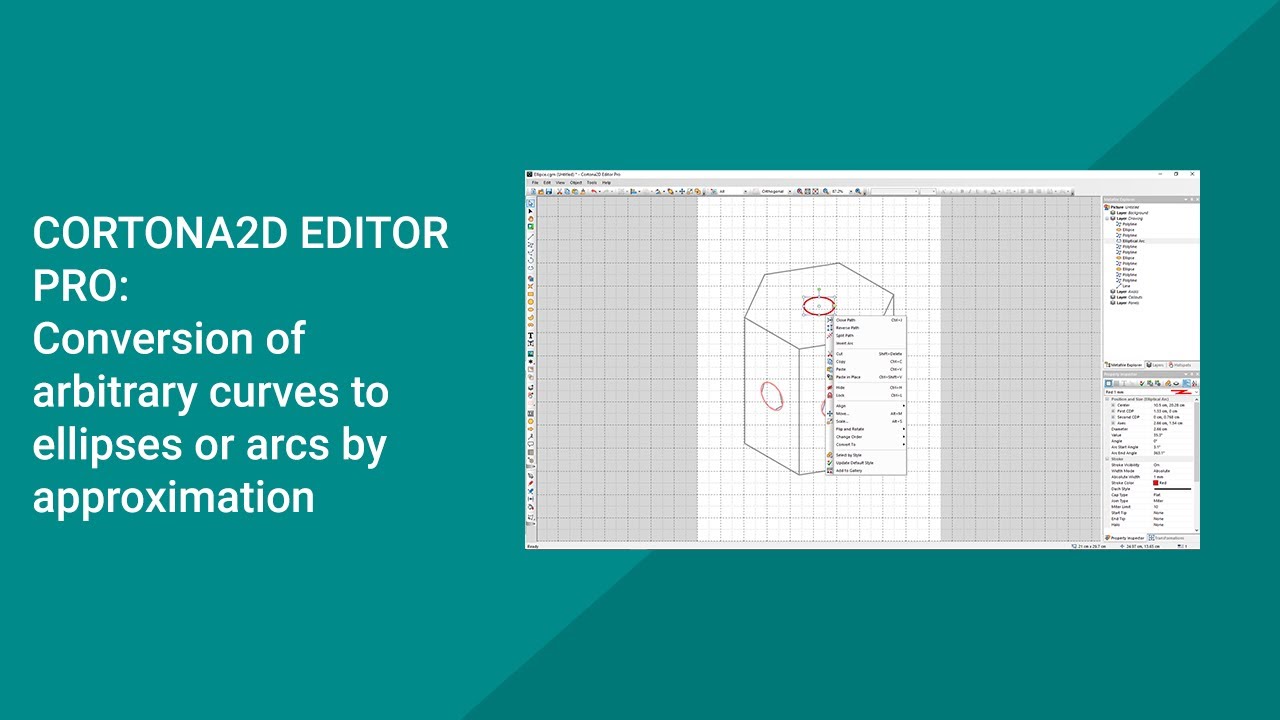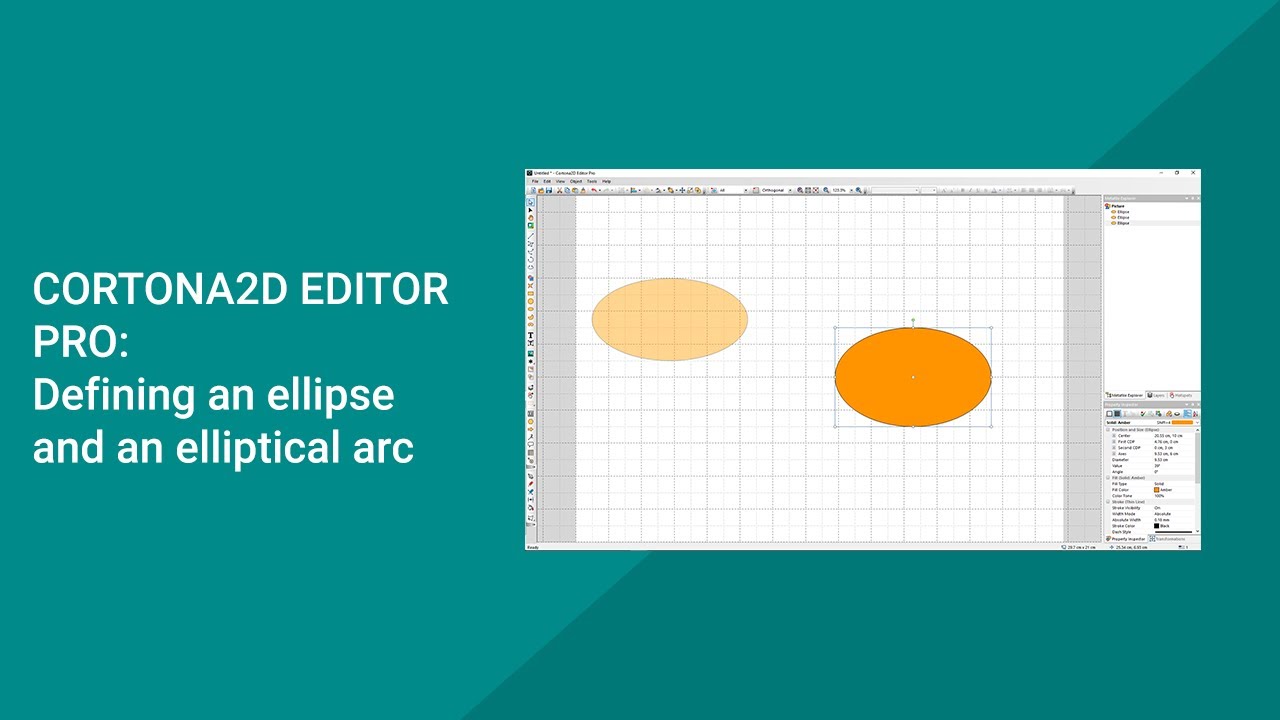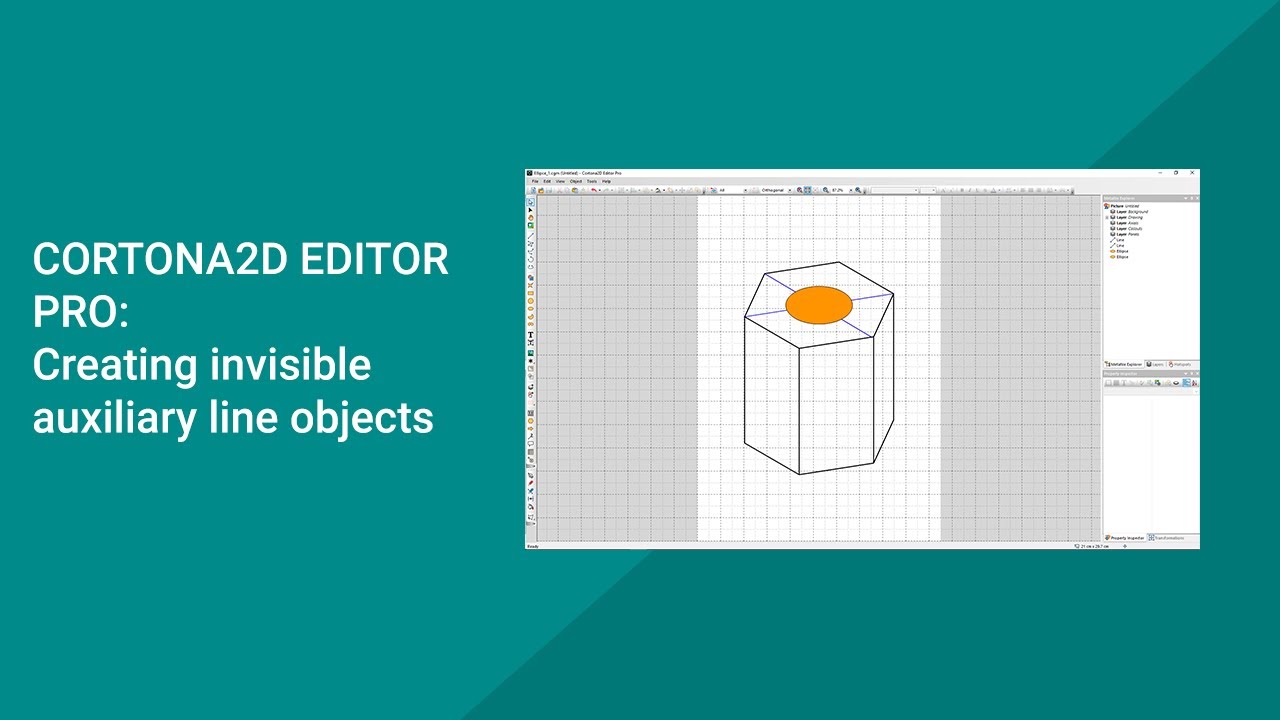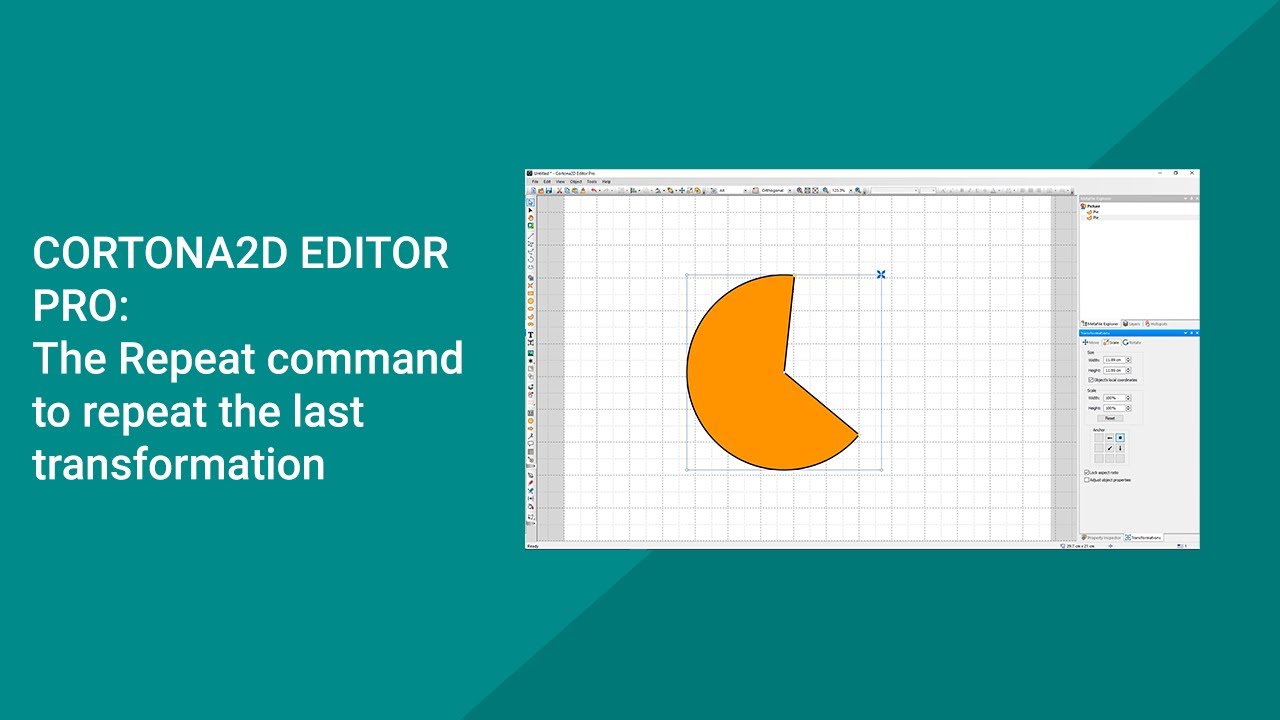Cortona2D Editor Pro. General overview of the functionality
Download
Cortona2D Editor Pro. Adding tables to 2D images
Download
Cortona2D Editor Pro. Creating corner effects: fillet, scallop, and chamfer
Download
Cortona2D Editor Pro. Hotspotting
Download
Cortona2D Editor Pro. How to create a magnifying glass
Download
Cortona2D Editor Pro. How to use the Fill tool
Download
Cortona2D Editor Pro. Support for axonometric grids
Download
Cortona2D Editor Pro. Keyline view
Download
Cortona2D Editor Pro. Protected region
Download
Cortona2D Editor Pro. Shape gallery and locator
Download
Cortona2D Editor Pro. Making a mask
Download
Cortona2D Editor Pro. Breaking lines into segments using the Split Path command
Download
Cortona2D Editor Pro. Applying logical merge operations to objects
Download
Cortona2D Editor Pro. Working with legacy images using the raster editor
Download
Cortona2D Editor Pro. Using the thick and thin line techniques
Download
Cortona2D Editor Pro. Thick and thin lines can be assigned an extra color for easy distinction in Keyline View
Download
Cortona2D Editor Pro. Applying Stroke, Fill, and Text styles to different objects. Linking styles.
Download
Cortona2D Editor Pro. Using the Pen tool for creating polybezier curves
Download
Cortona2D Editor Pro. The Join Lines tool
Download
Cortona2D Editor Pro. Easier object selection
Download
Cortona2D Editor Pro. Hiding and locking individual objects
Download
Cortona2D Editor Pro. Lasso and Frame selection tools
Download
Cortona2D Editor Pro. Changing the order of layers
Download
Cortona2D Editor Pro. Creating objects like cable, pipeline or hose using Offset Path
Download
Cortona2D Editor Pro. The Pick Points tool for simultaneous editing points
Download
Cortona2D Editor Pro. Support for arithmetic expressions
Download
Cortona2D Editor Pro. Advanced search for easy selection of objects
Download
Cortona2D Editor Pro. Assigning hotkeys to object styles
Download
Cortona2D Editor Pro. Creating regular polygons
Download
Cortona2D Editor Pro. Find Ellipse. Creating projections.
Download
Cortona2D Editor Pro. Conversion of arbitrary curves to ellipses or arcs by approximation
Download
Cortona2D Editor Pro. Defining an ellipse and an elliptical arc
Download
Cortona2D Editor Pro. Creating invisible auxiliary line objects
Download
Cortona2D Editor Pro. The Repeat command to repeat the last transformation
Download