How to export log file from the RapidGenerator
Whenever the RapidAuthor import process is not successful (fails or produces errors), you may need to provide a log file to our support team.
To do so you need to:
- Start the import process
- After the import is finished regardless of its outcome, you need to go to RapidGenerator
- Menu Tools > Logs
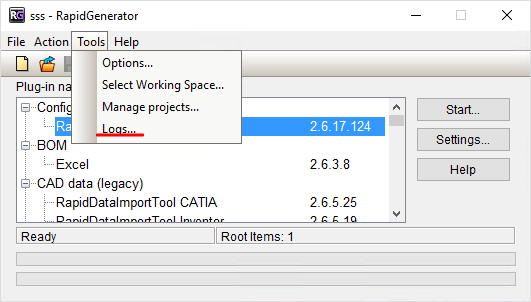
- Select the latest import log and press Export
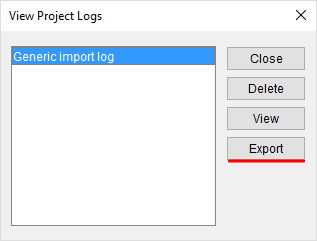
- Save the log file and send it to the support team.