Installing RapidAuthor without Internet access
Updated on 13th January 2023
In order to successfully install Cortona3D software, valid certificates must already be installed, including “GlobalSign Root CA-R6”
Run Manage Local Certificates application; check that the GlobalSign certificate is installed in Local Computer.
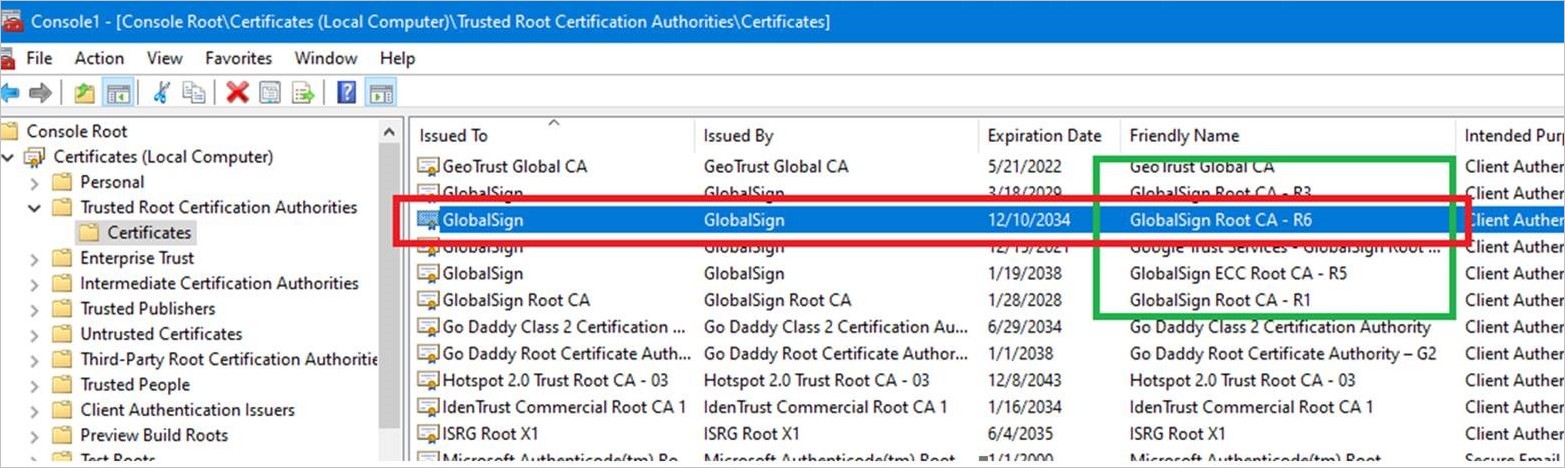
If required certificates are missing, then Cortona3D installer returns the following message:
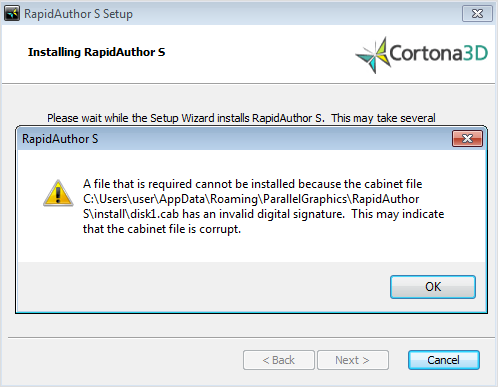
There are two possible solutions to resolve the issue:
1. If target computer has unrestricted Internet connection, download “GlobalSign Root R6” certificate from vendor’s official website:
After downloading certificate file, right click > Install Certificate. Make sure to set Store Location as Local Machine and Certificate Store as Trusted Root Certification Authorities (do not use automatic selection of certificate store).
Run RapidAuthor installer.
2. If target computer does not have unrestricted Internet connection, run PowerShell on any computer connected to the Internet without restrictions and execute the following commands:
md C:\certs
CertUtil –generateSSTFromWU C:\certs\RootStore.sst
Move to target computer obtained RootStore.sst file, run Powershell on target computer and execute the following commands:
$file=Get-ChildItem -Path C:\certs\Rootstore.sst
$file | Import-Certificate -CertStoreLocation Cert:\LocalMachine\Root\
Install cumulative update package for Operating System.
Run RapidAuthor installer.