What's new webinar
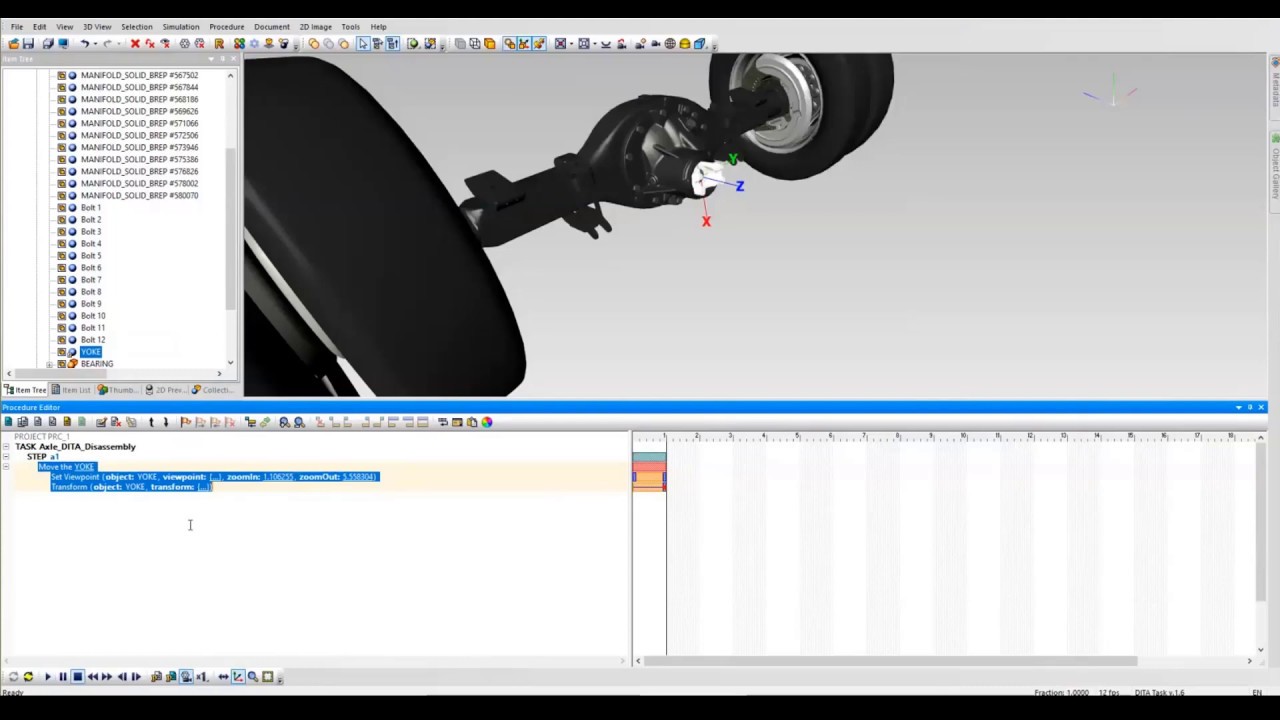
What's new in RapidAuthor 12.0
Key changes in version 12.0
- Data import process speed and memory usage has been improved
- Parts catalogs: existing DPL rows can now be cloned; imported 3D data can be linked to existing DPL tables.
- Procedures: creating 3D animations has become much easier
- S1000D support: a new user interface for editing SCORM Content Package Modules (SCPM) and improved user interface of SCPM publications; automatic publishing of all projects referenced from SCO or SCPM data module
- 2D authoring: corner effects such as fillet, scallop, and chamfer are supported; an easy method of adding tables to 2D images
RapidAuthor and RapidAuthor for Teamcenter improvements
- The existing DPL row can now be cloned
- The part associated with an existing DPL row can be changed to another part
- The revision status of an IPC page changes automatically when an attached illustration or a clipping plane is added, deleted, or modified
- The creation of animations is now one step shorter: default animation for all transform actions is now equal to zero; no need to click Reset for each animation
- A new fast method of creating multi-key animations
- New action is automatically expanded in the Procedure Editor if it has editable parameters
- The procedure time marker can be moved to an animation key position by a click on the key
- The last key of a multi-key animation can be removed
- The New Action and Select Item or Collection dialog windows are now resizable
- All bookmarks can now be quickly removed by the new Clear All Bookmarks button
- Function and atom names in the procedure specifications have been changed to a more readable form
- Custom specification components can be configured to display and edit step and action metadata directly in the Procedure Editor
- Web browsers used for previewing publications can be defined by the user
- Generated SVG files are now successfully validated against the SVG schema
- The local manipulator position is preserved for each object when its position is changed
- The manipulator position can now be used for aligning items
- DITA version for generated documents can be specified explicitly (DITA Topic, DITA Task, and GENERIC IPC specifications)
- The default window position can be restored with a new command Reset Layout
- Easier navigation in the Metadata Explorer window: empty metadata can be hidden
- The frame rate can be displayed in the status bar
- A prompt to update project 2D images is displayed after accepting changes in Update Wizard
- Toolbars and buttons for the macros created in a custom specification are now visible only when the current project uses this specification
- Model number and service bulletin filters are supported in IPD publications
- 2D PDF IPD publications now contain all DPL entries and match HTML publications
- The footnote element is now supported
- Internalization of internal references to warnings and cautions in the Document Editor
- Externalization of the Common Information Repository (CIR) references when the S1000D data module is published
- Names of IPC pages are published to IPD data modules
- Data modules can be attached to an IPC project from Teamcenter
- Improved visual presentation of the SCPM tree structure in the publication
- New commands for editing SCPM data modules in the Document Editor: the ability to add, move, and remove the elements of the table of contents*
- Projects, referenced from SCPM or SCO projects, are automatically published when the referencing project is published*
*Applicable for standalone use of RapidAuthor, when it is launched not from Teamcenter
- Corner effects, such as fillet, scallop, and chamfer, can be applied
- New text properties are supported: strikethrough and underline
- Tables of different styles can be easily added to 2D images via new parametric gallery objects
- Hotspot names can be automatically defined via the new Autoname property of Callout objects
- The default style is better visible and can be easily changed in Property Inspector
- Snapping to text objects is now supported
- Guidelines in axonometric projections can now be dragged from the ruler
- The dragging of the Callout object has been improved: when the object is dragged for its body, the borders of the hotspot region are used for snapping; when it is dragged for the reference line – the ends of the reference line are used instead.
- Performance improvements: the import process is up to two times faster; the memory allocation has been reduced to up to two times
- New geometry can be linked to existing DPL rows (configuration of the import profile is required)
- New CAD formats supported: Creo 6, Inventor 2020, Parasolid v31.1, NX 1847 Series, STEP XML**
- The Excel import plugin can create IPC pages with images, automatically activate DPL rows on specified IPC pages, and set a recommended page
- Import of surface edges from JT data has been improved***
** This functionality requires RapidAuthor or RapidDataConverter for Teamcenter
*** This functionality requires RapidAuthor for Teamcenter or Rapid JT Component
- Publications that do not require plugins are now the default publishing option
- 2D PDF output is now available for RapidWorkInstruction, DITA Task, and DITA Topic specification components
- The transparency bar is now available in plugin-free procedure publications
- The camera can be aligned horizontally in plugin-free publications
- Revision marks are now displayed in 2D PDF publications of parts catalogs using Generic IPC specification
- The 32-bit version of the authoring tools is no longer available
- Republishing tools for procedures and parts catalogs have been combined into a single tool, which now supports also RapidText, RapidIllustration, and RapidLearning projects
- Numerous bug fixes
Improvements in RapidDeveloper and RapidDeveloper for Teamcenter
- Names of actions, functions, and atoms and their parameters for a particular specification component can be localized with the help of the RapidSpecification module of RapidDeveloper
Improvements in RapidAuthor Connector for Teamcenter
- The new Reviewer module for commenting data modules during their approval process
Improvements in RapidDataConverter for Teamcenter
- New CAD formats supported: Creo 6, Inventor 2020, Parasolid v31.1, NX 1847 Series, STEP XML
Improvements in Cortona3D viewer for Windows
- Native support for 3Dconnexion devices
- Some default settings have been changed: the anti-aliasing is on, and the background color is set to a grey gradient
- Addresses the issue with the automatic size of panels when using the offsetLeft and offsetTop fields
See Cortona3D software in action
Get answers to your questions, experience a live demo, and find out how Cortona3D can help your business