- The geometry of PMI objects is now optimized on import.
- Improved import of PLMXML data.
Webinars
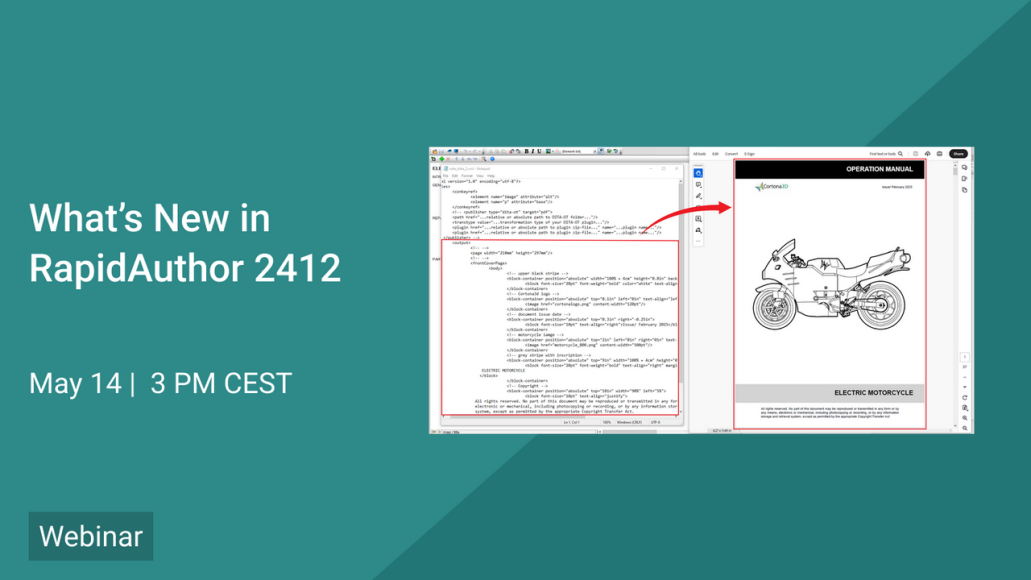
What's new in RapidAuthor 2412
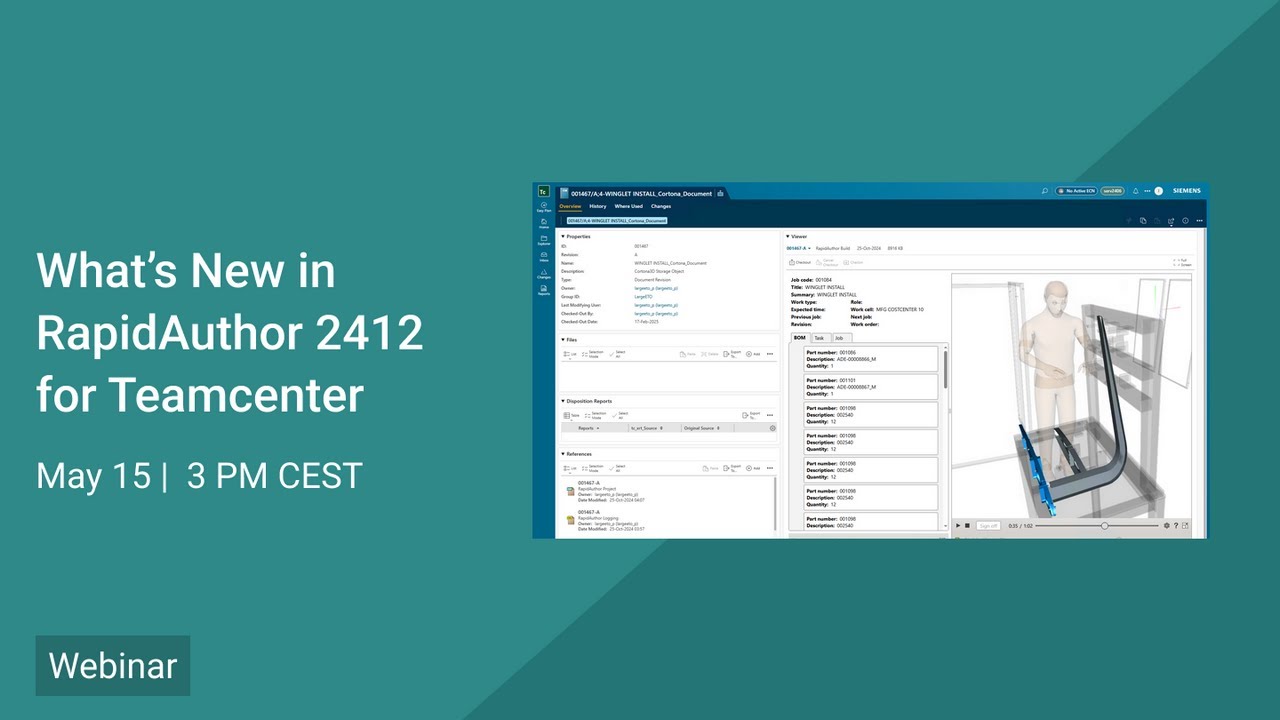
What's new in RapidAuthor 2412 for Teamcenter
Key Changes in Version 2412
- S1000D issue 6 is now supported.
- Control Authority information can now be easily inserted and edited in S1000D 5.0+ documents.
- More accurate searching in S1000D PM publications.
- Enhanced customization capabilities for the look & feel of PDF publications. The improvements allow you to apply a custom logo, adjust header and footer information, select text fonts, define the main page, and embed static pages, among other customization tasks.
- References to illustration hotspots are now supported in documents when working with the DITA Topic and DITA Task specification components.
The item search can now be filtered by including or excluding parametric objects, PMI items, background items, items protected from section planes, and incremental import items. Previously, the filter only supported deleted, hidden, and active items.
- Basic integration of RapidAuthor with Easy Plan — a web solution for creating and managing the manufacturing bill of materials and the bill of process.
- Enhanced integration of RapidAuthor and Service Planner.
- Multiple illustrations can be now edited in a single instance of 2D Editor, eliminating the need for multiple instances and saving screen space.
Full list of changes
- The geometry of PMI objects is now optimized on import to improve performance of the authoring tools. PMI objects without geometry are ignored on import.
- Metadata can now be imported from different languages in a single import session and can be maintained and updated independently.
- Relates to Rapid JT Component:
- The allowed nesting depth of procedural steps during PLMXML import is now defined by the specification component. Steps nested beyond the allowed depth are flattened into a parent step at the permitted level. This helps avoid potential issues during subsequent editing.
- Connection and other previously not supported element types can be now imported.
- Relates to RapidDataConverter for Teamcenter and RapidDataConverter:
- Support for importing new CAD formats: AutoCAD up to 2024, Parasolid 37.0, Solid Edge 2025, SolidWorks 2025, Revit 2025, STEP 242 Ed1, Ed2 (beta), Ed3 (beta).
- S1000D issue 6 is now supported in S1000D 4.1+ specification components.
- Control Authority information can now be easily inserted and edited in S1000D 5.0+ documents.
- The reference block is now automatically created or updated when opening S1000D 4.1+ projects from Teamcenter and saving them back. This functionality can be disabled using BREX rules, which helps improve performance. Additionally, users can generate reference blocks manually using a new toolbar button.
- S1000D 4.1+ Training specification component is now available in RapidLearning. It supports S1000D issues 4.1 and higher in one specification as was previously done for RapidCatalog, RapidManual, and other authoring modules.
- Information hidden by CSS styles is now removed from the HTML publications to ensure accurate searching in S1000D PM publications.
- References to external resources are now supported in S1000D 4.1+ publications.
- The PCT filter is now supported in PDF publications from RapidCatalog. Previously, this filter was applied only to HTML publications.
- Small time saving features: The DMC code of the current data module and BREX validation errors can now be easily copied to the clipboard for further use.
- Documents can now be efficiently searched and filtered when inserting them into a book (applicable to RapidAuthor in standalone mode).
- References to illustration hotspots are now supported in documents when working with the DITA Topic and DITA Task specification components.
- Enhanced customization capabilities for the look & feel of PDF publications. The improvements allow you to apply a custom logo, adjust header and footer information, select text fonts, define the main page, and embed static pages, among other customization tasks.
- Group filtering is now supported for DITAVAL, a document that describes the filtering rules.
- You can now filter your item search by including or excluding parametric objects, PMI items, background items, items protected from section planes, and incremental import items. Previously, the filter only supported deleted, hidden, and active items.
- The Undo operation is now available in the Applicability Editor.
- The Restore Recursive command is now available in the context menu of the Item Tree to enhance user experience.
- Basic integration with Easy Plan —a web solution for creating and managing the manufacturing bill of materials and the bill of process.
- New S1000D item revision attributes now display whether the data module is valid against XSD and BREX, and whether it contains only valid references. These attributes are automatically updated when the project is saved into Teamcenter. This allows administrators to prohibit or permit the 'Distribute' and 'Prepare for Approve' operations in Teamcenter for non-validated data modules.
- The RapidAuthor Client window now remains open after most operations, enabling you to perform additional tasks with fewer steps, thus improving efficiency.
- Service Process objects can be now imported in RapidAuthor.
- All standard types of Notice and Service Notice objects are now correctly imported.
- Images attached to Service Notice, Service Process, Service Requirement and Work Card objects are now imported into the document and positioned directly after the title of the corresponding step in the document.
- Unlimited nesting levels for procedural steps are now supported in the Service Planner Work Card specification component. In the generated document, the steps are flattened to three levels supported by DITA task (task/step/substep), while maintaining links to the procedural steps. This ensures the correct display of images and warnings in their respective steps and preserves the accuracy of future updates.
- The RapidManual command ‘Document > Generate’ has been renamed to ‘Document > Generate or Update’. When using Service Planner Work Card specification component, it now retains all permitted changes made by the author in the document.
- DITA map can now be automatically created for Service Requirement objects.
- Multiple illustrations can be now edited in a single instance of 2D Editor, eliminating the need for multiple instances and saving screen space. The user interface now includes tabs for switching between illustrations.
- The new Combine command seamlessly merges illustrations generated in Fixed Scale Mode. When combining, all selected illustrations are automatically scaled to match the chosen illustration within the selection and aligned with it. This feature is especially useful when the illustration anchors are located outside the canvas, making manual combining difficult.
- Style changes can now be quickly applied to all objects using that style.
See Cortona3d software in action
Get answers to your questions, experience a live demo, and find out how Cortona3D can help your business