Webinars
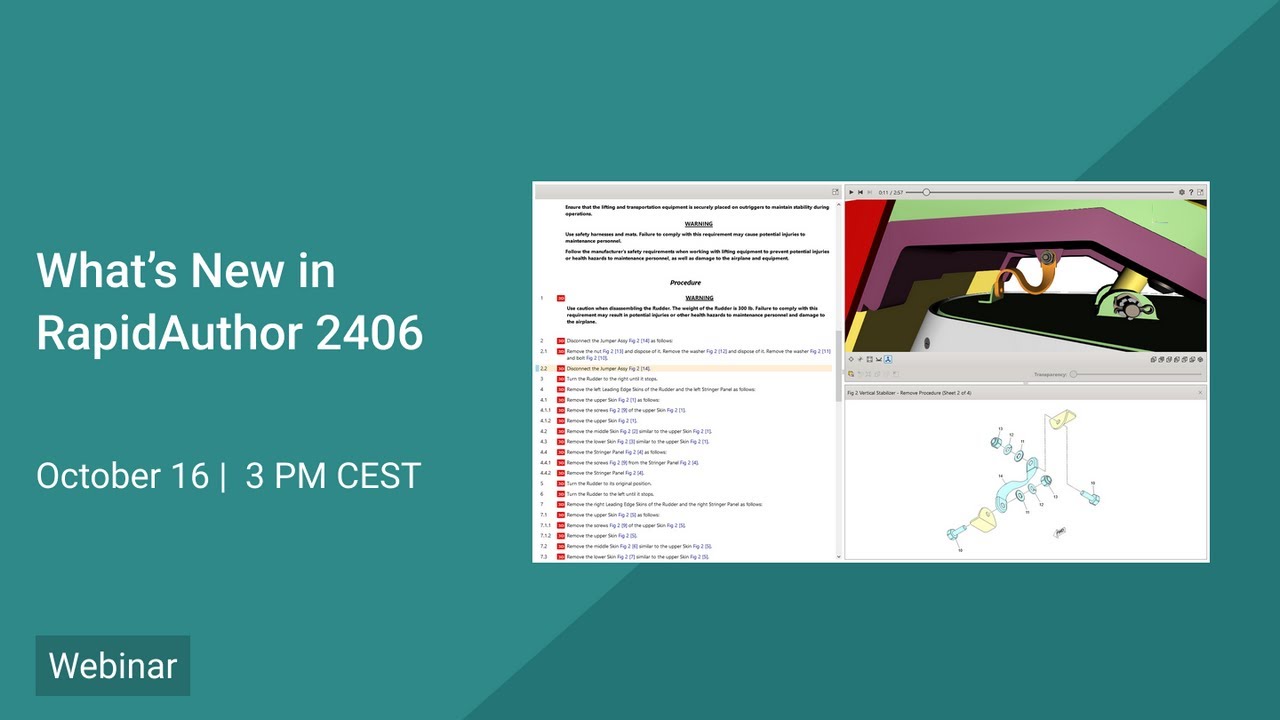
What's new in RapidAuthor 2406
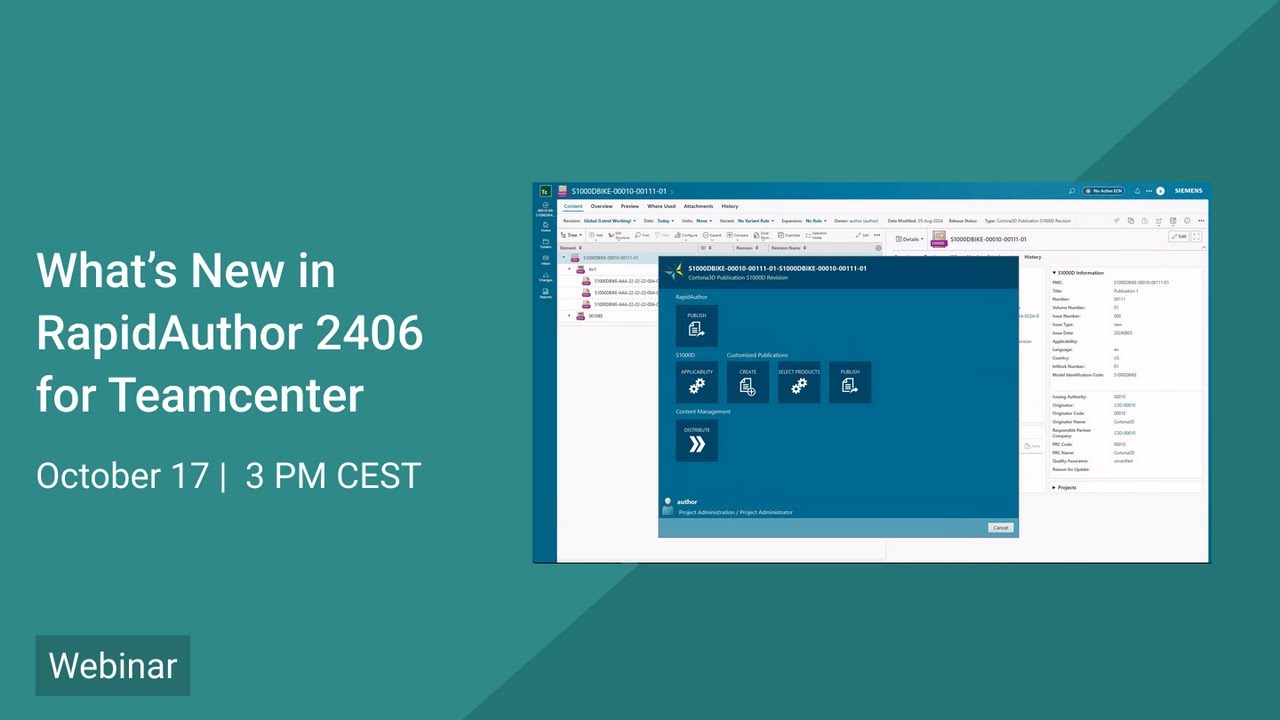
What's new in RapidAuthor 2406 for Teamcenter
Key Changes in Version 2406
- Updating existing DPL tables with data from an Excel file.
- A powerful new way of merging DPL rows based on metadata which are calculated by regular expressions.
- Objects can now be protected from section planes without changing the items hierarchy.
- Ability to define the 3D lighting scheme used in the authoring tool and in the publication.
- The Schedule schema is now supported.
- Simultaneous display of two graphics or multimedia objects in a publication.
- A new fixed scale mode in RapidAuthor enables generating 2D images in model coordinates, so that they can be easily combined with each other in 2D editor without manual scaling or positioning. Such illustrations should be created in orthographic projection with the same camera orientation.
- Ability to edit Ellipse segments independently, keeping them as a single Ellipse object.
- Integration with Service Planner in Active Workspace.
- Managing customized S1000D publications in RapidAuthor Client (Active Workspace). Ability to create and publish a PDF book considering selected products from the PCT data module.
- Managing of applicability (ACT, PCT, CCT) and CIR S1000D data modules in RapidAuthor Administrator.
- Easier installation of RapidAuthor Connector for Teamcenter components.
- Applicability filtering of DPL tables for parts catalogs: in addition to other IPC-type specifications, the Generic IPC specification now also allows for applicability filtering of the DPL tables.
More detailed information about key changes →
Full list of changes
- Configuring viewpoint settings is now more convenient.
- Merging DPL rows based on metadata which are calculated by regular expressions.
- Protection of PMI objects from section planes imported from JT Model Views.
- Updating existing DPL table with data from an Excel file.
- Relates to Rapid JT Component:
- Support for importing XT B-Rep and JT 10.10 files.
- Selection of viewpoint type (orthographic or perspective) while importing procedures from Manufacturing Process Planner and Service Planner.
- Import of all types of PMI supported by JT Open Toolkit v. 11.5.
- Relates to RapidDataConverter for Teamcenter and RapidDataConverter:
- Support for importing new CAD formats: NX 2406, Parasolid 36.1, CATIA V5 2024, 3DXML 2024, Creo 11.0, Inventor 2025, Navisworks 2025, Rhino 8.
- Objects can be now protected from section planes with a flag without changing the items hierarchy.
- Easier linking of parts catalog pages: a link from a DPL table to a page can be created by selecting a page from the list of available pages (applicable to Generic IPC specification component).
- The order of identical elements in DITA and S1000D Document Editor can be automatically reversed to create assembly instructions from disassembly instructions and vice versa reducing manual editing.
- Duration of a procedure action can be now defined precisely by entering an exact value.
- Context help can be launched from all application windows for faster access to required information.
- Improved performance: loading, saving and publishing projects, as well as operations on a large number of items now take significantly less time than before.
- Ability to define the 3D lighting scheme both in the product and in the publication.
S1000D Authoring
- The Schedule schema is now supported.
- Step switching in HTML publication of 3D procedures for fault isolation schema.
- Embedding graphics, audio, and video objects inline into the document text in HTML publications. Previously, only references to them were supported.
- Simultaneous display of two graphics or multimedia objects in a publication.
- Display of the control authority information in HTML and PDF publications in accordance with S1000D 5.0 requirements.
- Hotspots of graphics objects can now contain references to other objects.
- Applicability filtering of S1000D IPD data modules: in addition to other types of data modules, the S1000D IPD data modules can also be filtered by product when publishing.
- A new fixed scale mode in RapidAuthor enables generating 2D images in model coordinates, so that they can be easily combined with each other in 2D editor without manual scaling or positioning. Such illustrations should be created in orthographic projection with the same camera orientation.
- Magnifiers can now have a square or rectangular shape with rounded corners, in addition to the previously supported circle shape. A configurable tail shape of the magnifier pointer is now supported.
- Possibility to display raster images of reduced quality in 2D Editor thus preventing excessive CPU and memory consumption and enabling faster authoring.
- Parallel path can now be easily edited with a mouse in addition to previously supported parametric creation of parallel paths.
- Selection by lasso in the raster editor.
- Ability to edit Ellipse segments independently but still keeping them as a single Ellipse object.
- Managing customized S1000D publications in RapidAuthor Client (Active Workspace). Ability to create and publish a PDF book considering selected products from the PCT data module.
- Easier installation of RapidAuthor Connector for Teamcenter components.
- Managing of applicability (ACT, PCT, CCT) and CIR S1000D data modules in RapidAuthor Administrator.
- Integration with Service Planner in Active Workspace.
- Support for ServiceProcess and ServiceNotice objects.
- New queries to search for Cortona3D DITA and Cortona3D S1000D objects by their specific attributes.
- The RapidAuthor Administrator UI is more responsive when working with remote servers.
- Numerous improvements in importing S1000D data modules.
- Filtering DPL tables by applicability is now supported for parts catalogs created with the Generic IPC specification.
- A new publish option for automatic calculation of the "Quantity" parameter of a DPL row, based on the number of visible objects, linked to it.
- The “Encode resources” publish option is now available in all specification components, so all necessary resource files can be encapsulated into a single file in all publications.
- Ability to use custom DITA Open Toolkit plugins for publishing DITA projects to PDF.
See Cortona3d software in action
Get answers to your questions, experience a live demo, and find out how Cortona3D can help your business