New release
Cortona3D RapidAuthor 2406: new 3D lighting schemes, easier protection from section planes, integration with Service Planner in Active Workspace, significant performance improvements, and more
26 September 2024
Cortona3D is pleased to introduce the latest version of its technical documentation software suite, RapidAuthor 2406, which is targeted at the creation of high-quality 3D animated and traditional 2D technical documentation for manufacturing and after-sales support.
RapidAuthor 2406 introduces a lot of improvements across all stages of the authoring process. New features for data import, 3D and 2D authoring, publishing as well as changes related to authoring in the Teamcenter environment and with the S1000D standard are highlighted below.
Data import: New ways of updating and merging DPL rows in parts catalogs
Starting from 2406, you can update existing DPL tables with data from an Excel file – the data can be copied directly to the existing DPL rows or new DPL rows will be added.
Often, available metadata are not enough to arrange and merge your DPL rows. Previously merging DPL rows was only possible when metadata already existed in the source file. With 2406, you can merge DPL rows using new metadata calculated using regular expressions.
General authoring: New 3D lighting schemes and easier protection of parts from section planes
In previous versions of RapidAuthor, only the headlight was used to set the lighting for your 3D scene. That works well in most cases, but some 3D models looked too light or even flat. With 2406, both the author and the end-user can select the best suited combination of light sources for an optimal appearance of the 3D model.
Section planes are widely used to demonstrate the internal structure of your model, but often you need to protect some parts from sectioning. In version 2406 this can be done much easier than before without changing the item hierarchy, just by adding a corresponding flag.
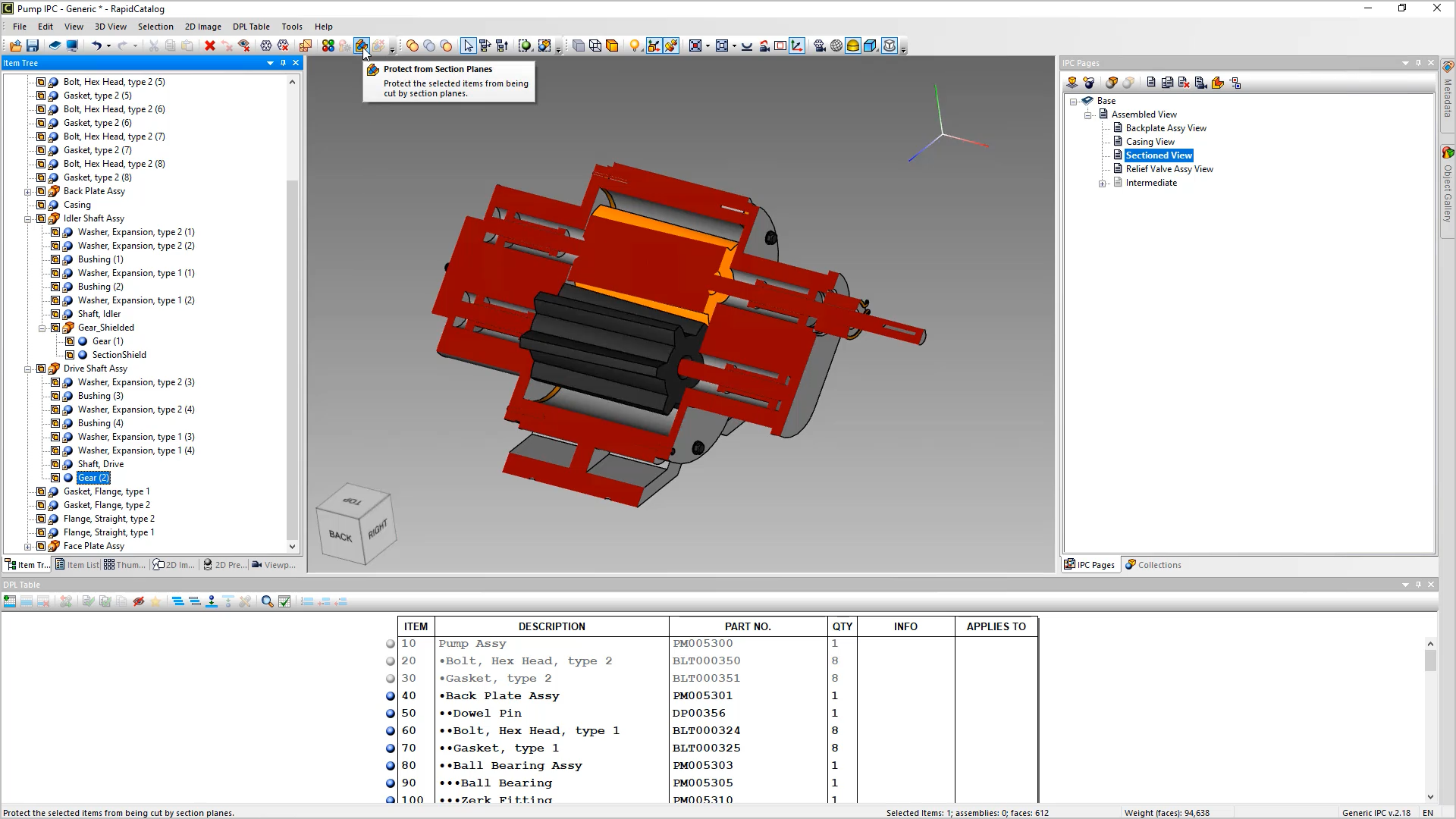
Integration with Teamcenter: Integration with Service Planner in Active Workspace
Integration with Service Planner is now fully supported via Active Workspace, and Cortona3D commands are now available directly from the native Service Planner UI in Active Workspace. This is applicable for both DITA and S1000D authoring.
Other changes include:
- Managing configured S1000D publications in RapidAuthor Client (Active Workspace). Ability to create and publish a PDF book considering selected products from the PCT data module.
- Easier installation of RapidAuthor Connector for Teamcenter components.
- Managing of applicability (ACT, PCT, CCT) and CIR S1000D data modules in RapidAuthor Administrator.
- New convenient search queries to search for Cortona3D DITA and Cortona3D S1000D objects by their specific attributes.
- The RapidAuthor Administrator UI is more responsive when working with remote servers.
- Numerous improvements in importing S1000D data modules.
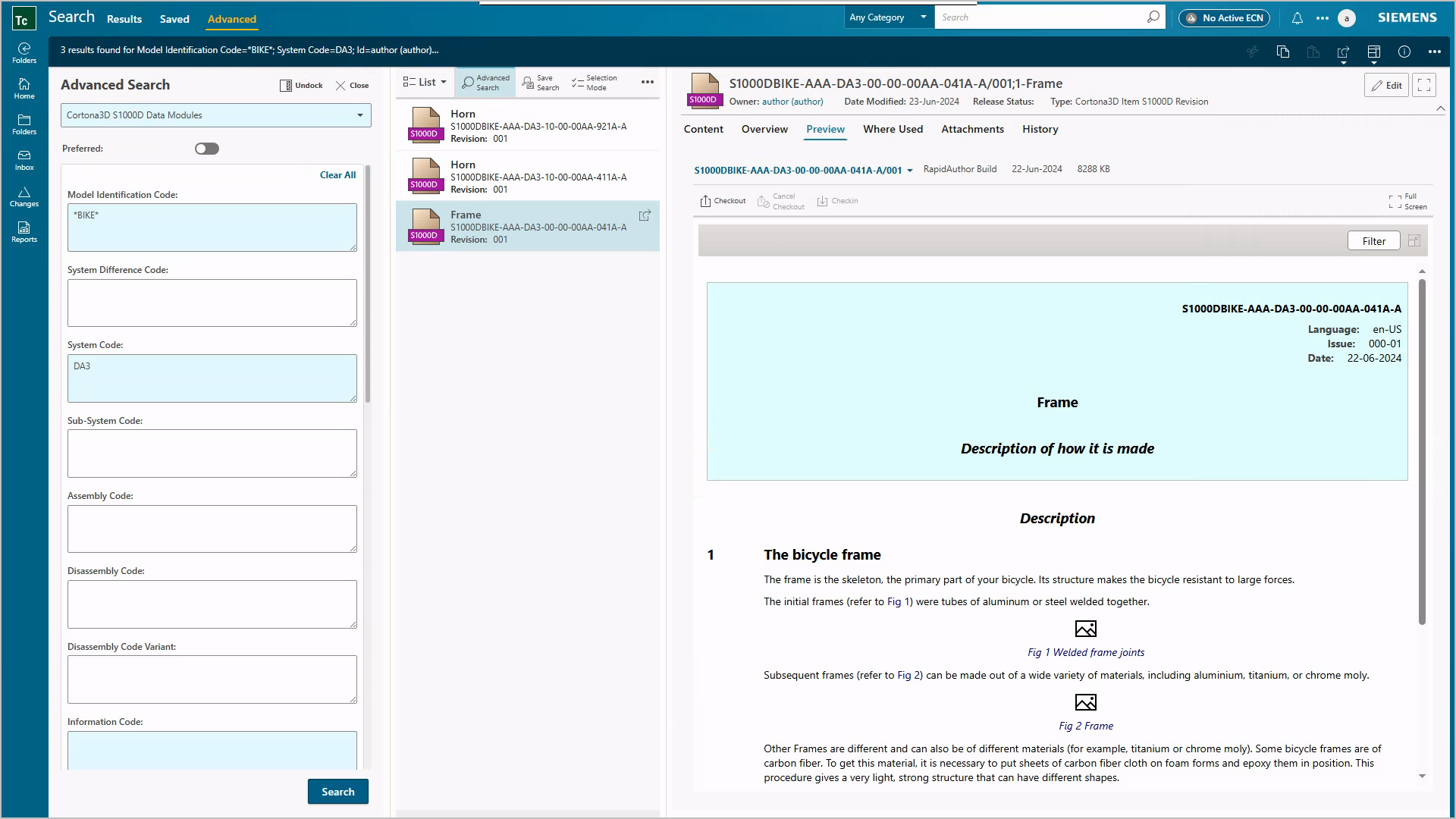
S1000D authoring: New ways to display graphics and multimedia objects and support for the Schedule schema
Improvements to the S1000D authoring workflow make the resulting documentation more visual and easier to follow without additional navigation steps. Version 2406 allows for simultaneous display of two graphics or multimedia objects in a publication. The author also can embed graphics, audio, and video objects inline into the document text in HTML publications in addition to previously supported references to them.
The list of supported S1000D schemas now includes the Schedule schema, which is used to capture and represent maintenance planning information in data modules such as maintenance task lists, time limits, maintenance allocation and other info.
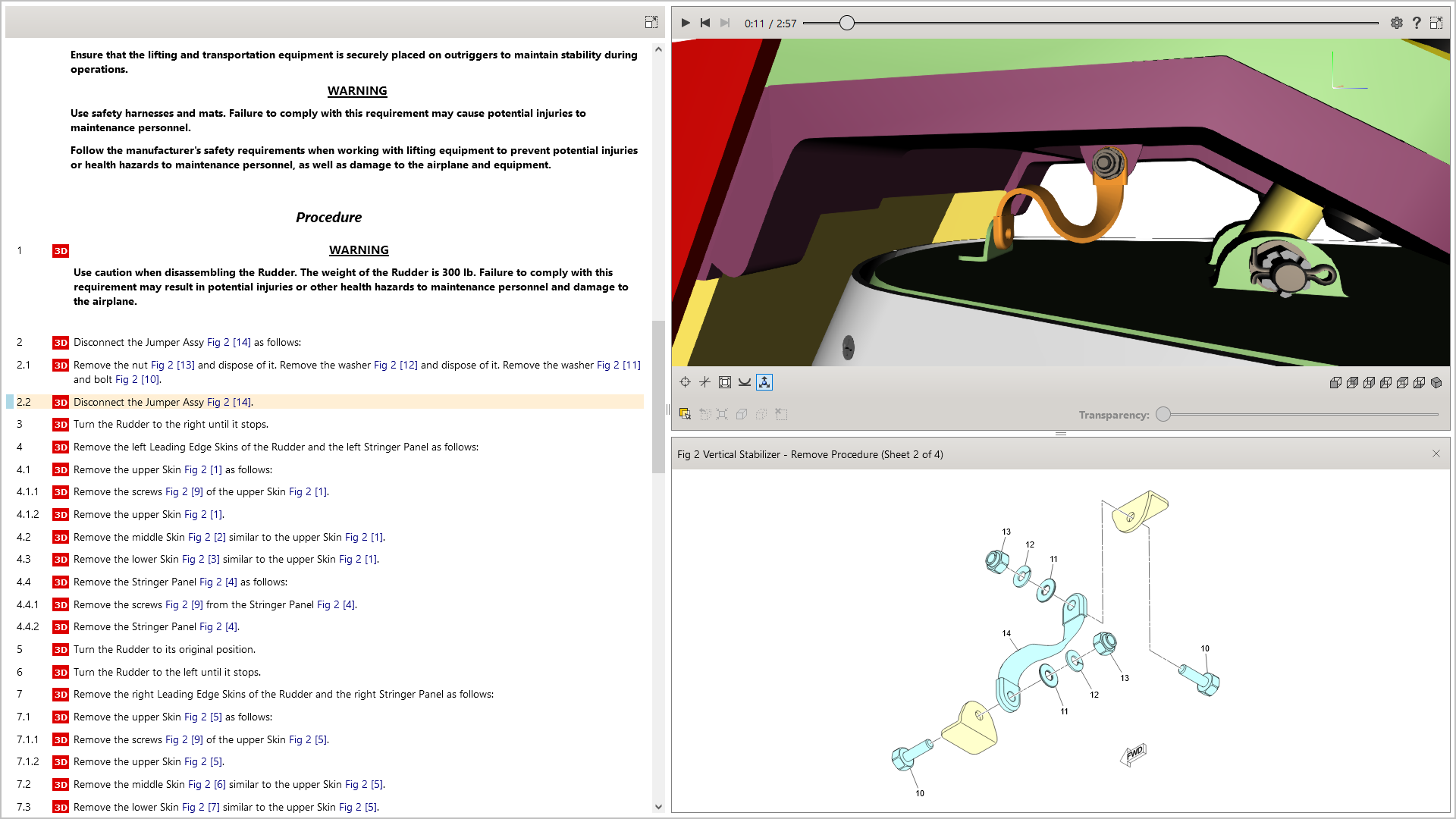
2D Authoring: Improved ellipse editing and a new way to create 2D images for easier combining
Previously, ellipses were split into independent pieces after removing a segment. This made working with them quite difficult. Now you can edit ellipse segments independently, keeping them as a single ellipse object. This is especially useful when you need to edit an ellipse partly overlapped by another object.
A new fixed scale mode in RapidAuthor enables generating 2D images in model coordinates, so that they can be easily combined with each other in 2D editor without manual scaling or positioning.
Other improvements in 2D authoring are related to magnifiers and editing parallel paths.
Magnifiers can now have a square or rectangular shape with rounded corners, in addition to the previously supported circle shape. A configurable tail shape of the magnifier pointer is now also supported.
The drawing of complex cable paths has been simplified as parallel paths can be now edited with a mouse in addition to previously supported parametric creation.
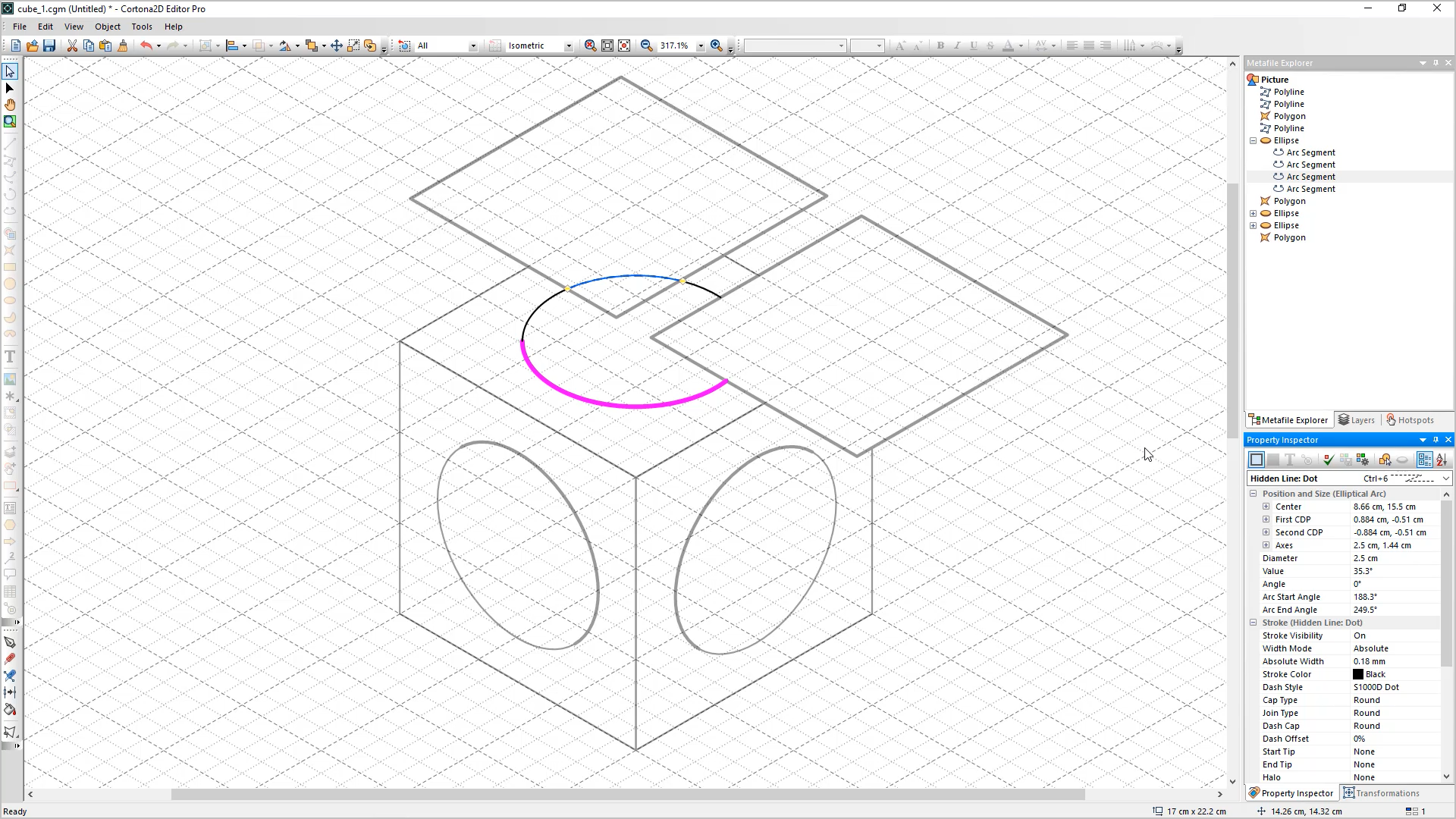
Performance improvements: Loading, saving, publishing, and other operations now take less time than before
In addition to time-saving features described above, 2406 introduces significant performance improvements in different modules of RapidAuthor, making the authoring process faster than ever. The following operations now take significantly less time: loading, saving and publishing projects, as well as operations on a large number of items. According to the test results, such operations require 5-10 times less time than before, depending on the complexity of the model.
As part of the performance improvements, the resolution of raster images is now reduced on-the-fly during zooming or similar manipulations in 2D editor.
Publications: displaying the quantity of visible objects and applicability filtering
In large IPCs, it is important to know the quantity of identical items in a particular assembly. Automatic calculation of visible objects linked to a DPL table is available in version 2406 via a new publish option. In addition to other IPC-type specifications, the Generic IPC specification now also allows for applicability filtering of the DPL tables.
For more detailed information, you can explore the full release notes and download the new version of RapidAuthor 2406.
Cortona3D invite you to attend a special webinar where the team will dive deeper into the new features and capabilities of RapidAuthor 2406. The team will demonstrate how these enhancements can benefit your organization and answer any questions you may have. Don't miss this opportunity to explore the latest advancements in technical documentation software. The exact date and time of the webinar will be announced soon. Stay tuned!
For more information about the product
Full list of new features →
Request evaluation version of 2406 →