Tutorials
Cortona3D has developed several Product Tutorials to show you how to use our tools to create your valuable outputs easily.
The RapidAuthor section covers functionalities that are common across various Cortona3D authoring tools, including RapidCatalog, RapidManual, and RapidLearning. This encompasses tasks such as data importing, creating publications, arranging workspaces, generating 2D images, and more. Other sections contain product-specific tutorials. Each video is just a few minutes long for your convenience.
If you're interested in exploring more or discussing your specific project, please feel free to contact us at info@cortona3D.com.
RapidAuthor Tutorials
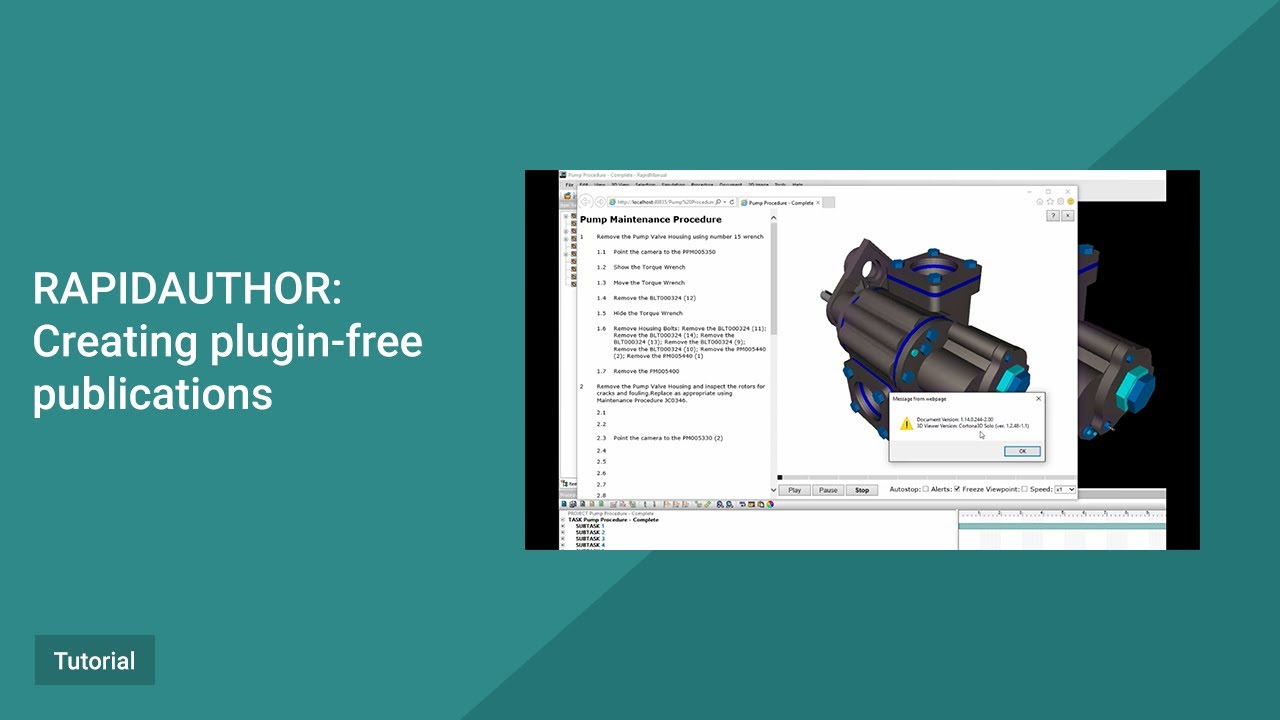
RapidAuthor. Creating plugin-free publications
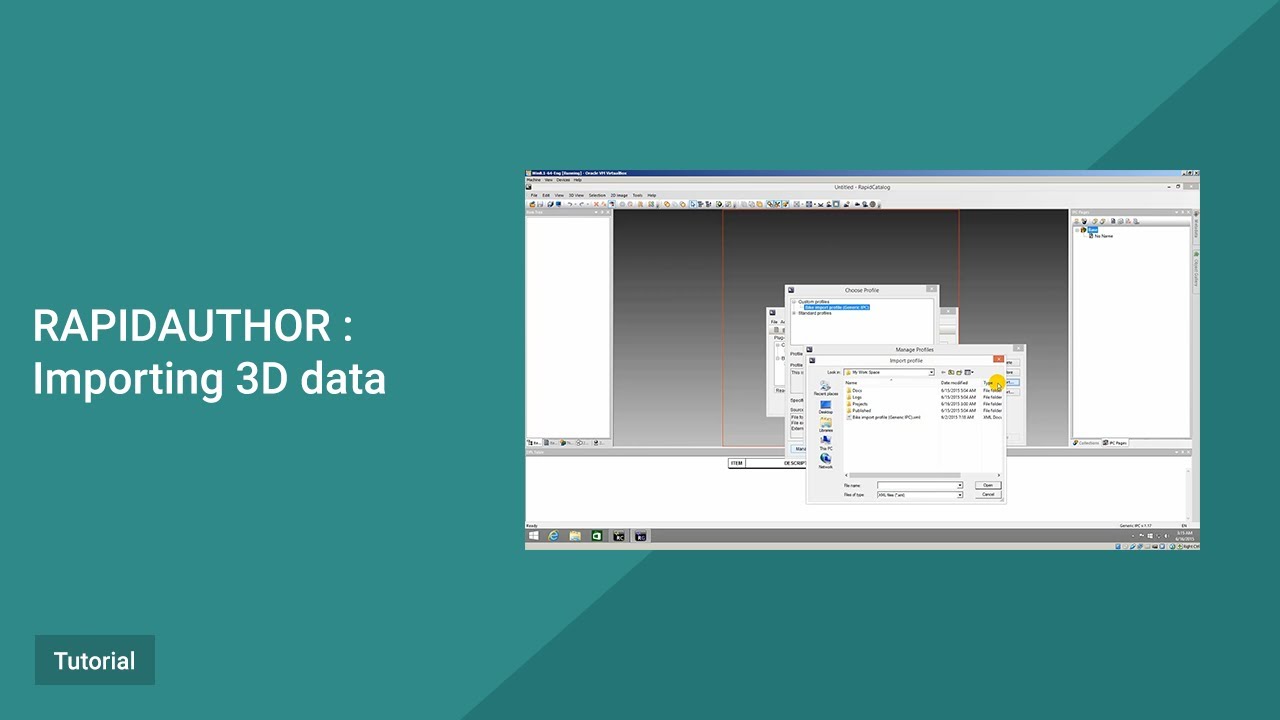
RapidAuthor. Importing 3D data
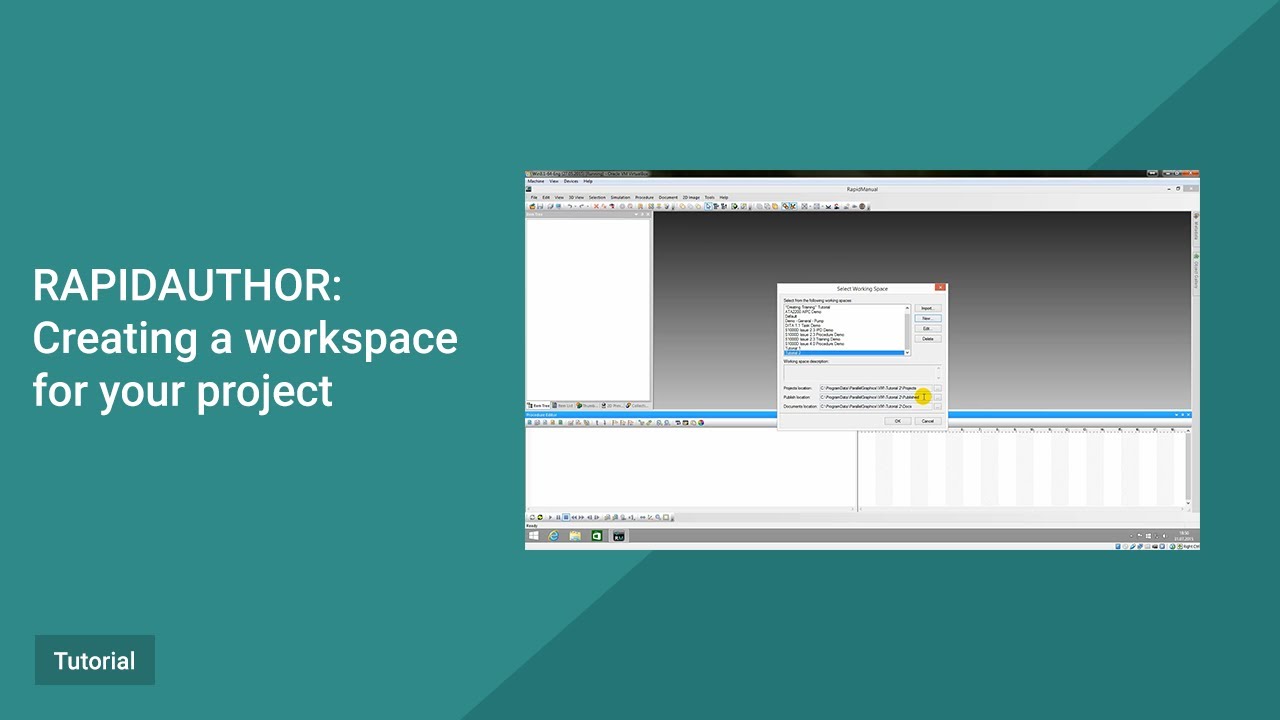
RapidAuthor. Creating a workspace for your project
RapidManual Tutorials
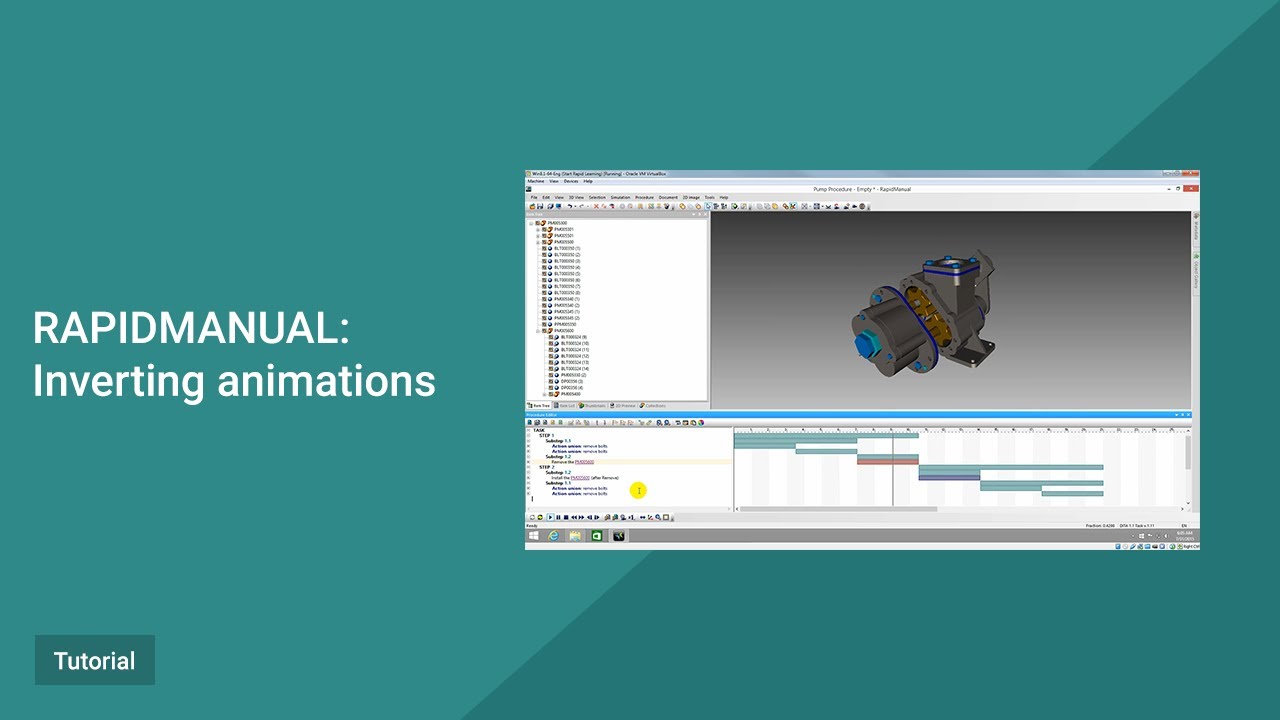
RapidManual. Inverting animations
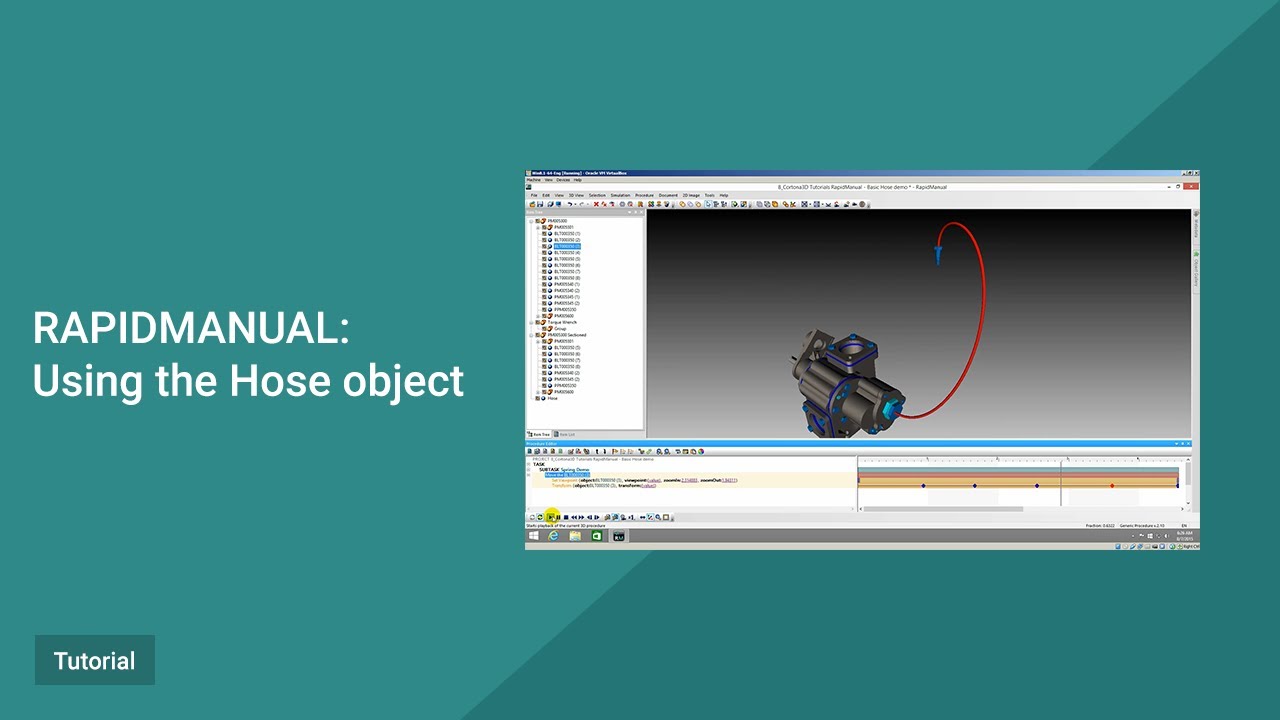
RapidManual. Using the Hose object
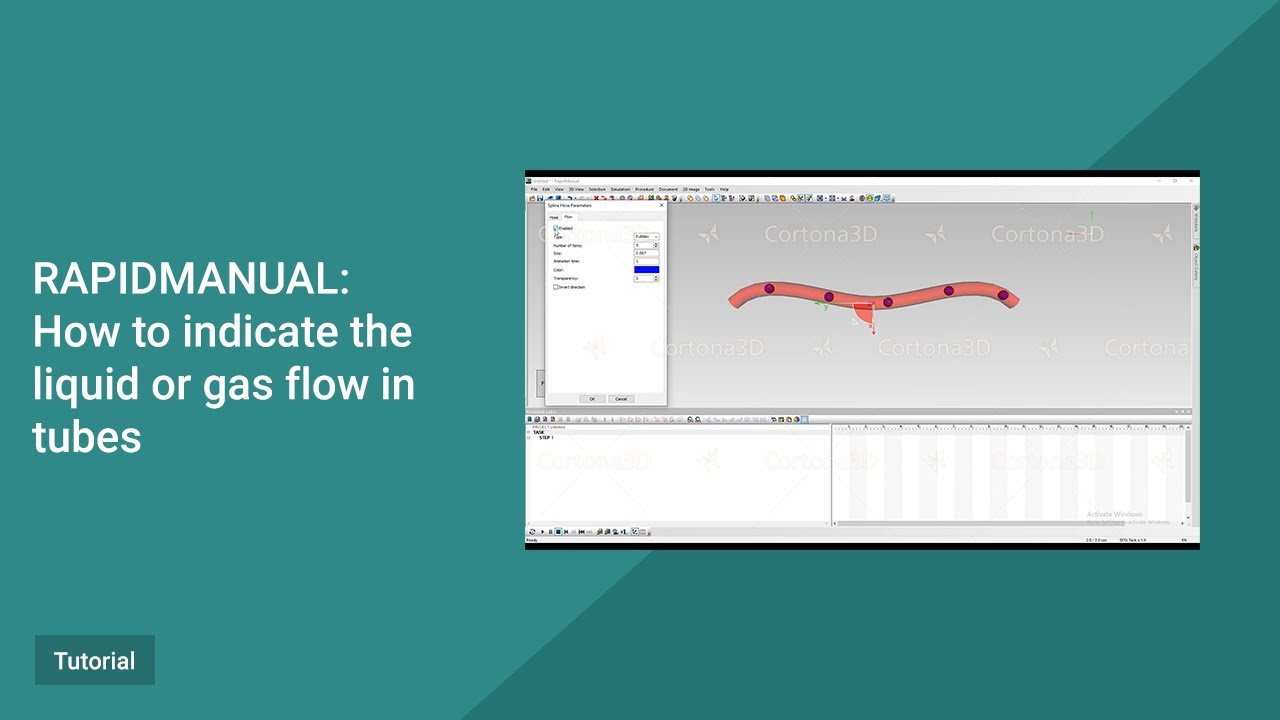
RapidManual. How to indicate the liquid or gas flow in tubes
RapidCatalog Tutorials
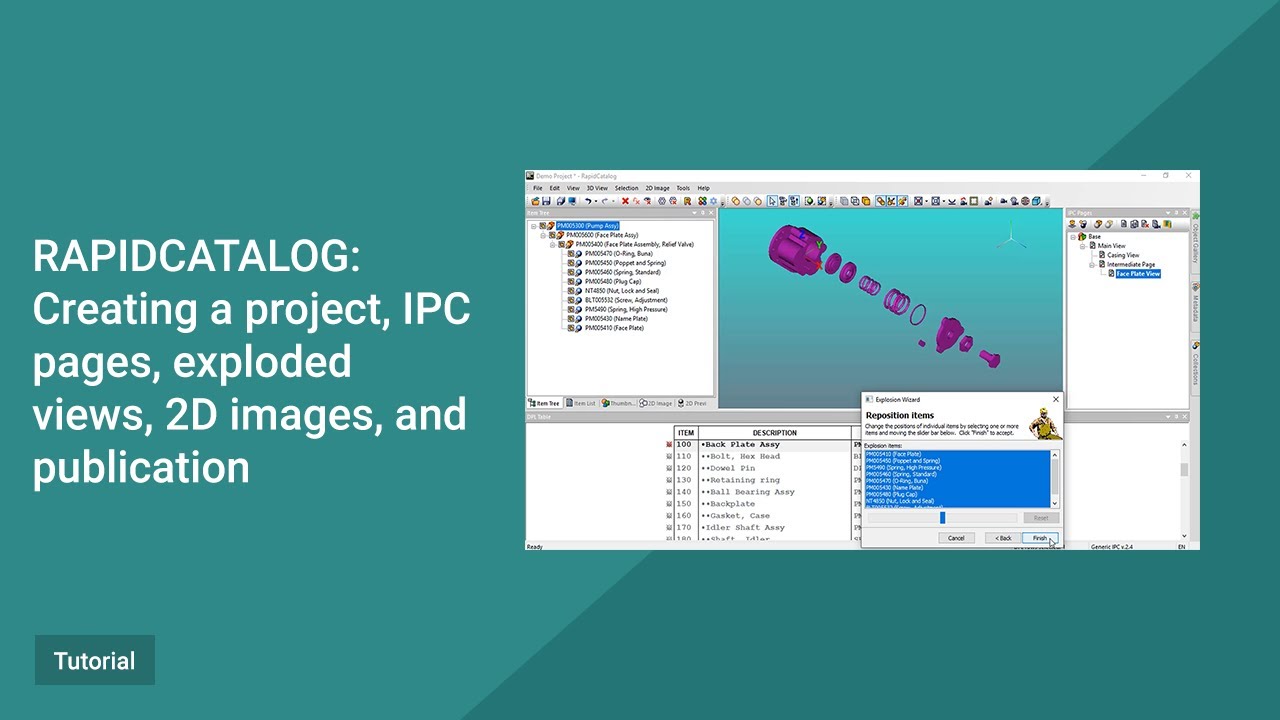
RapidCatalog. Creating project, IPC pages, exploded views, 2D images, and publications
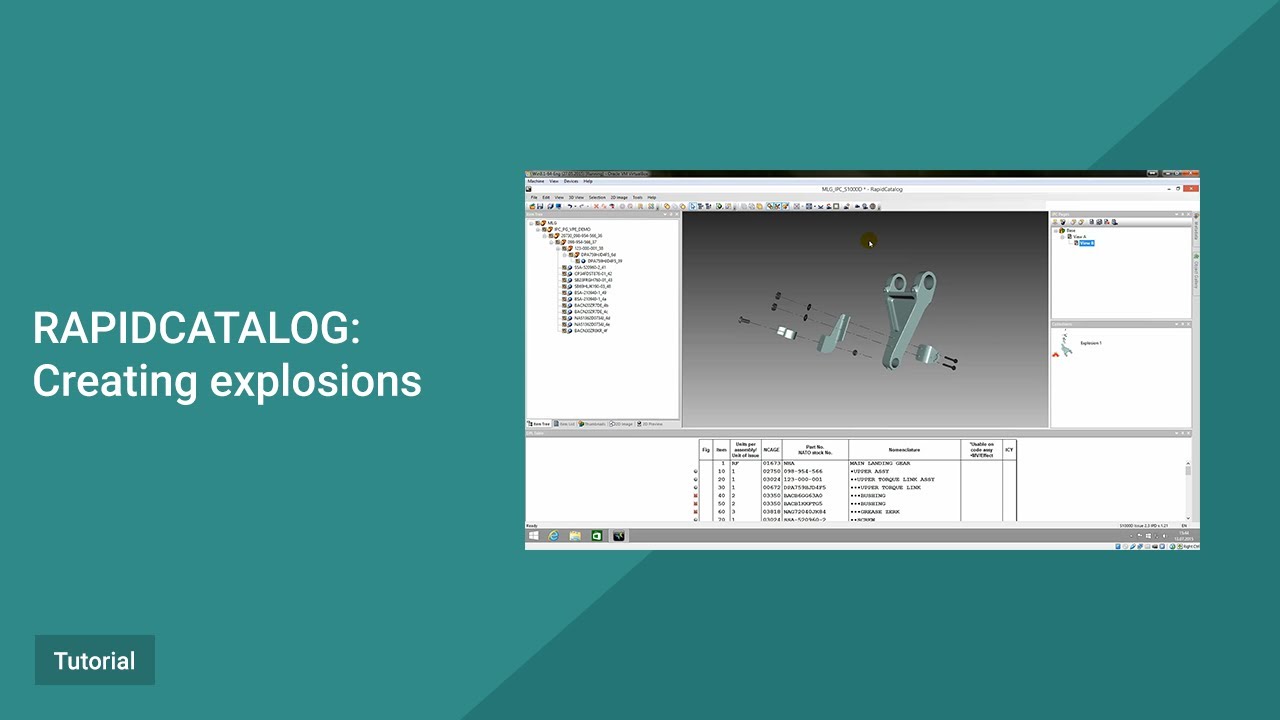
RapidCatalog. How to create an explosion

RapidCatalog. How to create a publication with shopping cart functionality
RapidLearning Tutorials
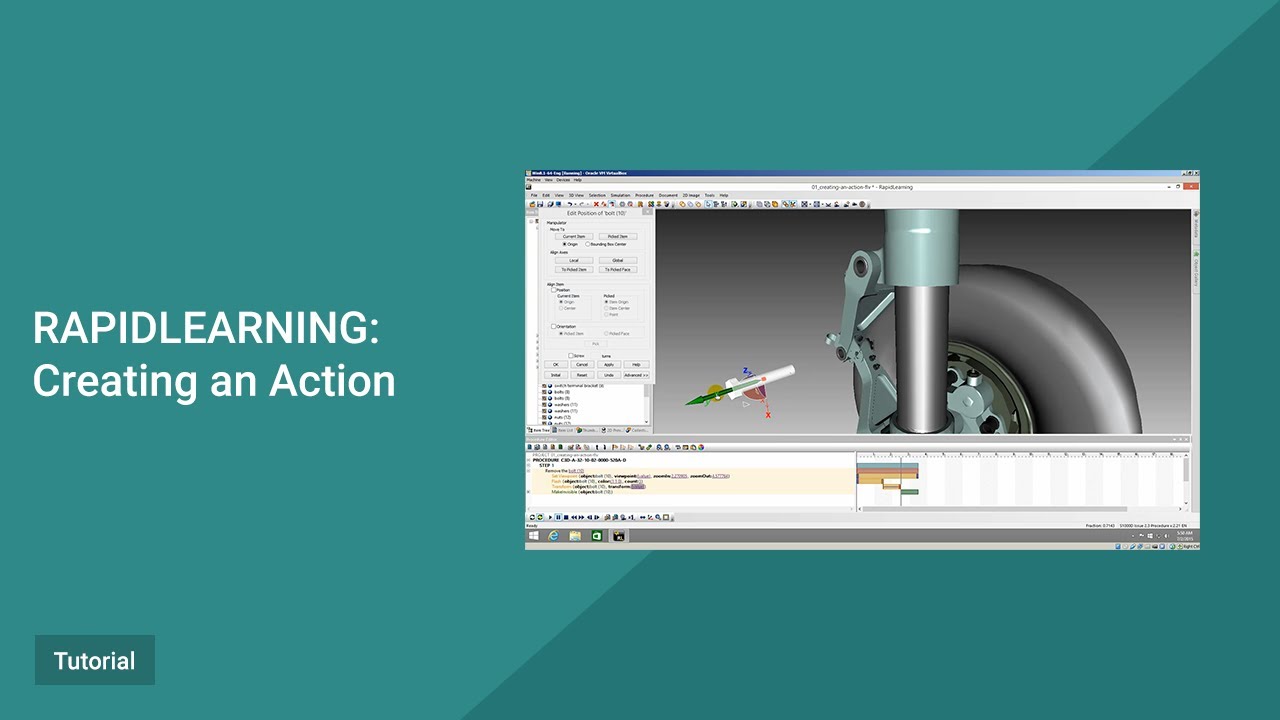
RapidLearning. Creating an Action
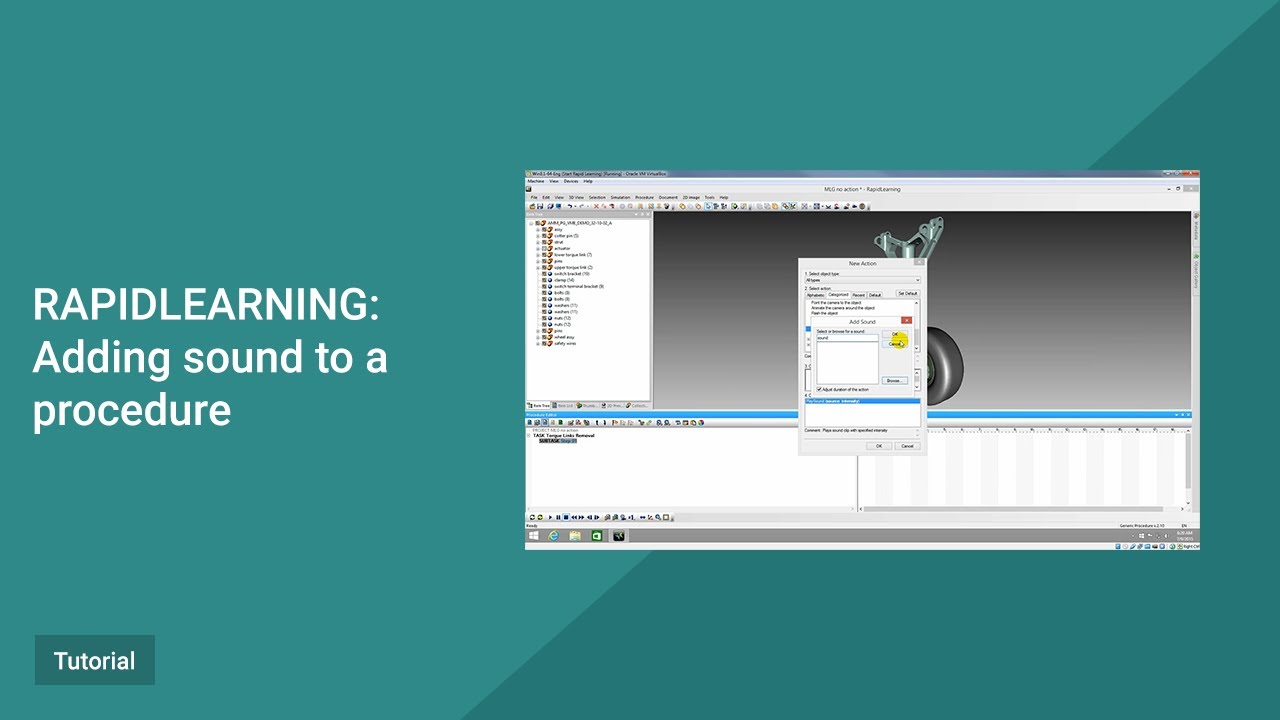
RapidLearning. How to add sound to a procedure
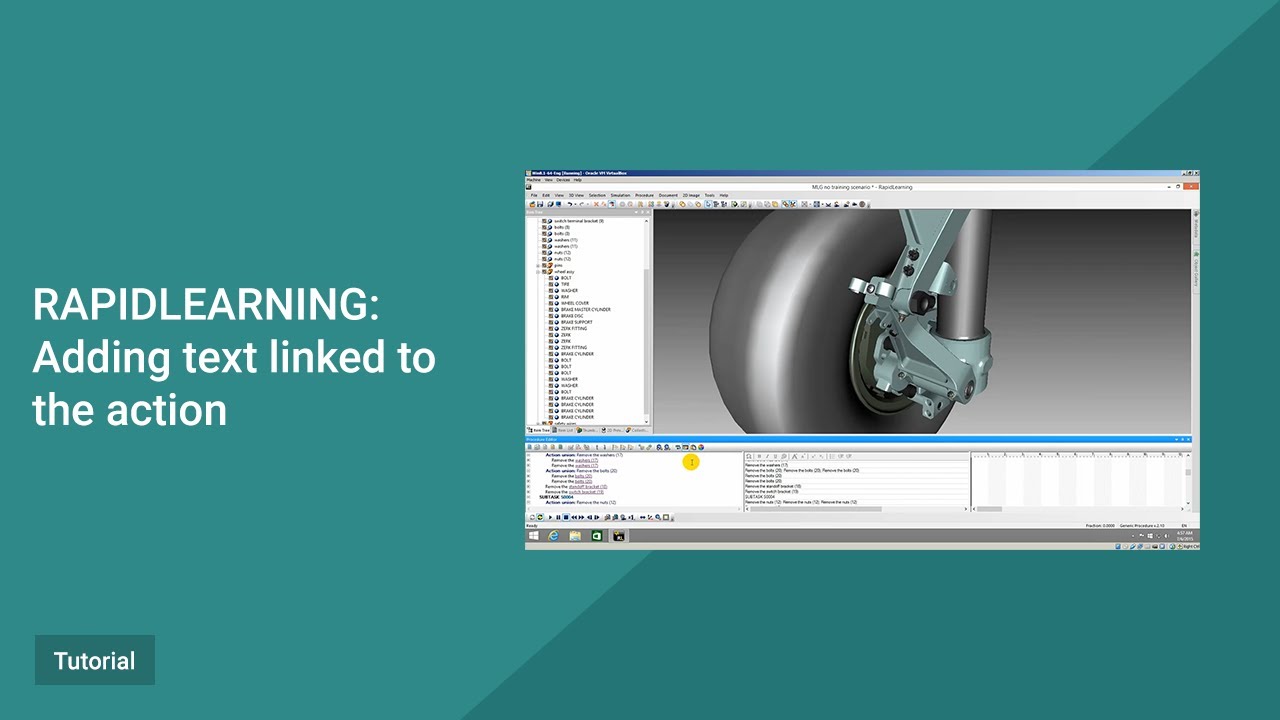
RapidLearning. How to add text linked to action
Cortona2D Editor Pro Tutorials
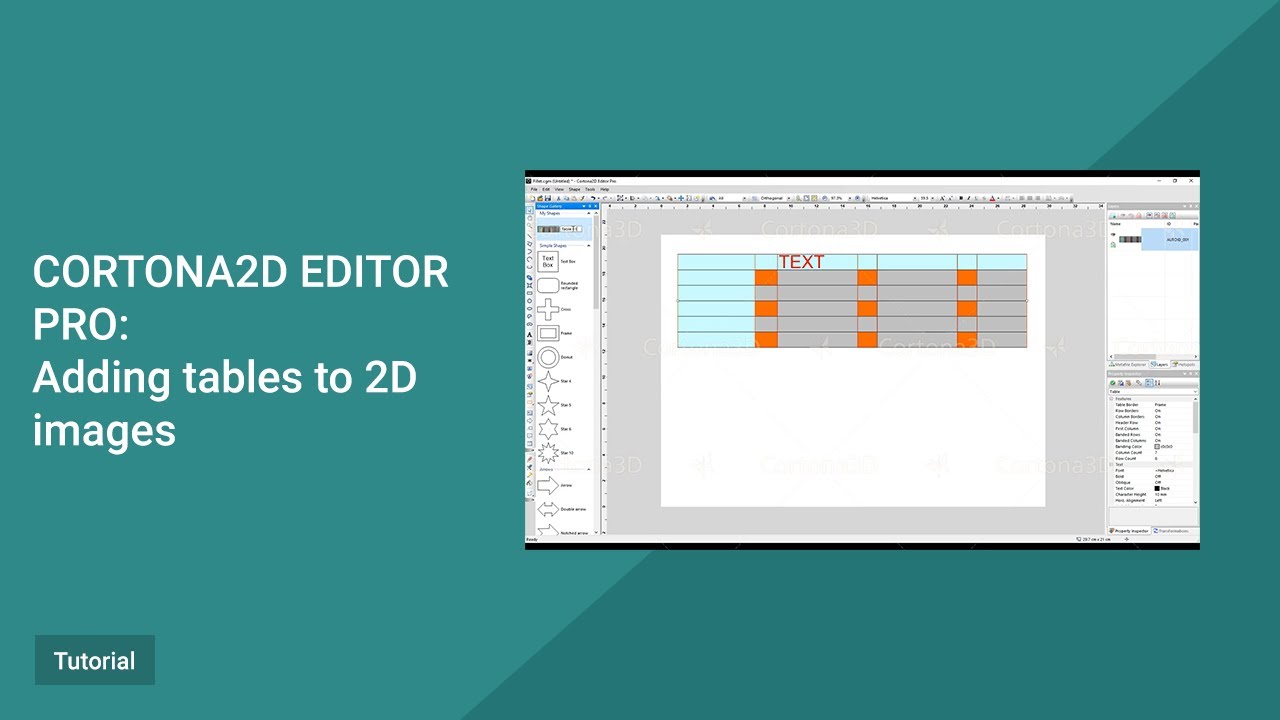
Cortona2D Editor Pro. Adding tables to 2D images
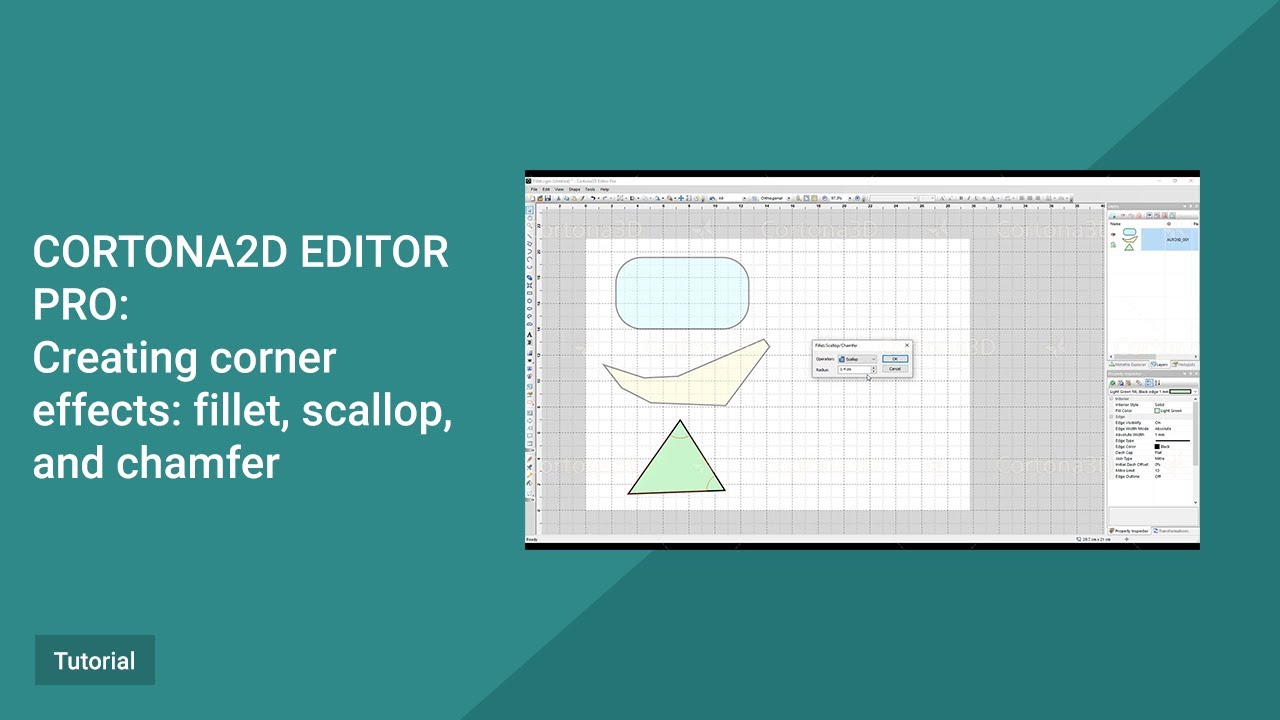
Cortona2D Editor Pro. Creating corner effects: fillet, scallop, and chamfer
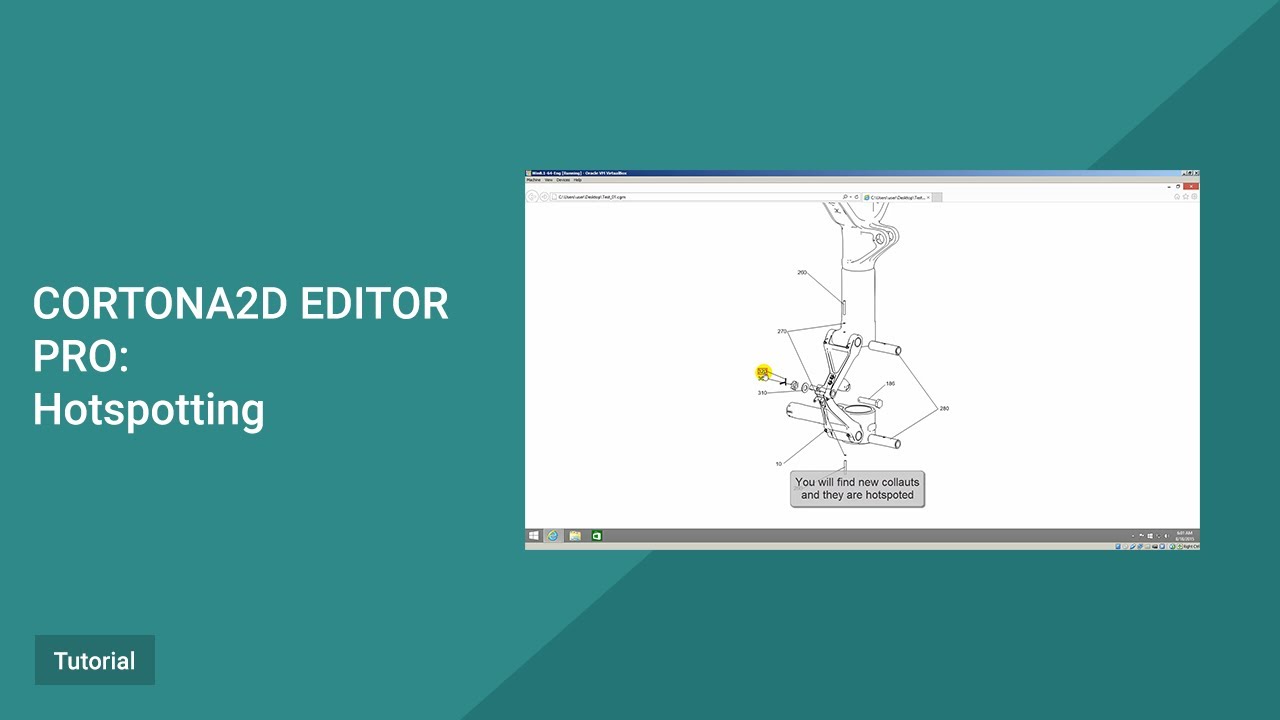
Cortona2D Editor Pro. Hotspotting
RapidDeveloper Tutorials
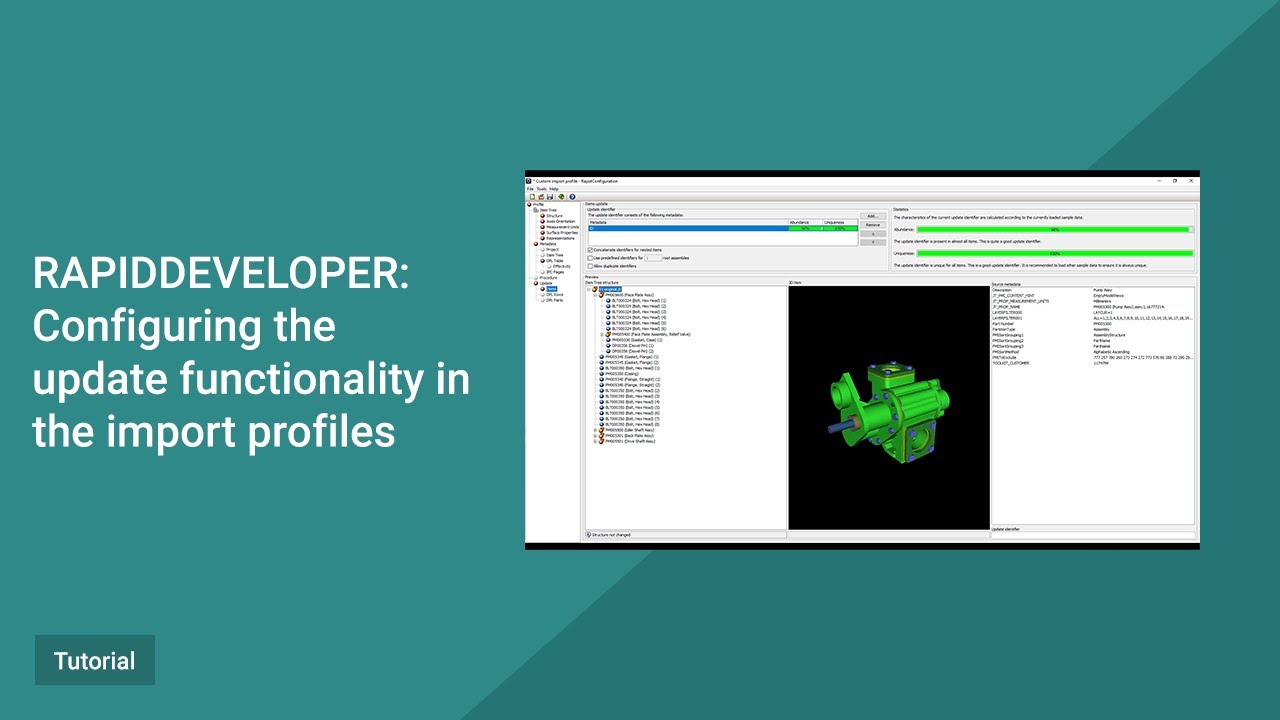
RapidDeveloper. Configuring the update functionality in the import profiles
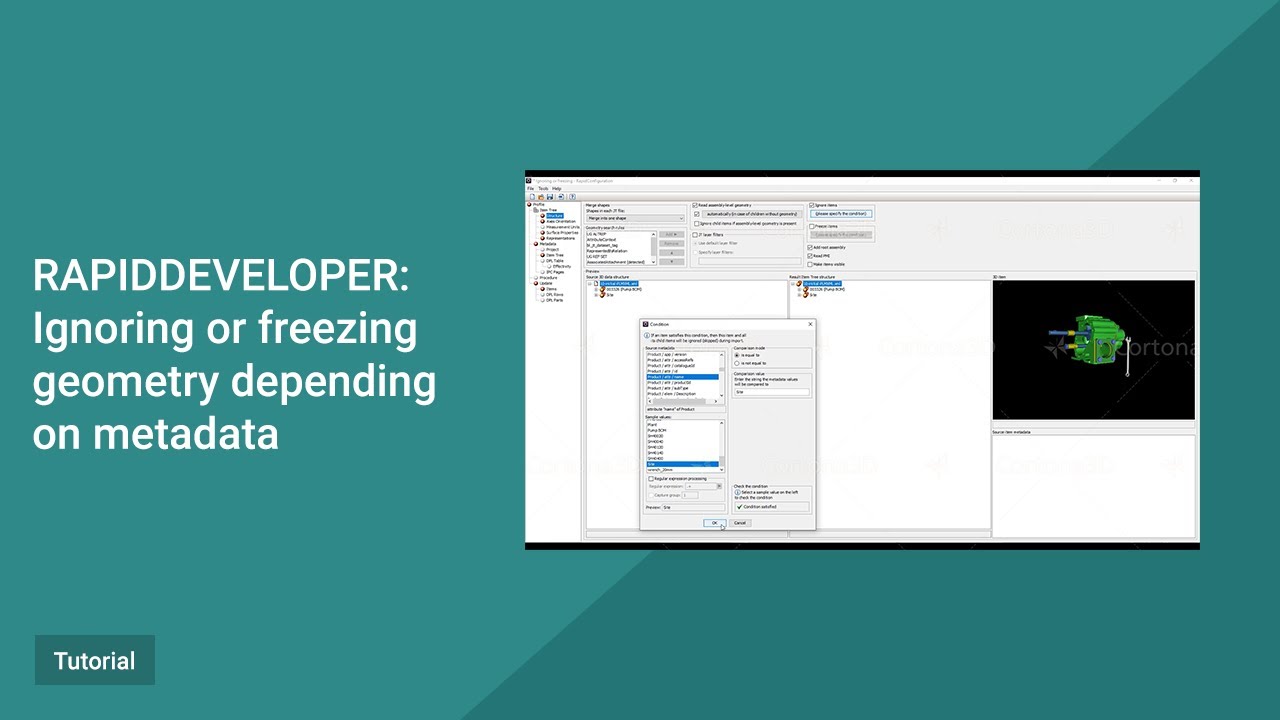
RapidDeveloper. Ignoring or freezing geometry depending on metadata
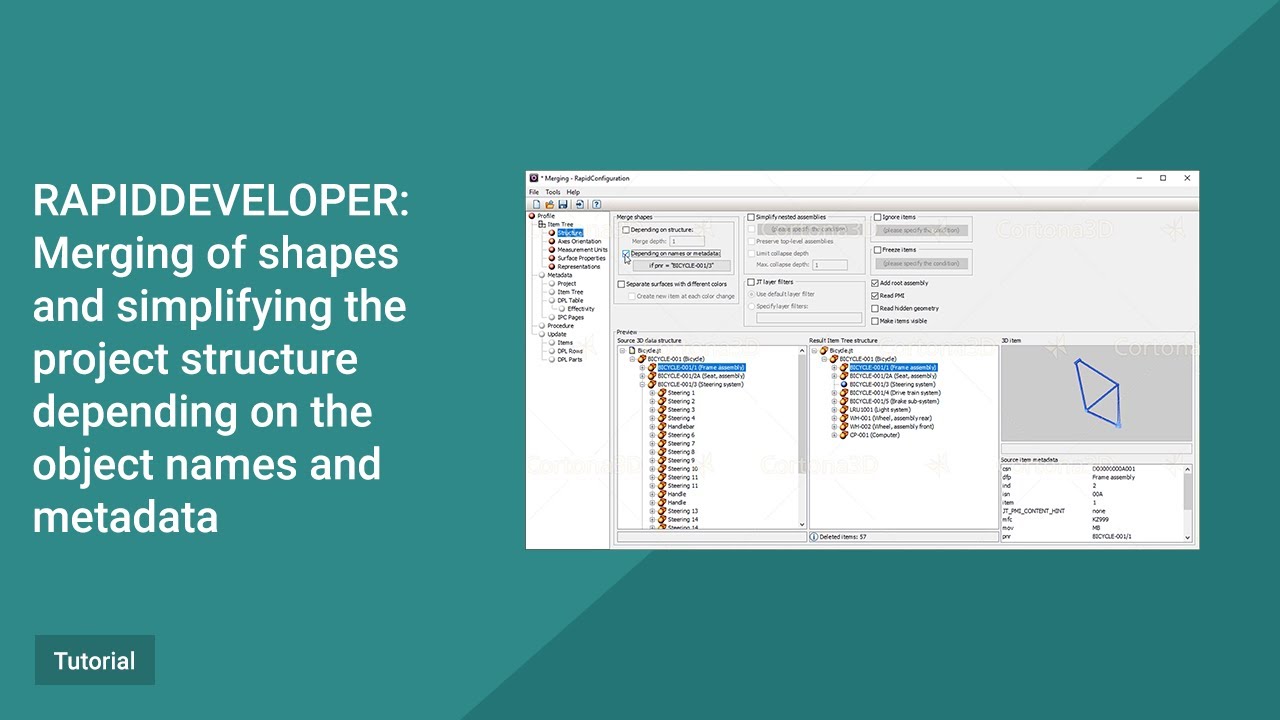
RapidDeveloper. Merging of shapes and simplifying the project structure
See Cortona3D software in Action
Get answers to your questions, experience a live demo, and find out how Cortona3D can help your business